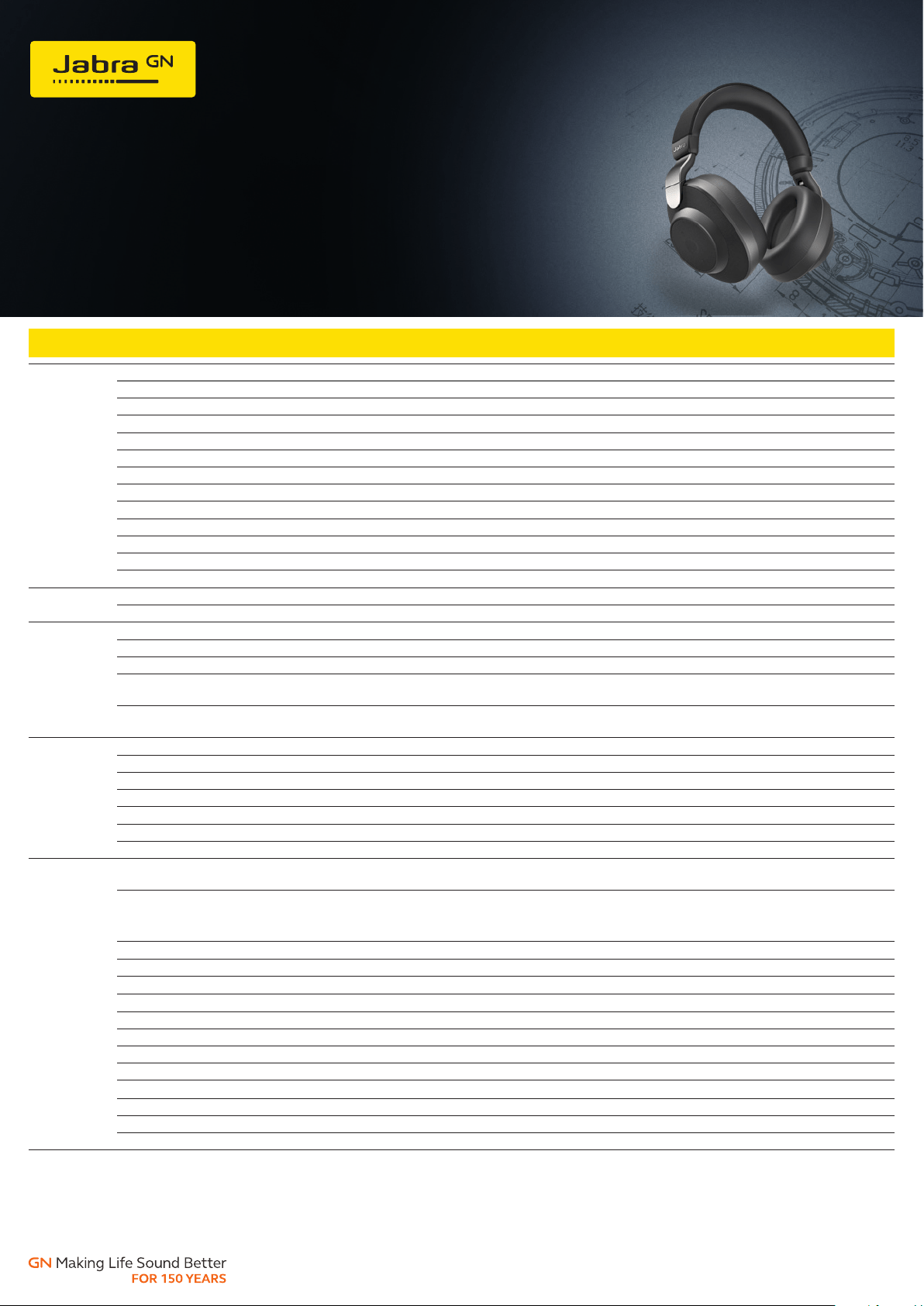
Jabra.com/Elite85h
Jabra Elite 85h – Technical Specifications
Specifications
Jabra Elite 85h
Engineered for the best wireless calls
and music experience with SmartSound
*
• SmartSound: Audio that automatically adapts to your surroundings
• Smart Active Noise Cancellation (ANC) for superior sound
• Purpose-built speakers for exceptional music clarity
• Up to 36 hours battery on a single charge (ANC on)
• Advanced 8-microphone technology for a superior call experience
• One-touch access to Amazon Alexa, Siri
®
, and Google Assistant
™**
• Certified rain-resistant durability with 2-year warranty against water and dust
***
• Pair with the Jabra Sound+ app for SmartSound features, including customizable settings
© 2019 GN Audio A/S. All rights reserved.
® Jabra is a registered trademark of GN Audio A/S.
The Bluetooth
®
word mark and logos are registered trademarks owned by the
Bluetooth SIG, Inc. and any use of such marks by GN Audio A/S is under license.
Jabra Elite 85h Techspec/09/2019
Audio Active Noise Cancellation (ANC) Digital Hybrid ANC uses 4 of the device’s 8 microphones
Passive Noise Cancellation Yes
Noise reduction on outgoing voice signal Yes, advanced call technology uses 6 of the device’s 8 microphones
Wind Noise protection Yes
Voice Assistant access Yes, one-touch access
Adaptive audio with SmartSound Yes
Speaker size ø40mm
Speaker frequency range 10Hz to 20kHz
Speaker bandwidth Music mode 10Hz to 20kHz
Speaker bandwidth Speak mode 150Hz to 6800Hz
Microphone type 6 x MEMS, 2 x ECM
Microphone frequency range MEMS (100Hz to 8kHz), ECM feedback (200Hz to 8kHz), MEMS feedforward (13Hz to 8kHz)
Supported audio format(s) SBC, AAC
Fit & Comfort Form factor Over-ear headphone
On-ear detection Yes, for auto-playing and pausing audio, answering and muting calls
Battery Music and Talk time Up to 41 hours (with ANC off) / Up to 36 hours (with ANC on)
Sleep mode Yes
Standby time >1 year (auto power off after 8 hours)
Charging time, full charge with dedicated USB
wall charger (500mA)
2.5 hours
Battery after 15 min charging with USB wall
charger (500mA)
Up to 5 hours
Connectivity Connection (mini jack, USB, etc) BT, USB-c, 3.5mm jack
Supported Bluetooth profiles HSP v1.2 , HFP v1.7, A2DP v1.3, AVRCP v1.6, PBAP v1.1, SPP v1.2
Bluetooth compliance Bluetooth 5.0
Operating range Up to 10m
Paired devices/Multi-Connect Up to 8. Two devices can be connected at one time.
Pairing PIN, if applicable 0000
Auto pause music Yes
General What’s in the box Headset, USB-c cable, audio cable, flight adaptor, carry case, Quick Start Guide, warranty and
warning leaflets
Features SmartSound, Active Noise Cancellation, customizable music settings, purpose-built speakers,
up to 36 hrs battery (ANC on), 8-microphone technology, one-touch access to voice assistants
and certified rain-resistant durability
Packaging dimensions (LxWxH) 195 x 176 x 79 mm
Main unit dimensions (LxWxH) 195 x 82 x 225 mm
Weight (headphones) 296g
Battery included Yes
Operating temperature -5° C to 45° C
Storage temperature -20° C to 65° C
Materials used (outside) Fabric, leatherette (PU), PC/ABS,PC/ABS with metalic paint, PBT, SUS with PVD(MIN part), PC
USB cable length 30 cm
Audio cable length 120 cm
Charging plug USB-c
Certifications Bluetooth 5.0, CE, FCC, IC, RoHS, REACH
Warranty 2-year warranty against water and dust
*
Verified by Delta, 03-01-2019. See facts on Jabra.com/commercial-claims
**
Operating system dependent
***
Registration required with the Jabra Sound+ app
