Loading ...
Loading ...
Loading ...
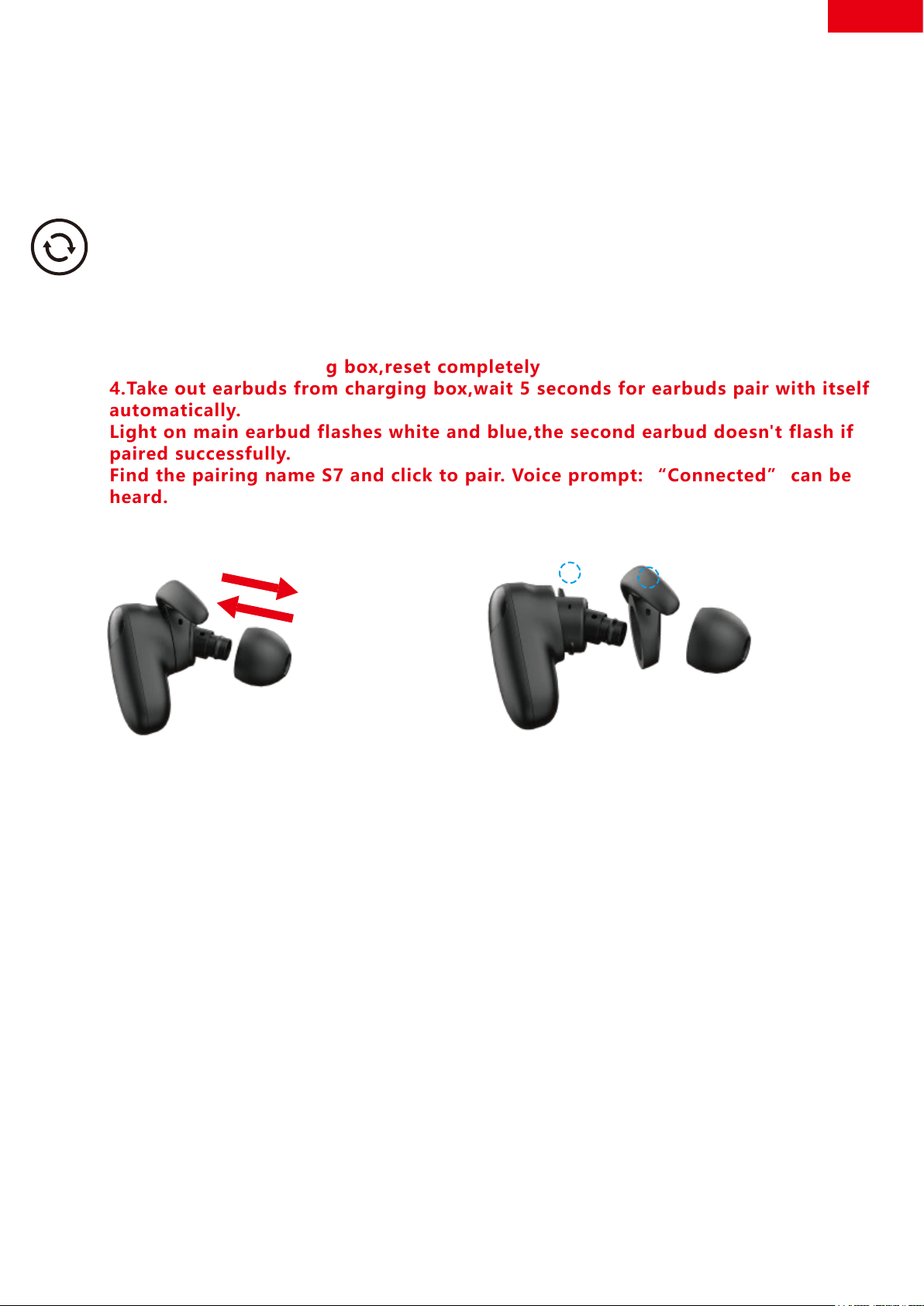
Reset Button Function for NEW Version S7:
Press Reset Button 1 time for showing remain battery indicator light.
Press Reset Button 5 seconds for disconnecting Bluetooth connection.
Press Reset Button 12 seconds for resetting earbuds.
1.Please make sure earbuds are in full charge,then ignore the Bluetooth pairing
name S7 on your device.
2.Open the charging box,then Long press the reset button in the charging box for
12 seconds, release after seeing 4 white lights flashing simultaneously 3 times.
During this process, the indicator lights will change as follows:
a.The remain battery indicator lights are on at first.
b.Then the 2 lights in the middle flash once every 1 second.
c.Afterwards 4 lights would flash simultaneously 3 times.
d.The remain battery indicator lights are on again
e.All the indicator lights are off.
3.Close the the charging box,reset completely
4.Take out earbuds from charging box,wait 5 seconds for earbuds pair with itself
automatically.
Light on main earbud flashes white and blue,the second earbud doesn't flash if
paired successfully.
Find the pairing name S7 and click to pair. Voice prompt: “Connected” can be
heard.
Replace Silicone Earplug and Ear-tips:
Align the hole in the silicone earplug
with the hole in the earbuds
Q&A:
1.Why can't the earbuds connect to each other successfully?/Why do I only hear the sound
on one side?
Here are 3 ways to connect:
The First Way: Ignore Bluetooth pairing name S3, then close and reopen your device’s
Bluetooth.
The Second Way: Put earbuds back in the charging box, close and reopen the charging box,
then take earbuds out to repair.
The Third Way: Reset earbuds as below steps:How to reset the earbuds?①②③④⑤
2.How to reset the earbuds?
Reset Button Function for Old Version S7:
Please remember to charging earbuds to be full power before resetting it.
①Take earbuds out of the charging box, long press both earbuds’ touchpads for 5 seconds to
turn earbuds off. A beep and a female voice prompt: Power Off can be heard.
②Long press both earbuds’ touchpads for 12 seconds,during this process, earbuds are from
turning on to off. The Voice: Power on, Pairing mode and four beeps can be heard
sequentially.
③Put earbuds into the charging box, close and reopen it when light of charging box is on.
Need to use a certain amount of
force to remove the earplugs
English
5
Loading ...
Loading ...
Loading ...
