Loading ...
Loading ...
Loading ...
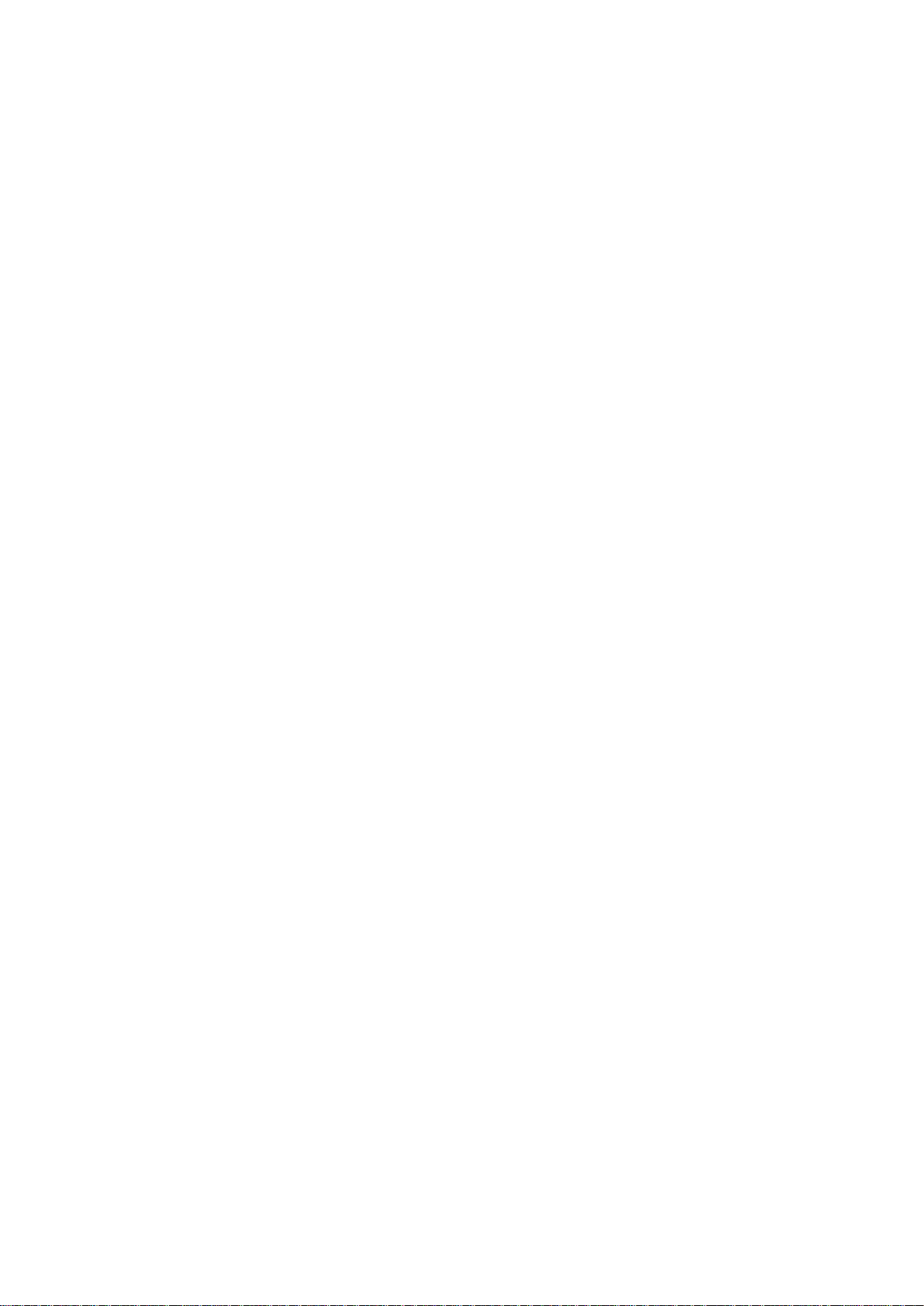
* TIME-OUT TIMER (TOT)
The TOT limits the length of a users transmission. The purpose of the TOT is to
prevent transmitting for a long period of time, causing thermal damage to the radio.
And alert will sound when the limit for that transmission has been reached.
* SCANNING
Scanning is used for hands off monitoring of your favorite frequencies. When the
transceiver options are set to SCAN (via software), setting the channel selector to
channel 16 directs the radio to scan the selected channels from 1-15.
1. Transceiver stops scanning when a signal is detected and continues when signal is
gone.
2. If there are less than 2 channels, it cannot scan. (Go figure)
3. On channel 16, Press and Hold the PTT and MONI buttons while switching ON the
transceiver to turn the Scanning ON or OFF.
4. If FM radio function is activated, Radio cannot scan.
* VOICE PROMPT
1. VP can be set ON/OFF via software.
2. On channel 10, Press and Hold the PTT and MONI buttons while switching ON the
transceiver to also Activate or Deactivate Voice Prompt.
3. On channel 15, Press and Hold the PTT and MONI buttons while switching ON the
transceiver to change Voice Prompt Language (CHI / ENG)
4. Any channel 1-16, Press and Hold MONI only while switching ON the transceiver
will Deactivate Voice Prompt for that session only.
* VOX (Voice Operated Transmit)
VOX eliminates the need for using the PTT key to transmit. The transmitter is keyed
when the VOX circuit senses you are speaking into the microphone.
1. When operating the VOX function, set the VOX Gain level to recognize the
desired sound level.
2. If level is too sensitive, transceiver will key with noise in the background.
3. If level is not sensitive enough, it will not pick up your voice. Set level for smooth
transmission.
4. On channel 1-5, Press and Hold the PTT and MONI buttons while switching ON
the transceiver to turn the VOX ON or OFF.
* EMERGENCY ALARM
On channel 11, Press and Hold the PTT and MONI buttons while switching ON the
transceiver to turn the Alarm Function ON or OFF.
Loading ...
Loading ...
Loading ...