Loading ...
Loading ...
Loading ...
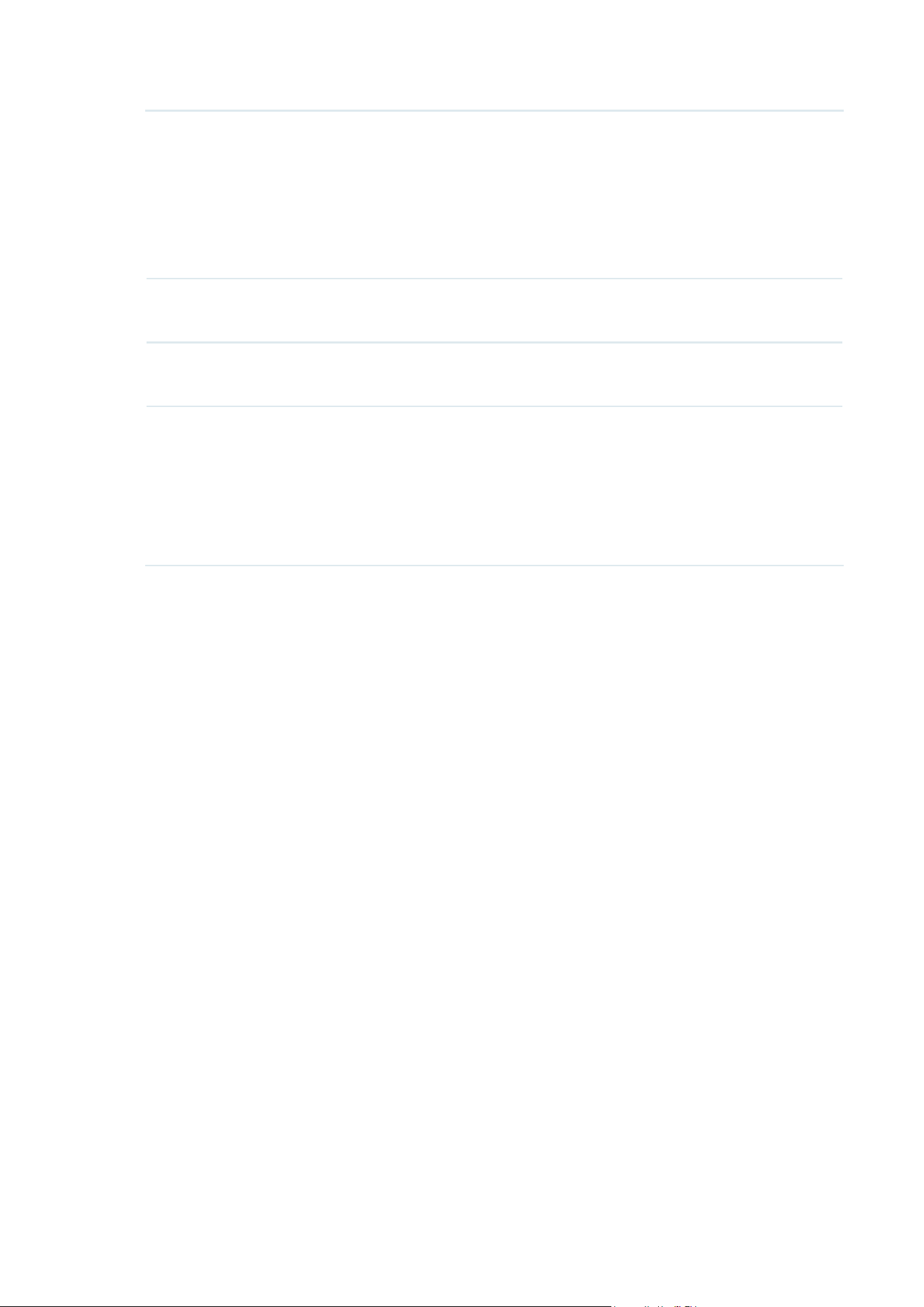
37
Authentication
Timeout
Specify the value of authentication timeout.
A client’s authentication will expire after the authentication timeout and
the client needs to log in to the authentication page again to access the
network.
Options include 1 Hour, 8 Hours, 24 Hours, 7 Days, and Custom. With
Custom selected, you can customize the time in days, hours, and minutes.
Redirect With this function configured, the newly authenticated client will be
redirected to the specific URL.
Redirect URL With Redirect enabled, you also need to enter the URL in this field. The
newly authenticated client will be redirected to this URL.
Portal
Customization
Configure the authentication page. Local Web Portal is the only available
option in this authentication type. Enter the title and term of use in the two
boxes.
The EAP uses its built-in web server to provide this authentication page for
clients. To pass the authentication, clients only need to check the box of I
accept the Term of Use and click the Login button.
4. Click Save.
Loading ...
Loading ...
Loading ...