Loading ...
Loading ...
Loading ...
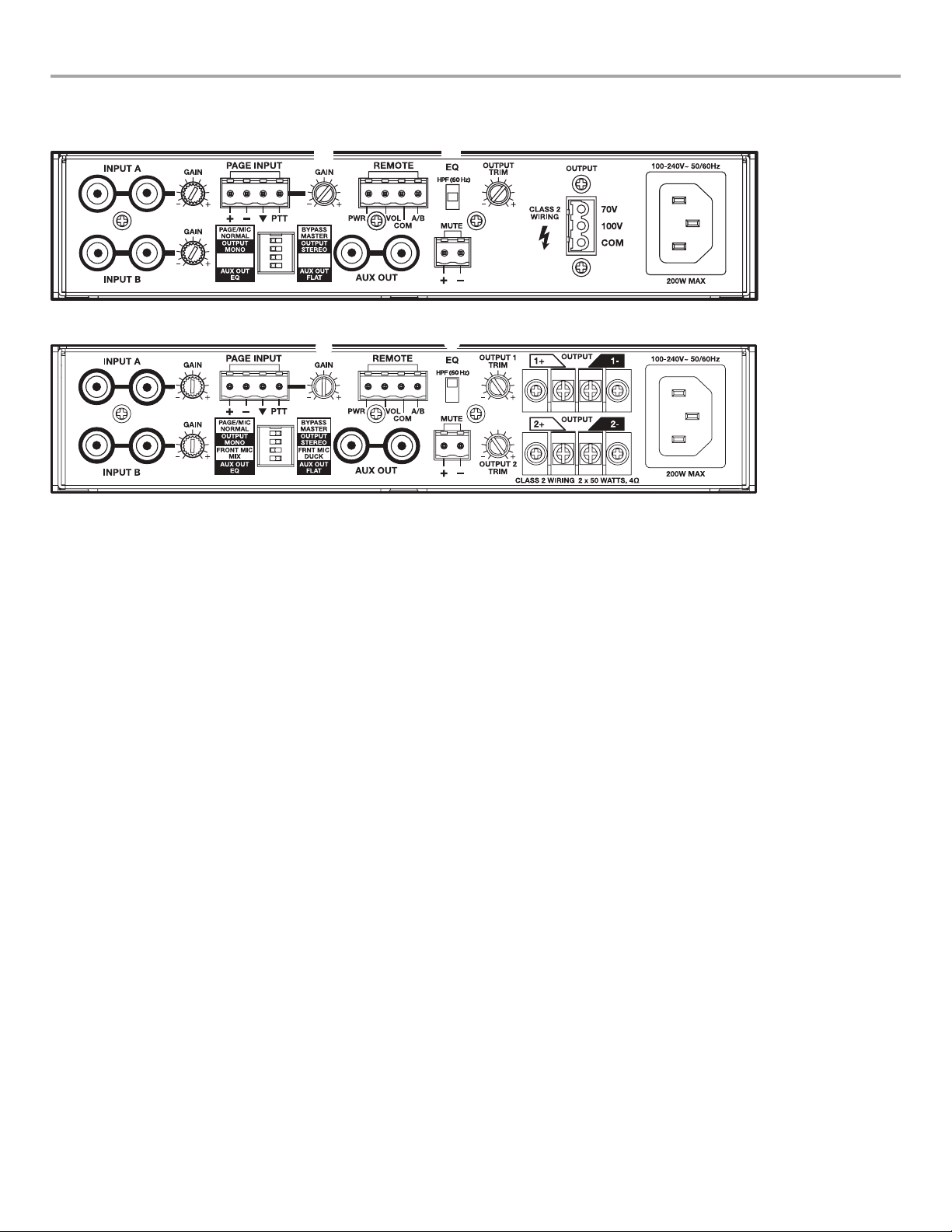
Page 26 Installation and Operation English
Setup and Operation pro.Bose.com
Setup – Rear-panel controls
FreeSpace IZA 190-HZ
FRONT MIC
MIX
FRNT MIC
DUCK
t
q
r
e
w
FS2C/
SE/P
FS4CE/SE
FreeSpace IZA 250-LZ
q
t
r
w
e
FS2C/
SE/P
FS4CE/SE
. Amplier mode DIP switches
• PAGE/MIC NORMAL – BYPASS MASTER
Determines if page input source will follow the master level output or can be set at a fixed output level to ensure
announcements are heard� When set to BYPASS MASTER use the respective input gain controls to adjust the volume
level of each microphone�
• OUTPUT MONO – OUTPUT STEREO
Determines if stereo input sources will be output in mono or stereo via loudspeaker connectors and AUX OUT RCA
connectors� Using this switch in a mono position will help provide sufficient gain for single-input devices� Mono switch
position will also sum stereo inputs for loudspeaker applications where stereo is not desired�
Note: On the IZA 250-LZ amplifier, OUTPUT 1 is the left channel and OUTPUT 2 is the right channel when set to OUTPUT
STEREO� On the IZA 190-HZ, the left channel is routed to the loudspeaker output when set to OUTPUT STEREO�
• FRONT MIC MIX – FRONT MIC DUCK
Determines if front-panel microphone input will be mixed in with music source or if the music output level will be
automatically lowered (“ducked”) when someone speaks into microphone�
• AUX OUT EQ – AUX OUT FLAT
Determines if AUX OUT will have selected loudspeaker EQ preset applied to it or not� Allows for optimization of
FreeSpace FS2C/SE/P and FS4CE/SE loudspeakers when used with additional zone amplifiers�
3 Loudspeaker EQ preset switch
Provides loudspeaker equalization presets designed to optimize the performance of Bose FreeSpace FS2C/SE and
FS4C/SE loudspeakers� A high-pass filter (HPF) setting is also available for use with any passive loudspeakers� The
high-pass filter is set at 60 Hz for the IZA 190-HZ and at 40 Hz for the IZA 250-LZ�
The selected EQ preset (190-HZ: HPF (60 Hz), FS2C/SE/P, FS4CE/SE; 250-LZ: FLAT, FS2C/SE/P, FS4CE/SE) can
be sent to an additional zone amplifier via AUX OUT if “AUX OUT EQ” is selected with the corresponding mode DIP
switch�
$ Page input GAIN control
Allows for fine-tuning page input levels� If the front-panel INPUT CLIP indicator is red, reduce the input gain�
The adjustment range is 0 dB to +50 dB�
/ Line input GAIN control
Allows for fine-tuning of INPUT A/B levels� If the front-panel INPUT CLIP indicator is red, reduce the input gain�
The adjustment range is –20 dB to +20 dB�
1 Output TRIM control
Allows for attenuating individual loudspeaker outputs relative to the Master Level� The adjustment range is –20 dB to
0 dB� This feature is helpful when one output is powering loudspeakers that need to be set at a lower volume level than
loudspeakers on other outputs – including the outputs of an additional zone amplifier�
Loading ...
Loading ...
Loading ...