Loading ...
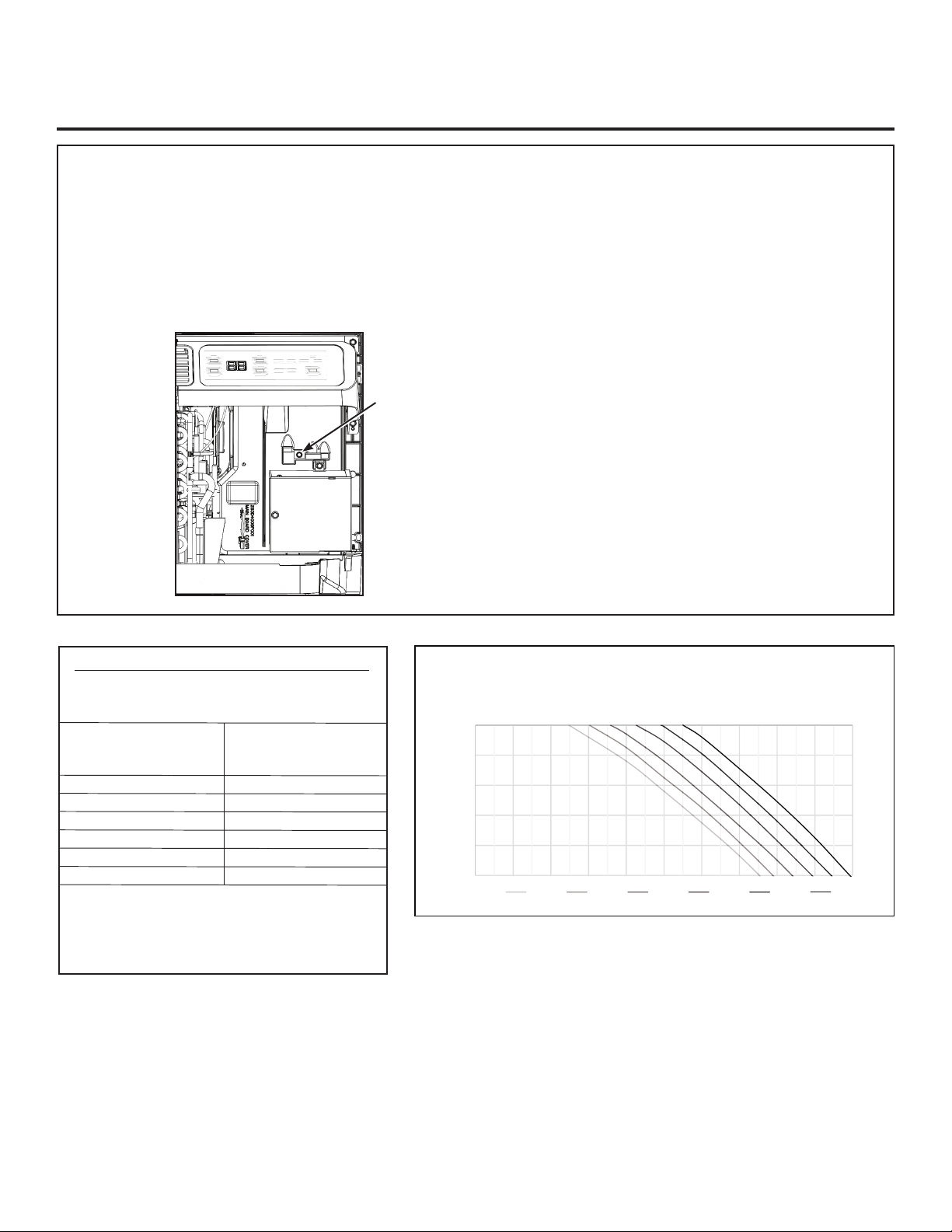
2
Installation Instructions:
Adjusting Make-Up Air Module Fan Speeds/Airflow
ADJUSTING MAKE-UP AIR MODULE FAN SPEEDS/AIRFLOW
1. After installing the filter, the Zoneline into the wall
sleeve, and re-energizing, the airflow of the make-up
air module can be adjusted through the Aux settings.
2. With the front panel of the Zoneline off, press the red
AUX SET button located behind the room cabinet,
below the user interface.
3. “AU” appears on the display. Press the MODE button
on the user interface until a double numerical digit
starting with “0” shows up (should be either 00, 01,
02, 03, 04, 05, 06).
4. Using the “Supplementary Airflow” graph below,
choose a speed setting by pressing the up (+) or
down (-) buttons to select one of the settings; 00-06.
5. Press the red AUX SET button again to save the
selection, which will cause the make-up air module to
reset and go through its startup procedure.
6. Replace the front cover of the Zoneline.
Red AUX Set
Button
-0.1
-0.08
-0.06
-0.04
-0.02
0
0 5 10 15 20 25 30 35 40 45 50
ѐP (inH
2
O)
Volumetric Flow Rate (CFM)
Supplementary AirŇow - RAA13 Air Filter
Make-up Air Module Fan Speed Seƫng (Aux 0_)
1 2 3 4 5 6
Make-up Air Module Filter Airflow Information
Data below is when module is equipped with the RAA13
1” MERV13 filter at 0.0 in. H
2
O static pressure
6
4
3
1
2
5
28
21
18
12
15
25
Make-up Air Module Fan
Speed Setting
(Aux 0_)
Design Airflow Rate (cfm)
See supplementary airflow graph on increasing airflow rates
Air Filter Max Allowable Clean Filter Pressure Drop: 0.1 in. H
2
0
Loading ...
Loading ...