Loading ...
Loading ...
Loading ...
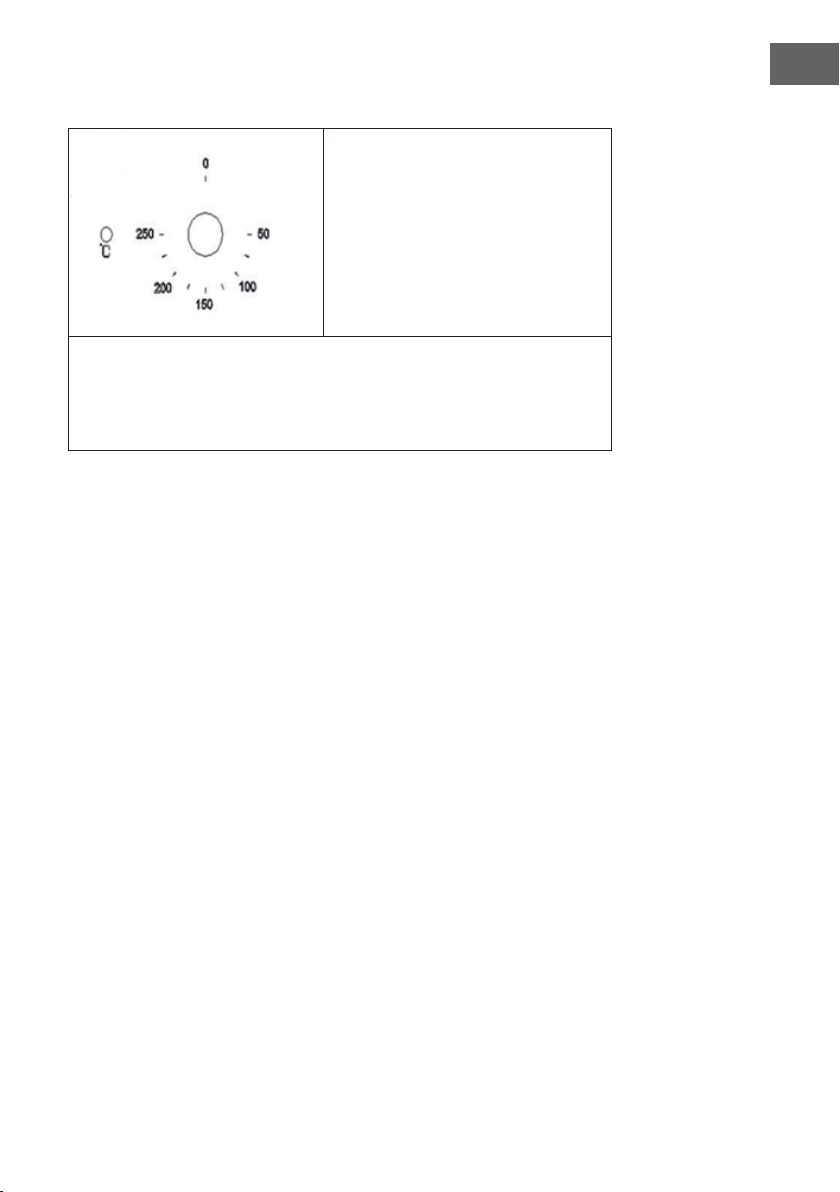
41
EN
Temperature control dial
Temperature setting
Use temperature control to set the
desired temperature in the oven.
A temperature setting of 50-250
°C is possible Turn the control dial
clockwise.
Heating light
This light turns on to indicate that the heating elements in the oven are in
operation. The light turns o when the temperature set on the temperature
control is reached. It switches on and o repeatedly during the cooking
process.
Preparation instructions
• Follow the product information on the food packaging for times and
temperature for preparation. Once you are familiar with the appliance, you
can vary the temperatures and times to suit your needs.
• If you are using convection, follow the instructions on the food packaging for
this particular mode of operation.
• Allow frozen food to defrost completely before cooking, unless otherwise
recommended in the instructions on the packaging.
• Preheat the oven and do not put food in until the heating light is o. You
can choose not to preheat when you switch on the fan. However, in this case
you should extend the cooking time indicated on the package by about 10
minutes.
• Before baking, check that you remove some unneeded items from the cooking
space.
• Slide the baking trays into the middle rack, leaving a gap between the trays to
leave room for air circulation.
• Open the ap as little as possible to view the food being baked.
• The oven light stays on during baking.
Loading ...
Loading ...
Loading ...
