Loading ...
Loading ...
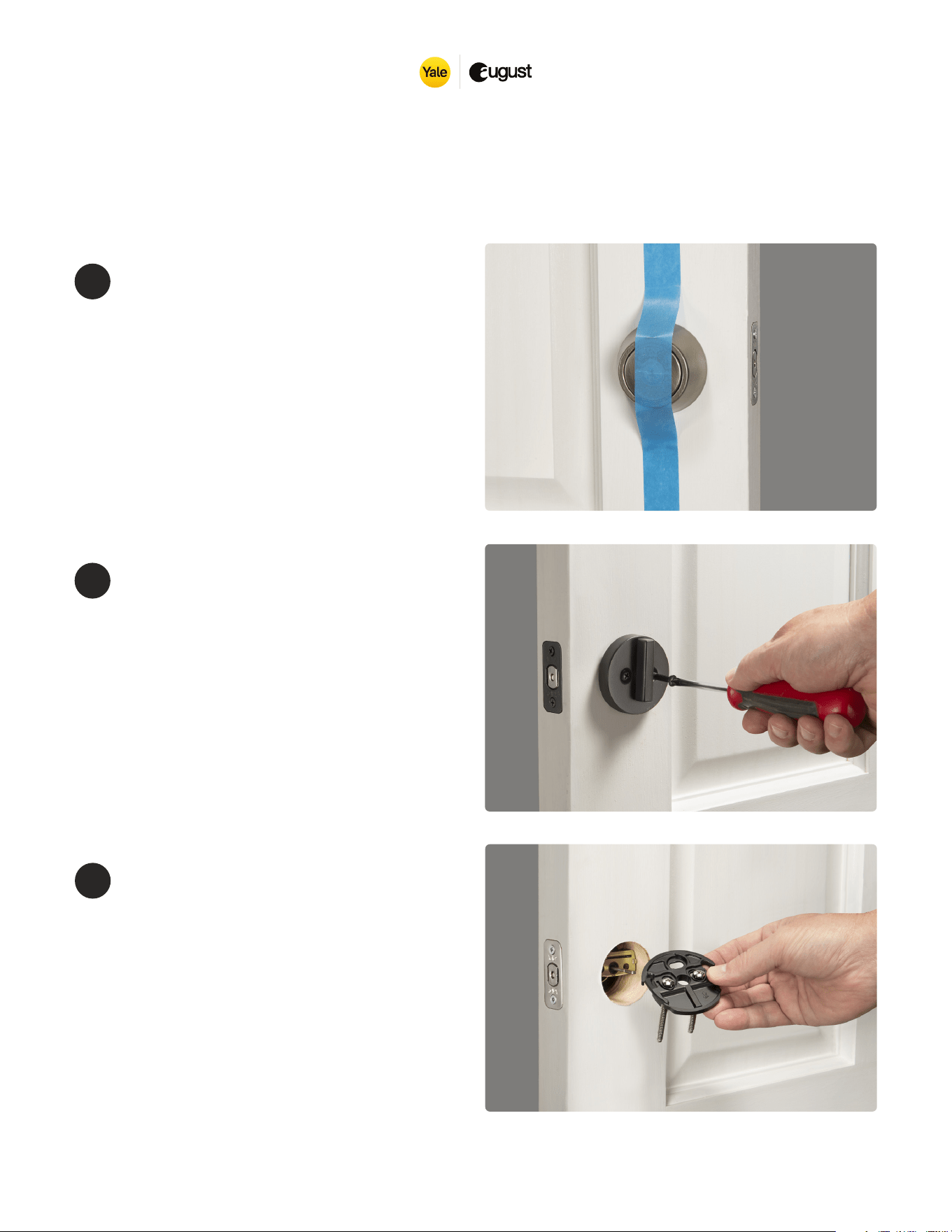
Prepare the
mounting plate
The included Mounting Plate has
two adjustable screw-holes that
can be repositioned as needed.
Use the two screws from the
thumbturn, and insert it through
the screw-holes.
3
Installation
© 2021 August Home Inc.
Page 2 of 7
Remove your
existing thumbturn
Use a Philips Screwdriver to
remove your existing thumbturn.
Be sure to unlock your deadbolt
before removing the thumbturn
entirely. If your deadbolt has a
back plate, remove that as well.
2
Prepare your
existing deadbolt
Place the supplied adhesive strip
to hold the keyed side of the lock
in place. Be sure to press down the
tape against the keyhole when you
install the smart lock on the inside
of the door.
1
Loading ...
Loading ...
Loading ...
