Loading ...
Loading ...
Loading ...
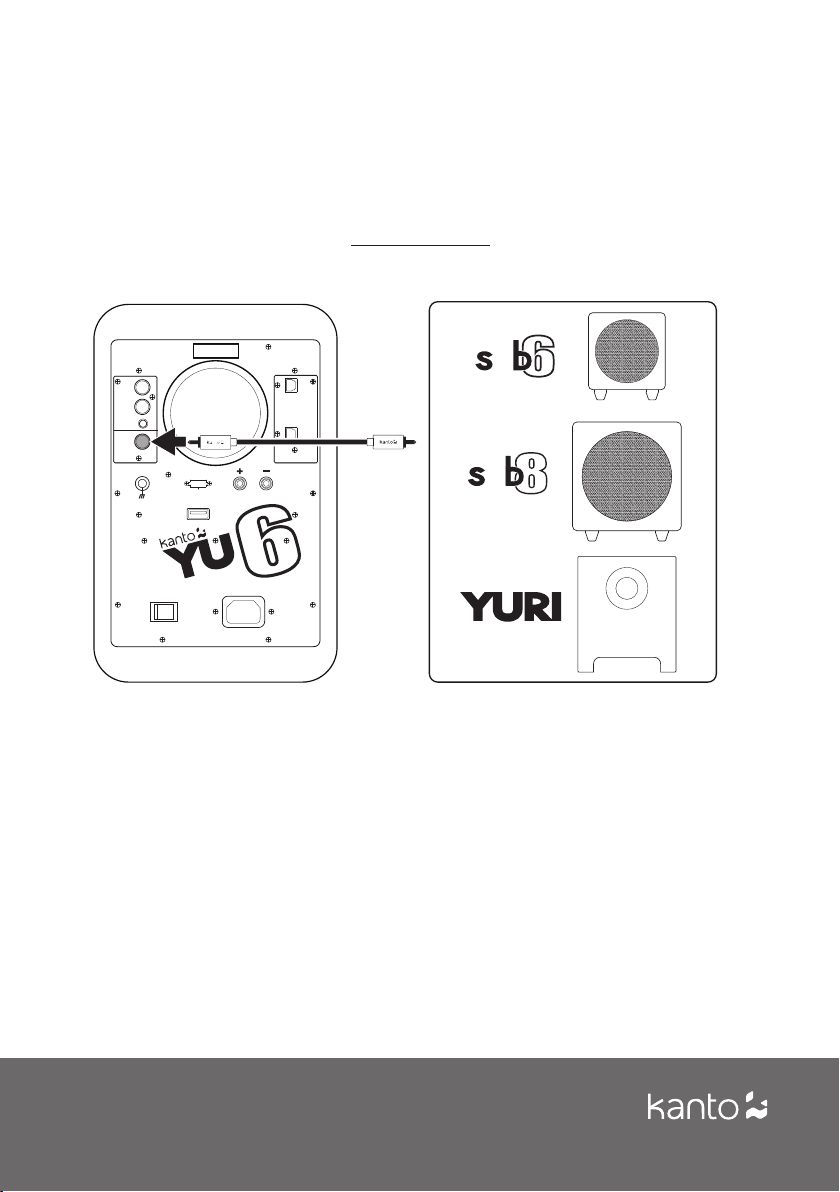
8
Right Channel Out
Sub
Out
AUX
OPT1
OPT2
R
L
RCA
Serial Number
ON OFF
USB Charge
5V / 1A
RCA
Phono Line
GND
U
U
SUB
RCA (MONO)
Auto Power-up / Auto Power-down
The YU6 is designed to save power when not in use. When no audio signal has been detected for 15
minutes, the YU6 Amp will put itself into stand-by mode. If the audio signal returns via the same input
that the YU6 was playing when it entered standby, the YU6 will wake up and resume playing. It can also
be woken up manually by:
• Pressing the Standby Button on the Remote
• Pressing the Control knob
If you do not nd the Auto Power-up (APU) feature useful, you can disable it by pressing the Balance
Reset button on the remote and holding it for 5 seconds. The Status LED will blink once to indicate that
you have disabled the APU feature. To enable the APU if you have disabled it, simply press and hold
the Balance Reset button again for 5 seconds. The Status LED will blink twice to indicate that you have
enabled the APU.
Note that APU is always turned on when power is applied, but will only work after automatic power
down. APU will not work if unit is manually switched to standby using the remote or control knob.
Note that APU function will not work when using the Bluetooth input.
Connecting a Subwoofer
YU6 is equipped with a RCA connector to provide output signal to a powered subwoofer. Simply
connect a single RCA cable from the SUB OUT connection on the YU6 to the AUDIO INPUT on your
subwoofer. If your subwoofer has a stereo L/R RCA input, either input will work.
We recommend the Kanto sub6, sub8, or YURI powered subwoofer with crossover and volume
controls. Most quality subwoofers oer these controls, which allow you to customize the amount of
bass you will experience.
Look for details on the Kanto website at: www.kantoaudio.com
Loading ...
Loading ...
Loading ...
