Loading ...
Loading ...
Loading ...
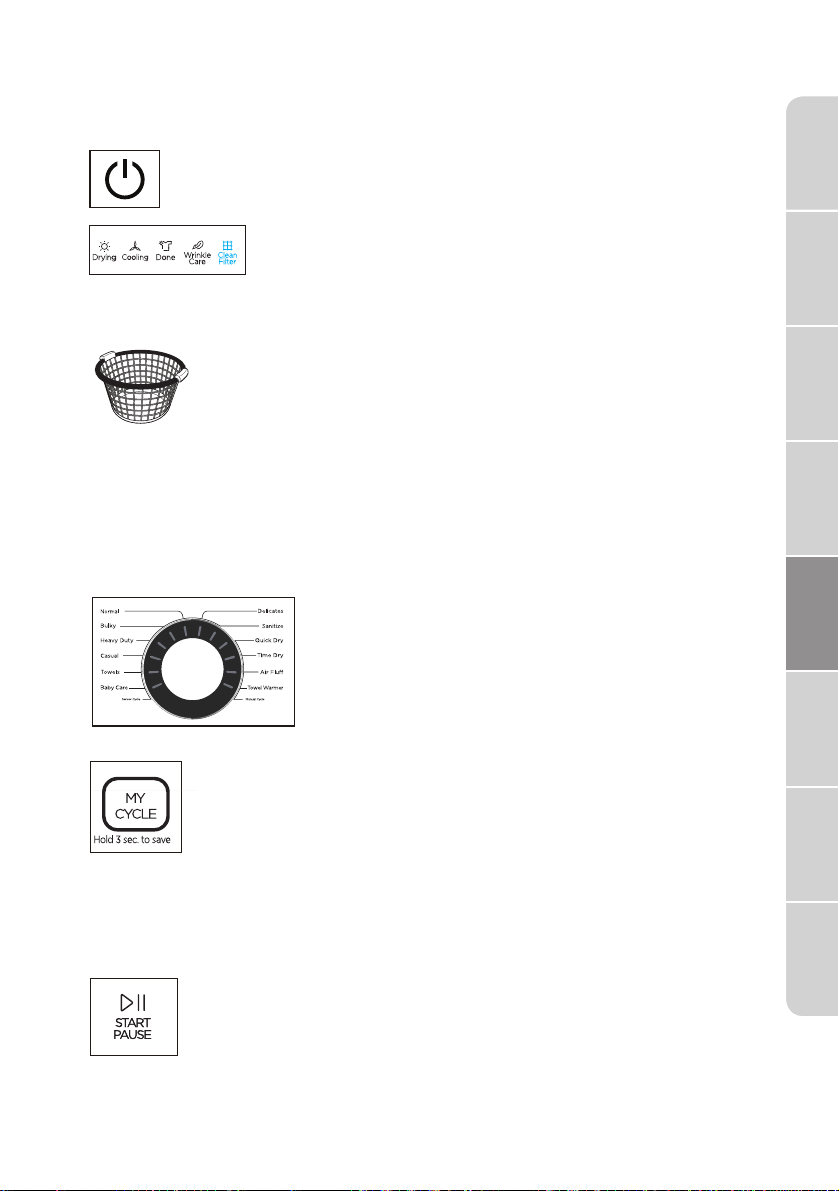
DRYING A LOAD OF LAUNDRY
1. Power on your dryer.
2. Load your dryer.
3. Select the appropriate cycle and options for the load.
4. Start your dryer.
Pressing START/PAUSE button will start the selected cycle.
To PAUSE cycle press START/PAUSE button then open the
door. To resume operation after closing the door always
press START/PAUSE. Opening the door during the operation
will instantly stop operation and will require pressingthe
START/PAUSE button to resume operation.
• Press this Power button to power your dryer on.
• Place only one wash load in your dryer at a time.
• Mixed loads of heavy and light weight fabrics will dry
differently, which may result in lightweight fabrics being
dry while heavy fabrics remain damp at the end of a
drying cycle.
• Add one or more similar items to your dryer when
only one or two articles of clothing need drying. This
improves the tumbling action and drying efficiency.
• Overloading restricts tumbling action, resulting in
uneven drying as well as excessive wrinkling of some
fabrics.
• Select the appropriate cycle by using the
Cycle Selector according to the cycle chart
on page 38.
• Select the appropriate options by using
buttons according to the chart on page 38.
• Your favorite drying Cycle
• When you want to use your saved cycle and settings
again, press the “MY CYCLE” button.
Once you have set the cycle selector and option
function, you can push and hold the “MY CYCLE”
button for 3 seconds to save this setting as your
favorite cycle before starting the unit.
Dryer
Safety
Operation
Requirements
Parts and
Features
Installation
Instructions
Dryer Use
Appendix
Dryer Care
Troubleshooting
37
• The “Clean Filter” light in the process bar will
flash 10 times when your dryer is powered on
• You should clean the filter before the dryer is
loaded.
Loading ...
Loading ...
Loading ...