Loading ...
Loading ...
Loading ...
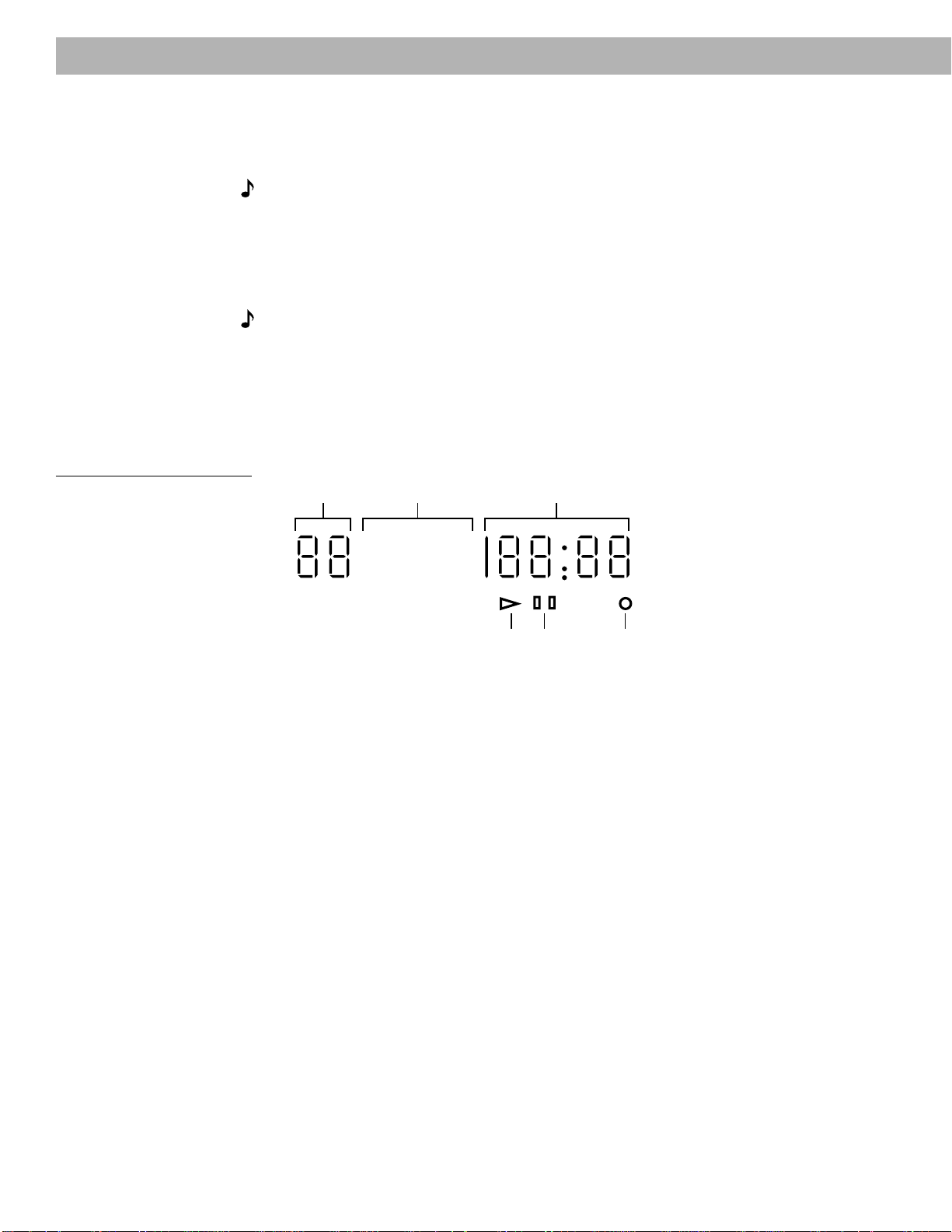
18 October 22, 2001 AM252876_03_V.pdf
The music center display
This music center display (Figure 17) provides information on the music center functions.
Figure 17
The music center display
No disc
indicator
Play
indicator
Pause
indicator
CD track and
AM/FM preset
number display
Source
indicators
FM
STEREO
DISC
RANDOM
AUTOOFFMUTE
AUX
TAPE
VIDEO
CD AM
TRACK
PRESET
CD elapsed time
and AM/FM station
frequency display
Turning on the music center
Plug the Acoustimass
®
module power cord into an AC (mains) outlet. Then plug in the music
center power pack.
Note:
Your speakers will not operate unless all cable and power connections are completed
before turning on the music center.
You are ready to enjoy your new Lifestyle
®
system. Refer to the pages that follow for informa-
tion on operating the music center controls and the Lifestyle
®
remote control.
Play the Test CD, following the instructions on page 24. Listen to the instructions on the CD
to verify your system setup.
Note:
If your system will be unattended for a few days, you may want to unplug your music
center to prevent a neighbor’s Lifestyle
®
remote control or your pets from accidentally turning
it on. Also see “Changing the house code settings” on page 28.
Operating Your Lifestyle
®
8 System
Loading ...
Loading ...
Loading ...