Loading ...
Loading ...
Loading ...
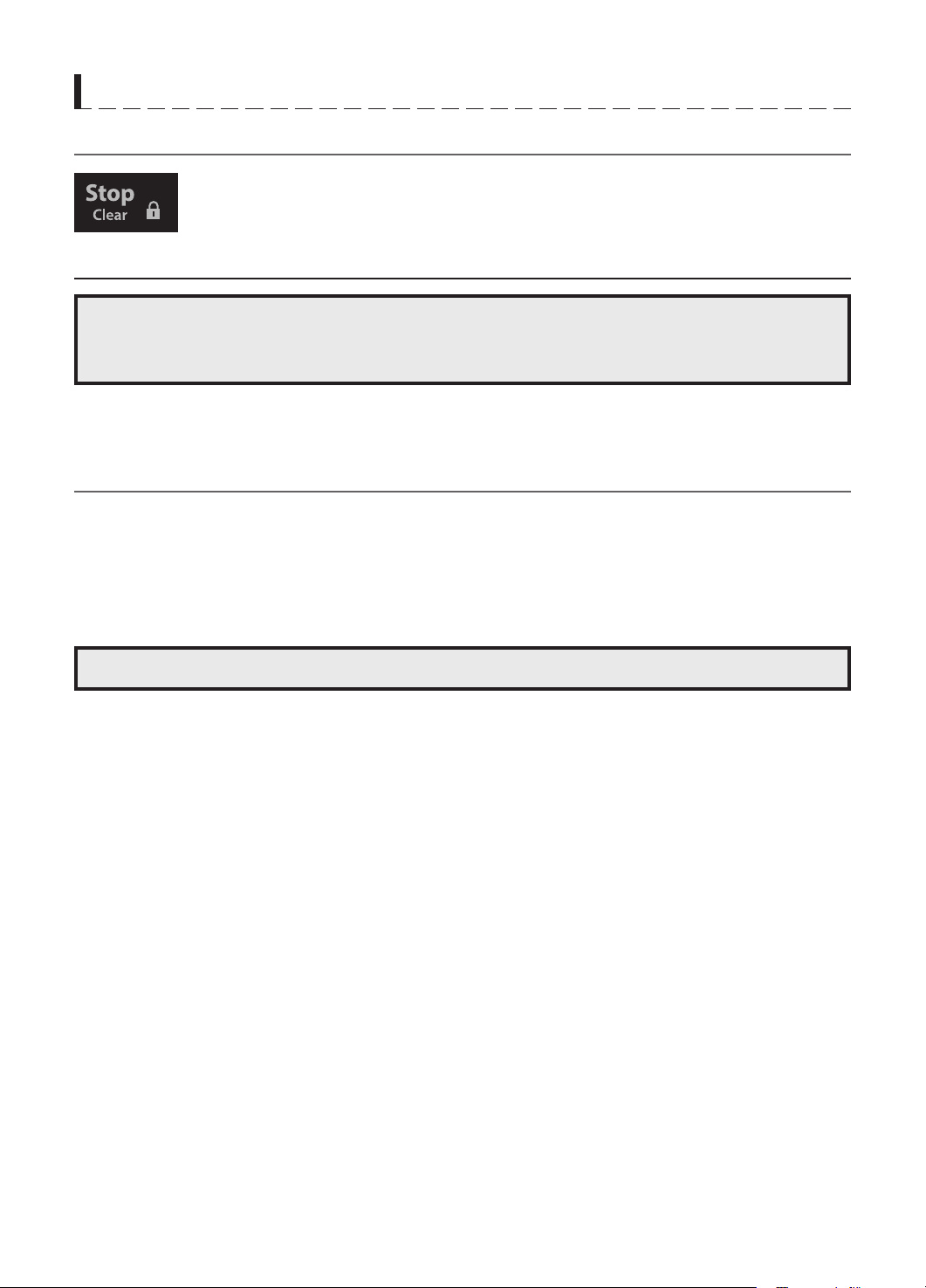
22
TO STOP THE OVEN WHILE THE OVEN IS OPERATING
1. Press the STOP/CLEAR pad.
• You can restart the oven by pressing the START pad.
• Press the STOP/CLEAR pad once more to erase all instructions.
• You must enter in new instructions.
2. Open the door.
• You can restart the oven by closing the door and pressing the START pad.
NOTE: Oven stops operating when door is opened.
CHILD SAFETY LOCK
Child safety lock feature may lock the control panel to prevent the oven from being accidentally
started or used by children. To lock, press and hold STOP/CLEAR pad for 3 seconds.
A beep sounds and the Lock indicator lights, and "Loc" will be displayed for 3 seconds.
To unlock, press and hold STOP/CLEAR pad for 3 seconds.
A beep sounds and the Lock indicator will be turned off.
CONTROLS
NOTE: 1. When the control panel is locked, the Lock indicator’s light is always on.
2. While the Child Lock is active, only the STOP/CLEAR pad works to unlock it.
3. Microwave oven cannot be used while Child Lock is activated.
Loading ...
Loading ...
Loading ...