Loading ...
Loading ...
Loading ...
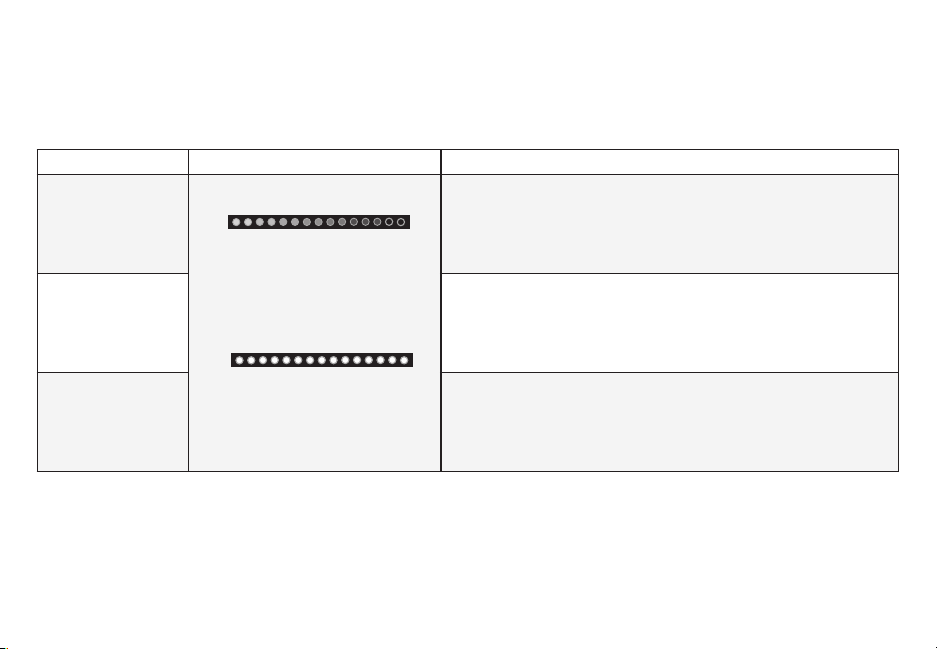
English - 15
PROGRAMMING THE SOUND BAR
You can program the Sound Bar to accept TV remote IR commands.
Function LED Behavior Description
Learn Volume Down
Press and hold the Play + Volume Down buttons to put the Sound
Bar into learning mode. While the Sound Bar is in learning mode,
press and hold the Volume Down button on the TV remote control
while pointing the remote at the Sound Bar. All of the LED Indicators
on the Sound Bar will ash two times, indicating that it has successful-
ly recognized the TV remote.
Learn Volume Up
Press the Play + Volume Up button to put the Sound Bar into learn-
ing mode. While the Sound Bar is in learning mode, press the Volume
Up button on the TV remote control while pointing the remote at the
Sound Bar. All of the LED Indicators on the Sound Bar will ash two
times indicating that it has successfully recognized the TV remote.
Learn Mute
Press the Play + Mute button to put the Sound Bar into learning
mode. While the Sound Bar is in learning mode, press the Mute but-
ton on the TV remote control while pointing the remote at the Sound
Bar. All of the LED Indicators on the Sound Bar will ash two times
indicating that it has successfully recognized the TV remote.
(Waiting to learn)
Flash from bottom
to top and back
continuously.
All of the LEDs will blink
twice to conrm.
Loading ...
Loading ...
Loading ...