Loading ...
Loading ...
Loading ...
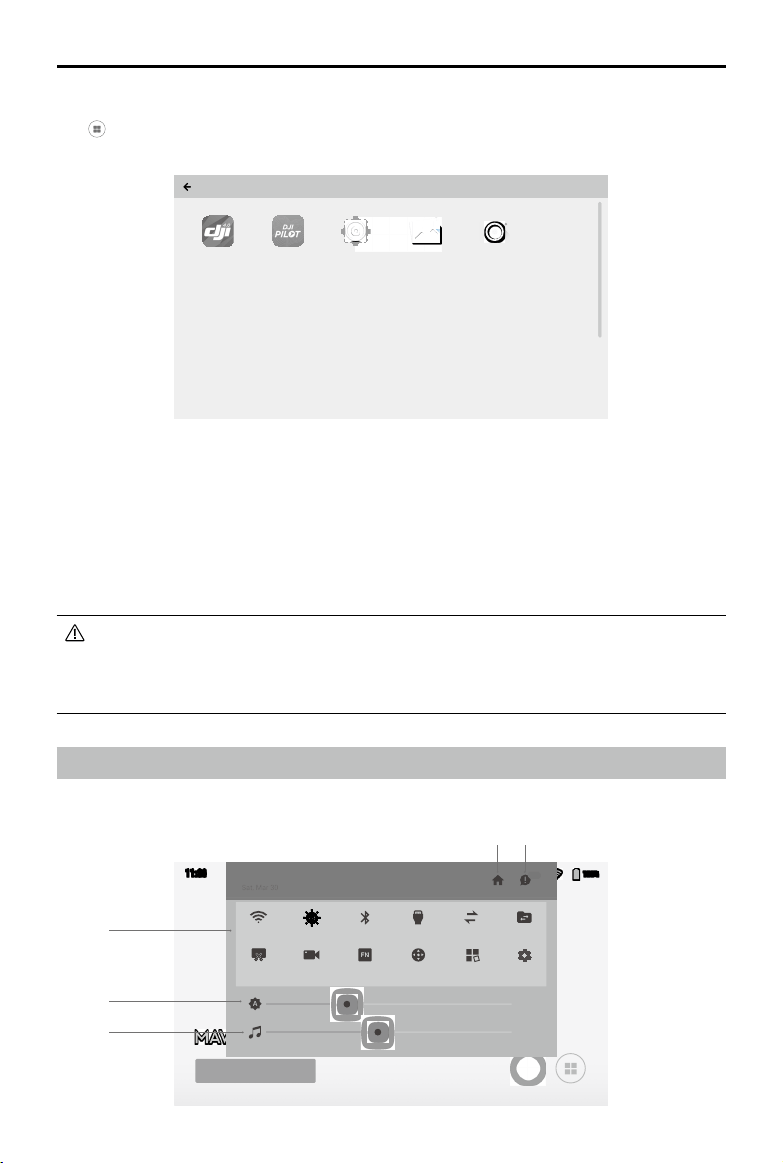
©
2020 DJI All Rights Reserved.
15
DJI Smart Controller User Manual
App Center
Tap to enter App Center. Users can nd default system apps and third-party apps that have
been downloaded.
Press the icon to enter the app.
To move an app, hold the icon and move the app to where you wish to place it. To delete the
app, hold the icon and drag it to the top of this page to remove it. Note that default system apps
cannot be deleted.
Press Settings to be able to configure settings such as button combinations, control stick
navigation, date & time, languages, Wi-Fi, and Bluetooth.
DJI bears no responsibility for the safe use of or compatibility support for third-party apps. If
a third-party app is affecting the performance of the Smart Controller, try to delete the third-
party apps or reset the Smart Controller to factory settings. To reset the Smart Controller to
factory settings, go to Factory Data Reset under Settings.
Quick Settings
Swipe down from the top of the screen to open Quick Settings.
DJI GO 4.0 DJI Pilot
Settings
Gallery
Camera
Apps
11:30
100%
100%
GO
Darkpart
100%
100%
99+
Sat, Mar 30
8:13 PM
Bluetooth
Capture Record Control Stick
Calibration
Recent Settings
Linking
SRE
HDMI
Go-Share
FN
Wi-Fi
2
1
3
4 5
The App Center is subject to change in future
Loading ...
Loading ...
Loading ...
