Loading ...
Loading ...
Loading ...
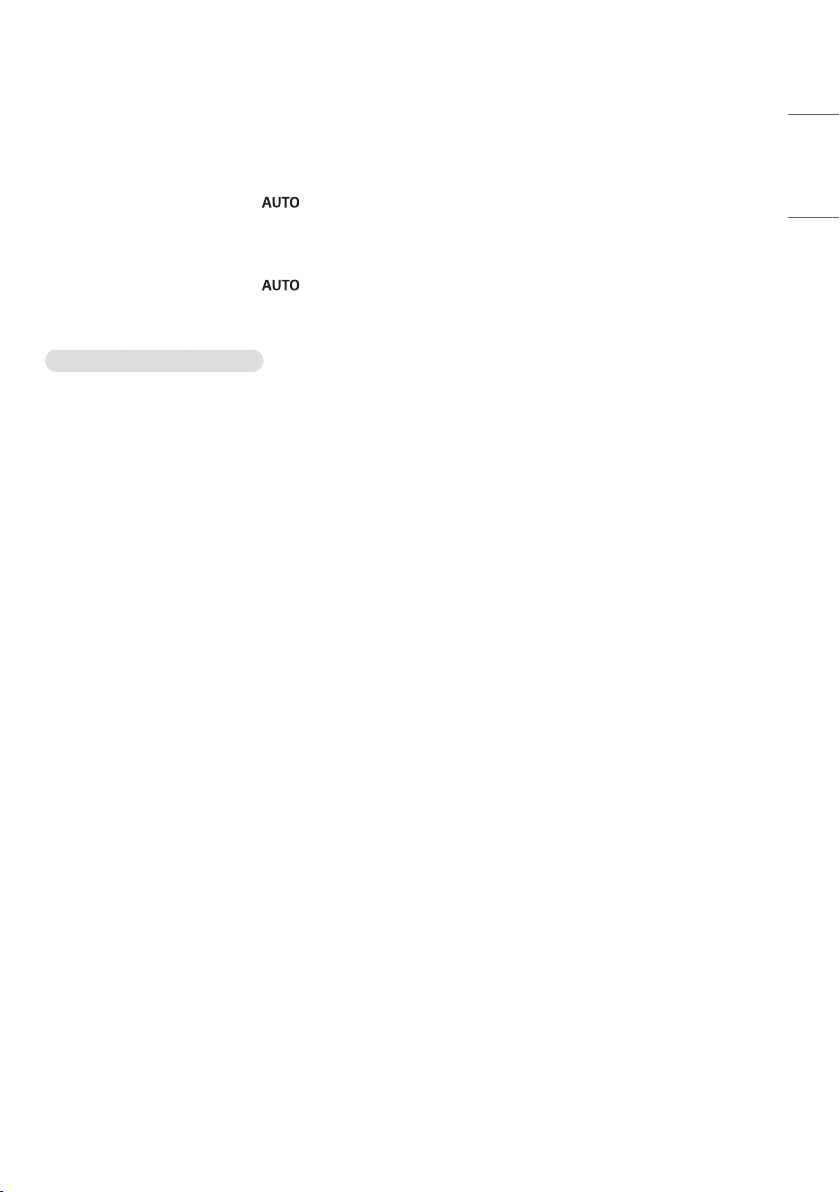
29
ENGLISH
• Images are flickering or fluttering on the screen.
- If you turn the monitor on when it is cold, the screen may flicker. This is normal.
- Make sure that the current resolution and frequency settings of the graphics card are supported by the monitor.
• Stripes appear in the background.
- D-Sub analog signal - Press the button in the remote control to automatically select the optimal screen
status that fits into the current mode. If the adjustment is not satisfactory, adjust the display settings manually in
the OSD menu.
• Horizontal noise appears or the characters look blurred.
- D-Sub analog signal - Press the button in the remote control to automatically select the optimal screen
status that fits into the current mode. If the adjustment is not satisfactory, adjust the display settings manually in
the OSD menu.
Issues Related to Screen (Color)
• Screen has poor color resolution (16 colors).
- Use PC settings to set the color to 24 bits (True Color) or above.
• Screen color is unstable or mono-colored.
- Check the connection status of the signal cable. Or, re-insert the PC graphics card.
• Black spots or bright spots appear on the screen.
- Some pixels (red, green, blue, black) are visible on the screen due to the unique characteristics of the display panel.
This is not a malfunction of the product.
• The screen’s brightness seems dark.
- Adjust brightness and contrast again.
- Backlight may need repair.
Loading ...
Loading ...
Loading ...