Loading ...
Loading ...
Loading ...
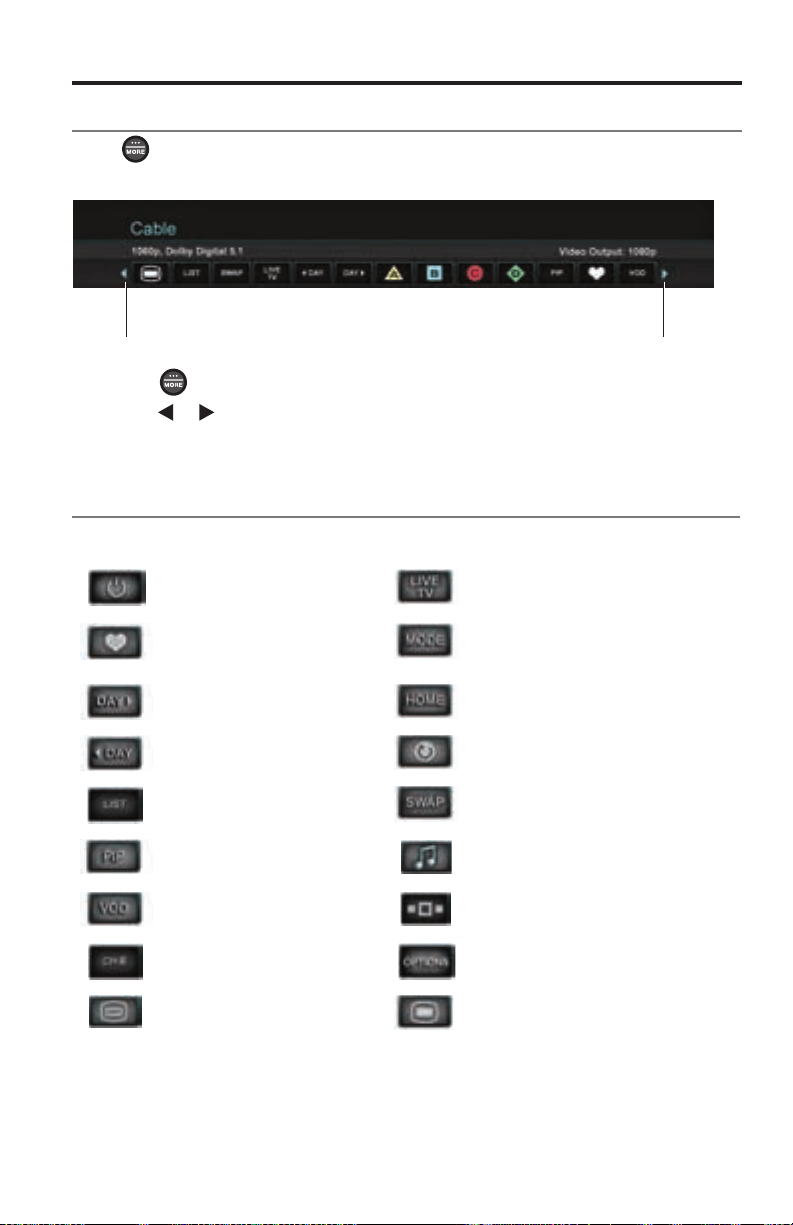
English - 9
MORE Buttons
Activating a MORE button
Press to display additional buttons applicable to the current source on your TV
screen.
Buttons to the left
Buttons to the right
1. Press .
2. Press
or to highlight the function.
3. Press OK.
Common MORE buttons
Not all buttons are available for all sources.
Powers device on/off. Switches your TV to live
programming.
Lists favorite channels or
works as a Thumbs Up for
certain music services.
Switches between main features
(from DVD to VCR, for example) on
a combo device.
Displays program guide for
next day.
Moves to device’s “Home” state.
Displays program guide for
previous day.
Repeats option on current source.
Displays playlist of recorded
programs.
Switches tuners in a multi-tuner
device.
Picture-in-picture mode. Switches between TV and radio on
a cable/satellite box.
Video on demand. Switches tuners in a multi-tuner
device.
Enables entering three-digit
numbers (Japan).
Displays OPTIONS menu (see page
18).
Displays system menu for
cable/satellite box.
Displays Top Menu (or Title Menu)
on Blu-ray Disc
™
players.
Loading ...
Loading ...
Loading ...