Loading ...
Loading ...
Loading ...
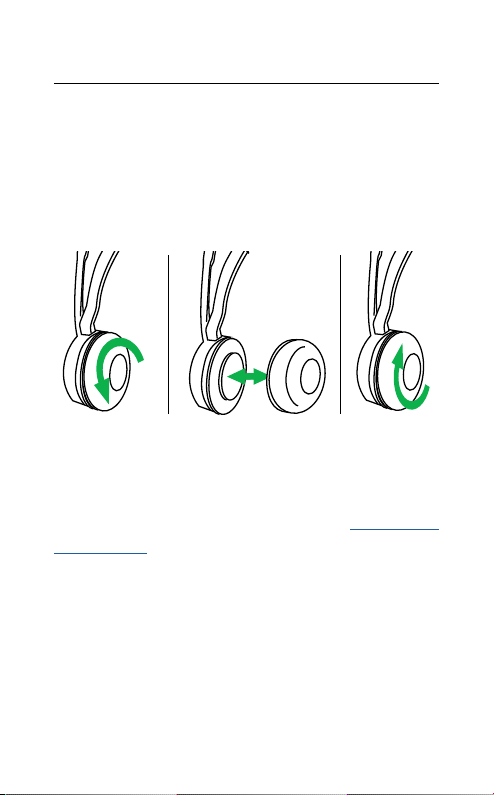
9
ENGLISH
Jabra Evolve 75
3.1 Replacing the ear cushions
Rotate the ear cushions counter-clockwise and
gently pry them off to completely remove
them from the headset. To attach the new ear
cushions, place them in the same position and
rotate clockwise to lock them in place.
Do not use or wear the headset when the ear
cushions are not attached. Replacement ear
cushions can be purchased via jabra.com/
accessories.
Loading ...
Loading ...
Loading ...
