Loading ...
Loading ...
Loading ...
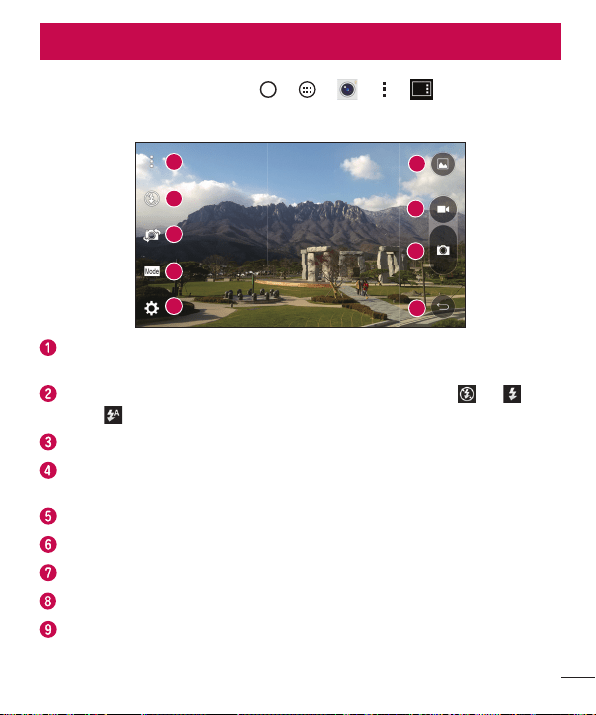
45
Camera and Video
To open the Camera application, tap > > > > .
Camera options on the viewfinder
1
6
9
2
7
8
3
4
5
Camera mode – Tap to select the camera mode. Choose from Simple, Auto,
and Manual.
Flash – Allows you to manage the camera's flash. Choose from Off , On ,
Auto .
Swap camera – Tap to swap between the rear camera and the front camera.
Shot mode – Allows you to select the shot mode for the picture. Choose from
Auto, Panorama and Dual.
Settings – Tap to adjust the camera and video settings.
Gallery – Tap to access your Gallery.
Record – Tap to start recording a video.
Capture – Tap to take a photo.
Exit – Tap to close the selected menu or exit the Camera app.
Camera and Video
Loading ...
Loading ...
Loading ...