Loading ...
Loading ...
Loading ...
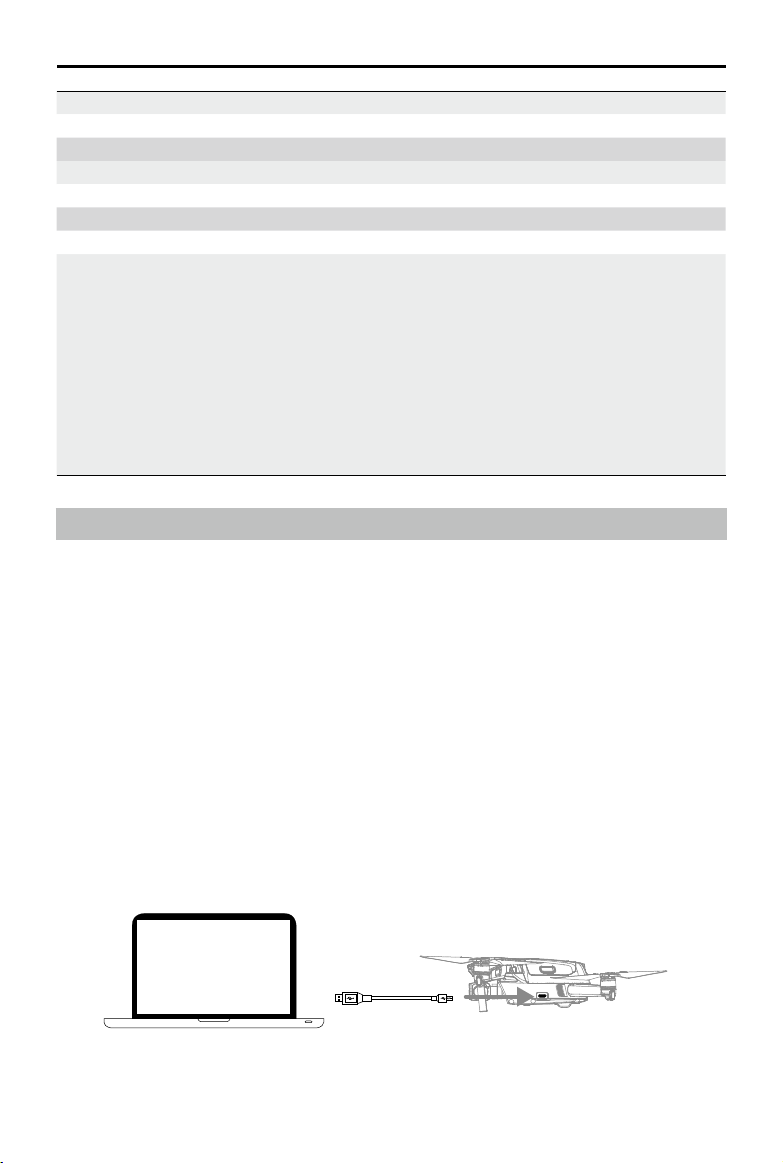
DJI Air 2S User Manual
54
©
2021 DJI All Rights Reserved.
Charging Temperature 41° to 104° F (5° to 40° C)
Max Charging Power 38 W
App
App DJI Fly
Required Operating System iOS v11.0 or later; Android v6.0 or later
SD Cards
Supported SD Cards UHS-I Speed Grade 3 rating microSD card
Recommended microSD Cards SanDisk Extreme PRO 64GB V30 A2 microSDXC
SanDisk High Endurance 64GB V30 microSDXC
SanDisk Extreme 64GB V30 A2 microSDXC
SanDisk Extreme 128GB V30 A2 microSDXC
SanDisk Extreme 256GB V30 A2 microSDXC
Lexar Lexar 667x 64GB V30 A2 microSDXC
Lexar High-Endurance 64GB V30 microSDXC
Samsung EVO 64GB microSDXC
Samsung EVO Plus 64GB microSDXC
Samsung EVO Plus 256GB microSDXC
Kingston 128GB V30 microSDXC
Netac 256GB A1 microSDXC
Firmware Update
Use DJI Fly or DJI Assistant 2 (Consumer Drones Series) to update the aircraft rmware.
Using DJI Fly
When you connect the aircraft or remote controller to DJI Fly, you will be notified if a new firmware
update is available. To start updating, connect your mobile device to the internet and follow the on-
screen instructions. Note that you cannot update the rmware if the remote controller is not linked to the
aircraft. Internet is required.
Using DJI Assistant 2 (Consumer Drones Series)
Update the aircraft and remote controller rmware separately using DJI Assistant 2 (Consumer Drones
Series). Follow the instructions below to update the aircraft rmware through DJI Assistant 2 (Consumer
Drones Series):
1. Launch DJI Assistant 2 (Consumer Drones Series) and log in with your DJI account.
2. Power on the aircraft and connect the aircraft to a computer via the USB-C port.
3. Select DJI Air 2S and click on Firmware Updates on the left panel.
4. Select the rmware version that you wish to update to.
Loading ...
Loading ...
