Loading ...
Loading ...
Loading ...
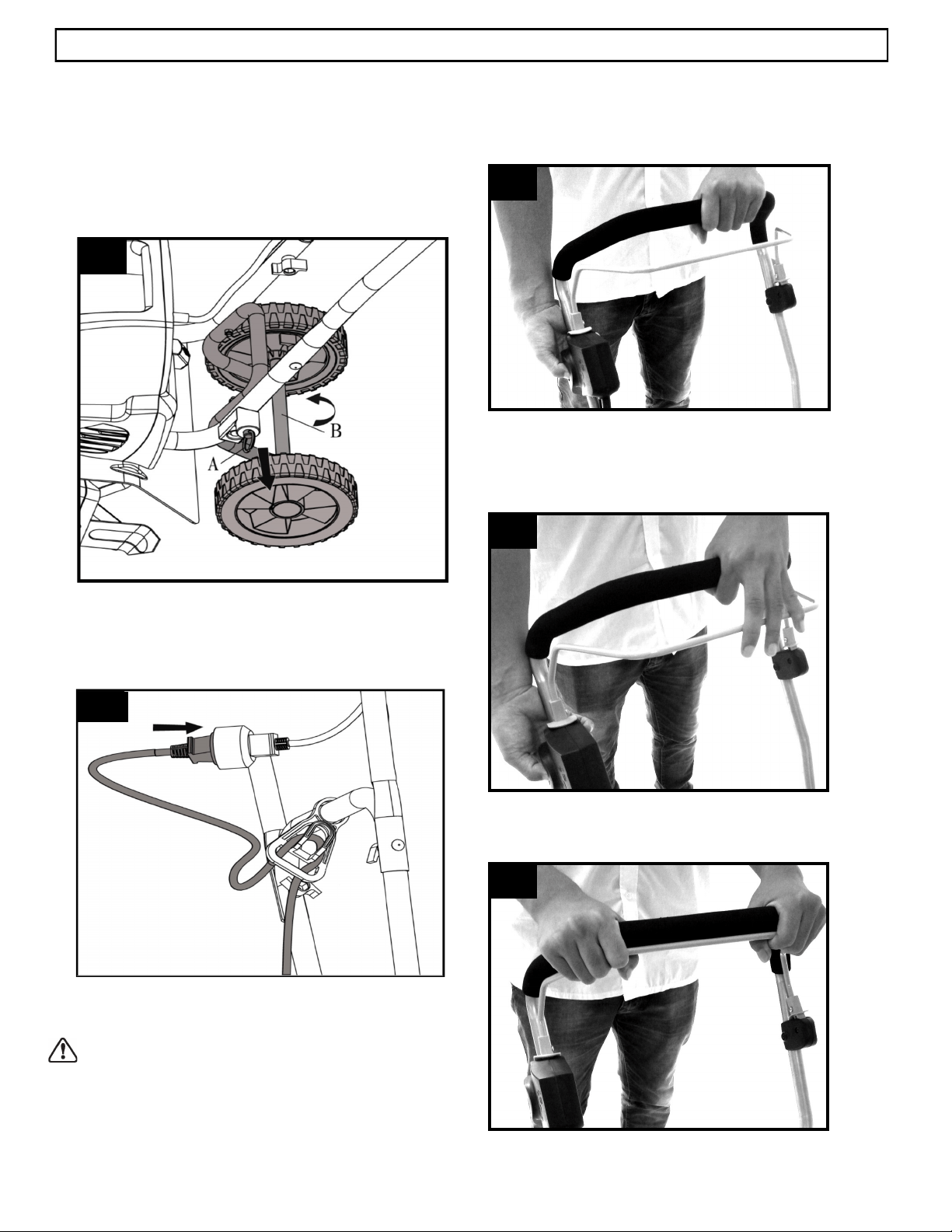
7
Model TC70105S
OPERATING
STARTING:
Make sure the wheel frame is raised before you start
the tiller. To raise the frame, pull out the lock pin (Step
A); rotate the wheel frame upward, so that it snaps
beneath the lock button on the back of the motor
housing (Step B); release the lock pin. The wheel
frame will be locked in place by the lock button.
(See Fig. 5)
Secure the extension cord into the cord retainer. The
loop of the extension cord must be long enough for
the cord retainer to freely slide from one side to the
other. Plug the extension cord into the power cord
plug on the tiller. (See Fig. 6)
Move the tiller/cultivator to the work area prior to
starting the motor.
WARNING: Do not start tiller with any person or
object directly in its path.
Hold the tiller/cultivator firmly while starting. The tines
will pull the tiller/cultivator forward during operation.
Lower the tines slowly into the ground being tilled.
To start the tiller/cultivator, grip the center of the handle
firmly with your left hand. Using your right hand, push
the safety lock button on the switch box and hold to
allow activation of the switch control bail wire.
(See Fig. 7)
Use your left thumb and index finger to maintain a firm
grip on the handle, and with remaining fingers pull the
switch control bail wire toward the handle. (See Fig. 8)
Once the unit has started, release the safety lock button.
Continue to hold the switch control bail wire against the
tiller handle as you cultivate. Use both hands to firmly
grip the handle to provide better control. (See Fig. 9)
To stop the tiller/cultivator simply release the bail wire.
6
5
7
8
9
Loading ...
Loading ...
Loading ...
