Loading ...
Loading ...
Loading ...
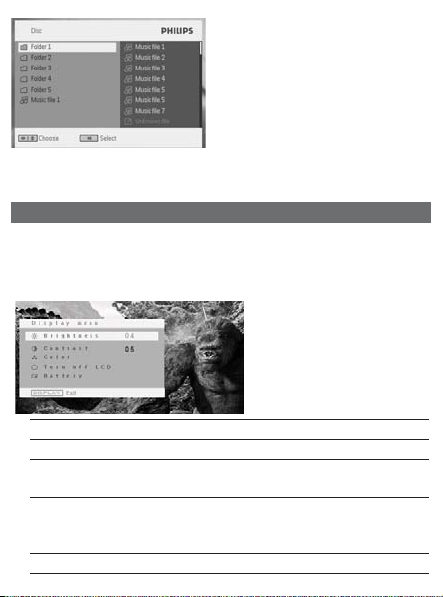
5 At the end of the playback, unplug the USB flash drive or USB
memory card from the player
6Addition Functions
6.1 DISPLAY Menu
When you press DISPLAY during playback, the following menu
will appear and you can access the corresponding function and
information:
Brightness It allows you to adjust the brightness of the screen
Contrast It allows you to adjust the contrast of the screen
Color It allows you to adjust the color of the screen
from cool, warm and normal.
Turn off LCD You can turn off the screen in some situations,
such as when connected to TV or playing music
discs.This can save the battery power
Battery level It shows the battery level
Loading ...
Loading ...
Loading ...