Loading ...
Loading ...
Loading ...
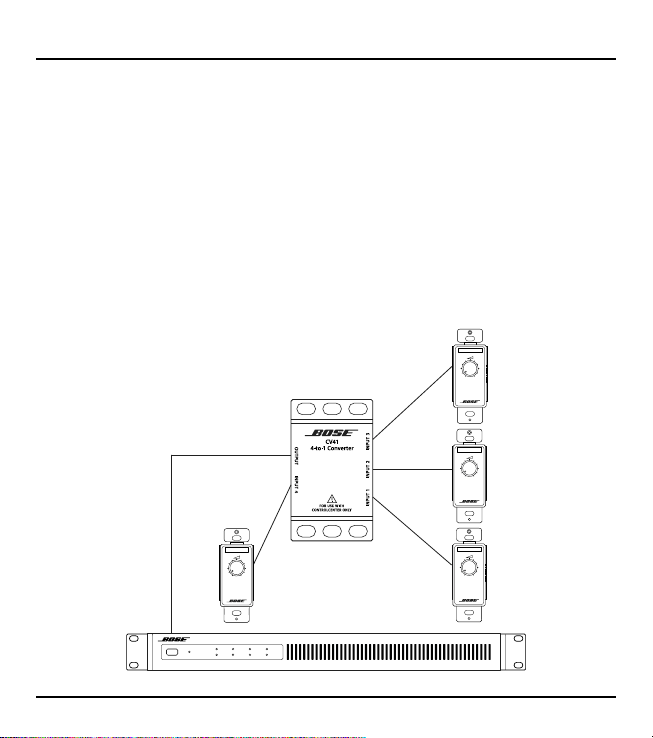
pro.Bose.com
Introduction
Connecting Multiple Zone Controllers
Some amplifier models allow adjacent zone controllers to be ganged together directly. Each zone
controller can be independently configured to control any output, or combination of outputs, for
bi-amping.
Use a CAT 5 cable with RJ-45 connectors to connect zone controllers to each other, then create
a single home run from the last zone controller in the chain back to the amplifier. The maximum
total cable length (from the first zone controller to the amplifier) is 609 meters (2000 feet). Use
standard CAT 5 cables and RJ-45 connectors as described in Connecting a Single Controller.
CV41 4-to-1 Converter
For PowerShare amplifier models, you can use the CV41 4-to-1 Converter to create a single home
run back to an amplifier from multiple zone controllers distributed throughout an installation.
Connect each zone controller to the CV41 converter using CAT 5 cables with RJ-45 connectors,
then run a single CAT 5 cable from the CV41 4-to-1 Converter to the amplifier. You can connect
up to two CC-1 zone controllers to a PS602 amplifier, and up to four CC-1 zone controllers to a
PS404A or PS604A amplifier, or any ControlSpace processor.
English 9
CAT 5 cable
609 m (2000 ft) max
CAT 5 cable
7.6 m (25 ft) max
Adaptable Power Amplier
LIMIT
SIGNAL
1234
PowerShare
PS604A
POWER
Loading ...
Loading ...
Loading ...
