Loading ...
Loading ...
Loading ...
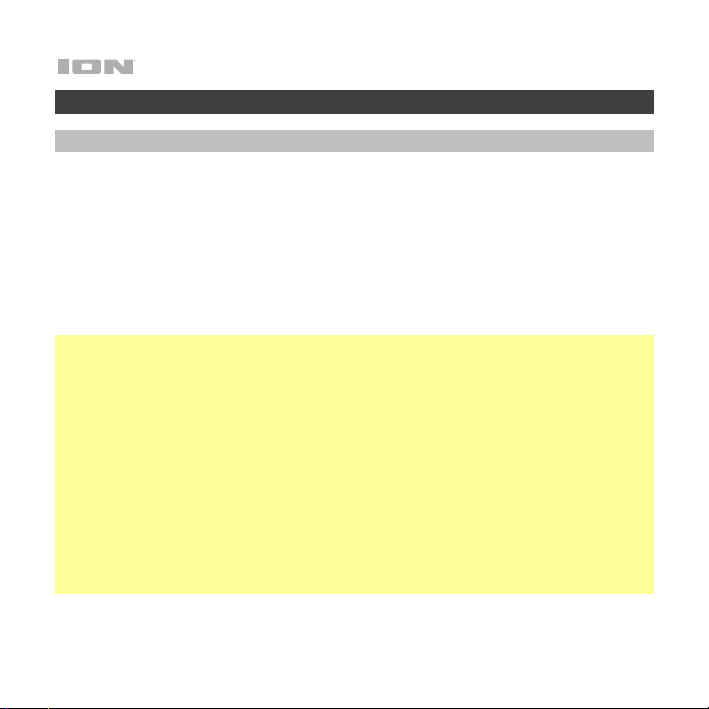
8
Operation
Using the Qi Charging Pad
To wirelessly charge your Qi-compatible device, place it on Charge Time in the Qi charging
area. When a successful charging connection is made, the Qi LED will be lit green and remain
solid to indicate the device is charging.
If the charging area cannot establish a charging connection with a device, the Qi LED will flash
green and red to alert you. Depending on the device, it may be necessary to move the device
to a specific location on the top panel of Charge Time to successfully connect. This is normal
for Qi charging pads.
If the charging area cannot detect any Qi-compatible device, the Qi LED will not be lit.
Note:
• Do not leave non-Qi compatible devices in the charging area for extended periods, as
this may reduce the lifetime of the Qi charging capabilities.
• Do not place metallic objects, magnetic objects, or credit cards on the Qi landing pad.
These will interfere with the Qi charging.
• Some thick protective cases may inhibit the device from Qi charging.
• If your phone vibrates, it might shift off of the Qi landing pad. It is encouraged to turn off
‘vibrate’ while Qi charging.
• Qi charging may not engage if the device is simultaneously connected to a USB port.
• It is normal for your phone to get warmer while charging. To extend the lifespan of your
battery, if the battery gets too warm, certain phones may have software designed to limit
charging above 80 percent.
• It is recommended to charge in a cool location to optimize charging times.
Loading ...
Loading ...
Loading ...