Loading ...
Loading ...
Loading ...
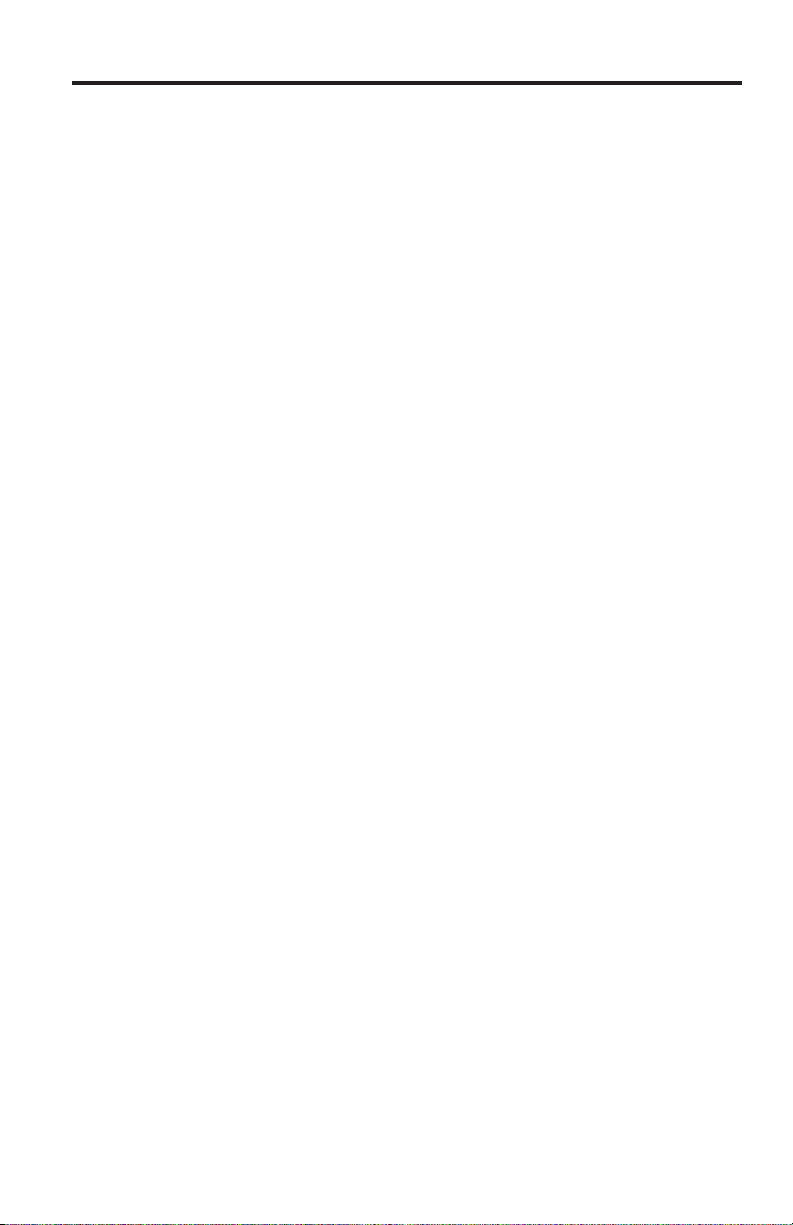
English - 5
Contents
Introduction
SoundTouch™ ..................................................................................................... 7
System benefits ......................................................................................... 7
SoundTouch™
Accessing SoundTouch™ .................................................................................. 8
Selecting the SoundTouch™ source ............................................................... 8
Using the SoundTouch™ source screen ......................................................... 9
What you can do ......................................................................................... 9
How Presets work .............................................................................................. 10
What you need to know ............................................................................. 10
Playing a Preset ................................................................................................. 10
Setting a Preset ................................................................................................. 10
Finding recently-played content .................................................................... 11
Bluetooth
®
Accessing Bluetooth
®
....................................................................................... 12
Selecting the Bluetooth
®
source ............................................................. 12
Using the Bluetooth
®
source screen ...................................................... 13
Clearing the system’s Bluetooth
®
pairing list ....................................... 13
Controlling the System Using the App
Using the SoundTouch™ app ........................................................................... 14
Getting help ................................................................................................. 14
Controlling the system from another smartphone, tablet,
or computer ................................................................................................. 14
Loading ...
Loading ...
Loading ...