Loading ...
Loading ...
Loading ...
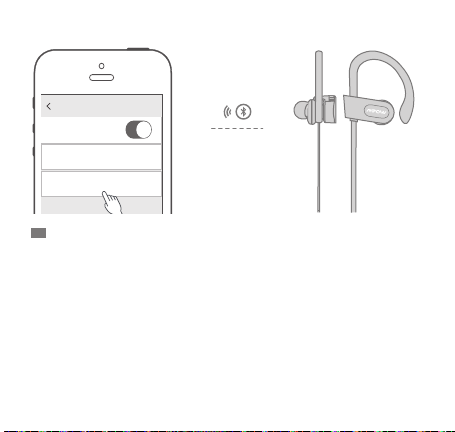
< 1m
Mpow Flame
Setting Bluetooth
Bluetooth
Now discoverable as “iPhone”
DEVICES
Press and hold the MFB button for 3~4s. Then the blue and red light will
flash aternately, which means it is in the state of pairing.
Turn on the Bluetooth function on your phone or other Bluetooth-en-
abled device.
Search for the Bluetooth device and select “Mpow Flame” (Enter the code
“0000” if needed).
When pairing is successful, the red light will stop flashing and the blue
light will flash once every 5 seconds. You will also hear the vioce prompt
“Your headset is connected”.
1.
2.
3.
4.
EN
Loading ...
Loading ...
Loading ...
