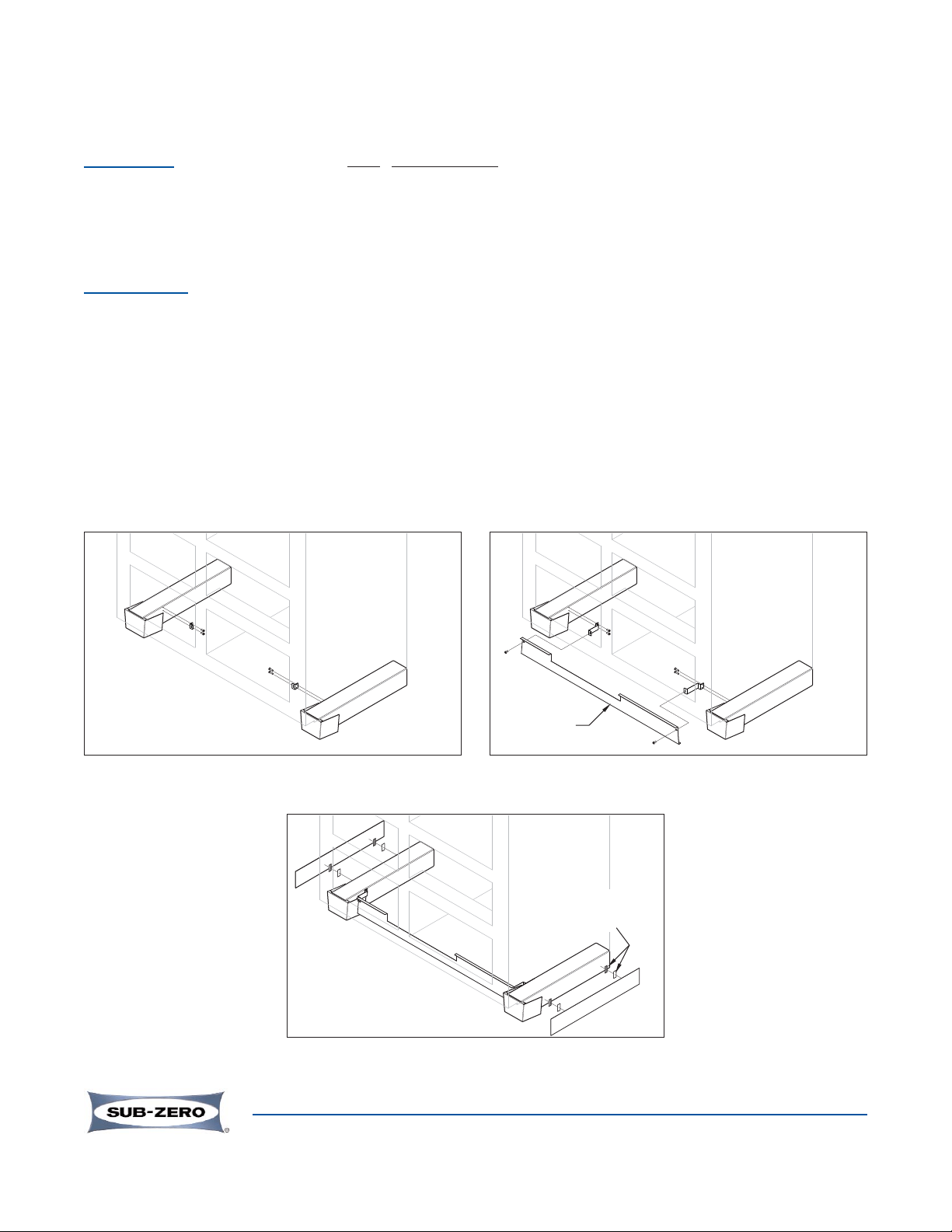
0000055
648PRO Kickplate Kit
7006506 / Rev A / February, 2009
Page 1 of 1
CONT
AINS:
QTY
DESCRIPTION
1 Kickplate, Front
2 Kickplate Support, Side Bracket
6 Screw, 10-12 x 3/4'' 6 lobe PH
4 Fastener, Dual Lock 949979
1 Instructions
PROCEDURE:
FRONT KICKPLATE INSTALLATION:
1. Remove existing kickplate, then remove kickplate mounting L-brackets from both unit bases (See Figure 1).
2. Attach side bracket kickplate supports in place of kickplate mounting L-brackets just removed (See Figure 2).
3. Attach new front kickplate to side bracket kickplate supports (See Figure 2).
UNIT BASE SIDE PANEL INSTALLATION:
NOTE: The unit base side panels can be used if the unit is free standing or has at least one side exposed.
1. Use dual lock fasteners (2 per side) to attach side panel to side of unit bases (See Figure 3).
Unit Base
Unit Base
Figure 1. Remove Kickplate L-Brackets
Front Kickplate
Unit Base
Unit Base
Figure 2. Attach Side Bracket Kickplate Supports
and New Front Kickplate
Unit Base
Unit Base
Base Side Panel
Dual Lock
Fasteners
Figure 3. Base Side Panels
