Loading ...
Loading ...
Loading ...
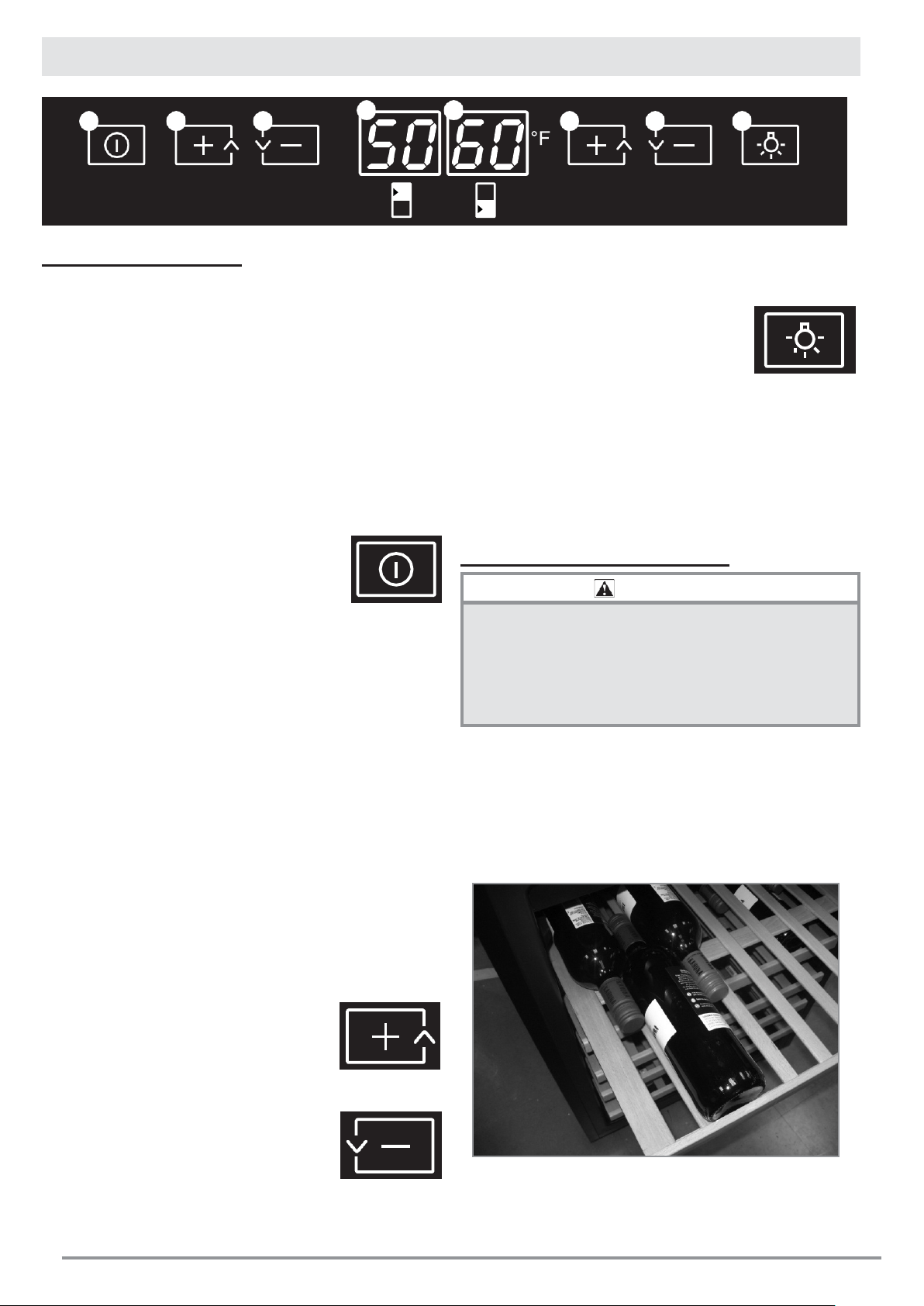
4
Operating Your Wine Cellar
The Control Panel
ON/OFF key
Upper zone temperature UP key
Upper zone temperature DOWN key
Changing the temperature scale (ºF or ºC)
You can select the temperature scale that the unit uses to
display the temperature settings:
• Touch and hold the LIGHT key for about
five seconds. The temperature scale
indicator light on the right side of the
display will change to indicate the new
Upper zone temperature display
Lower zone temperature display
temperature scale. Touch and hold the
LIGHT key again to change back.
Interior Lighting
LIGHT Key
Lower zone temperature UP key
Lower zone temperature DOWN key
LIGHT key
Turning the Power ON and OFF
• Clean your appliance before turning it on for
the first time. See the Care and Cleaning section.
• Connect the power cord to the electrical outlet. The unit will
come on.
• To turn the unit off, touch and hold the
ON/OFF key for about five seconds. The display will turn off
to indicate that the appliance is off.
• To turn it on, touch the ON/OFF key until the display lights up.
IMPORTANT: This unit has a compressor reset delay designed
to protect the compressor when it is warm. If the unit will not
start, unplug the power cord for 5 minutes, then reconnect.
Setting the Temperature
The temperature of both zones can be set between 41ºF and
68ºF (5ºC and 20ºC). The lower temperature zone is ideal for
storing white and red wine at a setting of 55°F to 68°F (13°C
to 20°C). The upper temperature zone is suitable for storing
champagne and white wine at a setting of 41°F to 55°F (5°C to
13°C).
IMPORTANT: The unit is designed so that the temperature set for the
LOWER temperature zone will always be just as high or higher than that
in the UPPER temperature zone. For optimal performance, the set
temperature of the two zones should differ by at least 8°F (4°C).
• Touch the UP or DOWN key for the upper or lower
zone repeatedly to raise or lower the temperature
for that zone. You can change the settings in
increments of 1°F (or 1°C).
To switch between the lights being on constantly and turning
off when the door is closed, touch the LIGHT key. The control
panel will beep to confirm the change. The change will take
effect when you close the door.
Loading the Wine Racks
• All the wine racks slide out for easy access, except for the
bottom shelf. When loading, pull the rack out gently until it
stops.
• Each of the slide-out racks can hold up to eight 750 mL
Bordeaux bottles.
• The bottom shelf can hold up to six Bordeaux bottles.
• For maximum capacity on the wood racks, reverse the
position of every other bottle as shown.
The temperature setting will flash on the
display while you change it.
• After five seconds the display will stop
flashing and the actual temperature of the
zone will be displayed.
NOTE: Depending on the amount of temperature
change, it may take a few minutes to a few hours for
the compartment temperature to reach the newly
adjusted temperature.
UP Key
DOWN key
Bottle Placement
• On the bottom shelf, all bottles load with the narrow end out
°C
• Do not pull out more than one loaded shelf at a time as
this may cause the wine cellar to tilt forward.
• Do not try to slide the shelves outwards beyond the fixed
position to prevent the bottles from falling.
• To prevent damaging the door gasket, make sure the door
is fully open when pulling shelves out of the compartment.
WARNING
Loading ...
Loading ...
Loading ...
