Loading ...
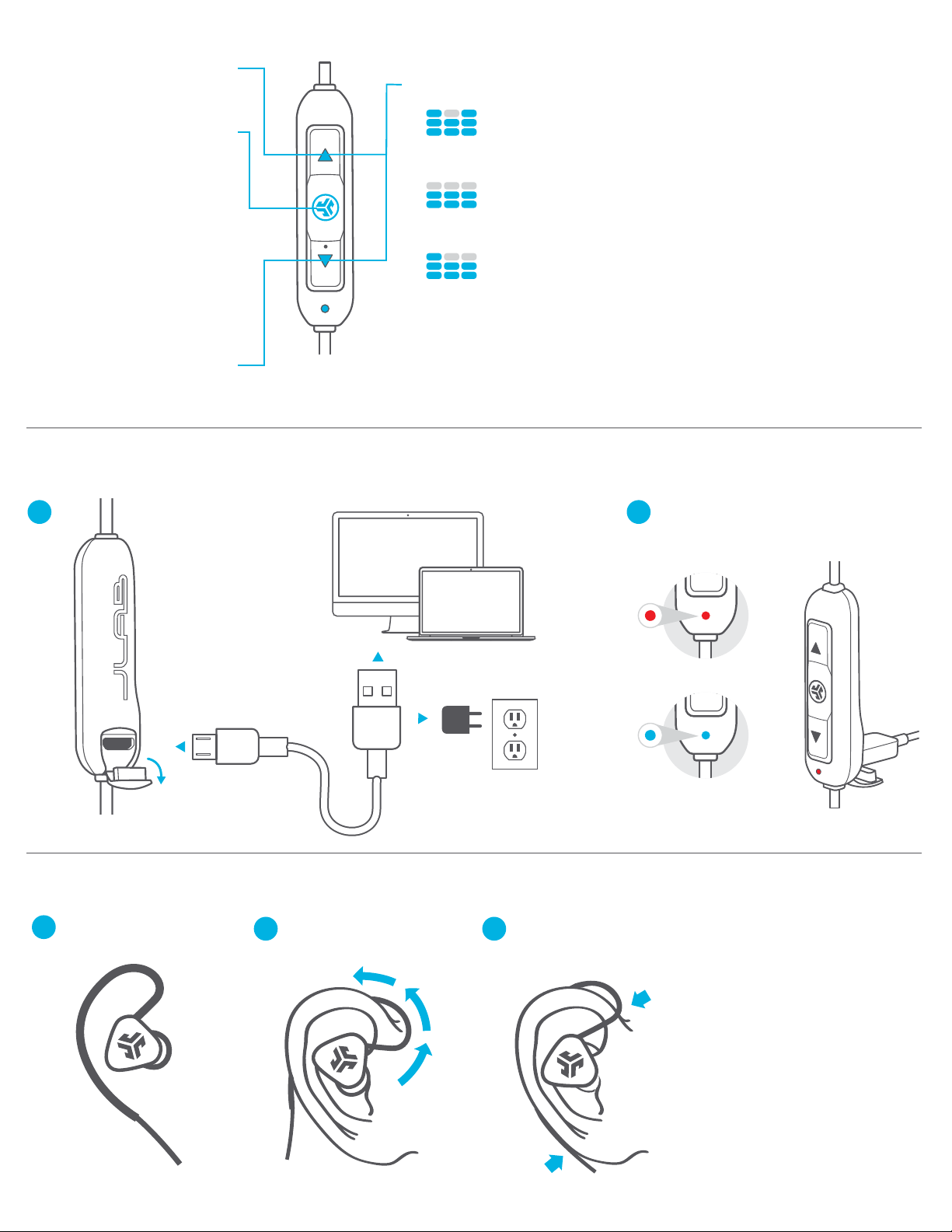
VOICE PROMPTS
“HELLO”
Power is ON.
“READY TO PAIR”
JLab BT earbuds are ready to
connect to your Bluetooth device.
“YOU’RE CONNECTED”
JLab BT earbuds are connected
to your Bluetooth device and ready
for use.
“GOODBYE”
Power turning OFF.
Secure cable in front,
back and bottom.
Start from the back and
rotate around the ear.
Shape Memory Wire
to your preference.
FITTING
32
1
CHARGING
Open USB door and
connect the cable to
a computer or USB
power source to charge.
Make sure the charging
source is rated at
5V or less.
Light will turn solid red when charging
and turn blue when fully charged.
Charging
Fully Charged
21
BUTTON FUNCTIONS
Quick press both buttons
for different EQ settings
(Fit Sport will cycle 3 EQ settings)
EQUALIZER MODES
JLab SIGNATURE
(One Beep)
JLab C3™ signature sound
with amplified vocals and bass
BALANCED
(Two Beeps)
Even sound with no additional
sound enhancements
BASS BOOST
(Three Beeps)
Amplified bass and sub-bass
POWER ON:
Click & hold 3 seconds.
POWER OFF:
Click & hold 5 seconds.
PLAY / PAUSE
ANSWER / HANG UP CALLS:
Click once.
ACTIVATE SIRI (iOS) OR
“OK GOOGLE” (ANDROID):
Click twice.
BLUETOOTH PAIRING:
(Follow First Time Setup:
Bluetooth Pairing)
VOLUME DOWN: Click once.
TRACK BACKWARD:
Click & hold 2+ seconds.
VOLUME UP: Click once.
TRACK FORWARD:
Click & hold 2+ seconds.
Loading ...
Loading ...