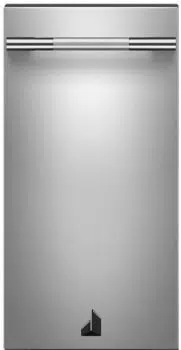Loading ...
Loading ...
Loading ...

10
Cleaning
WARNING
Cut Hazard
Wear gloves when cleaning inside the drawer or
cabinet, or the ram.
Failure to do so can result in cuts.
Before cleaning the compactor, open the drawer and turn the
Key-Knob to the OFF position and remove it.
Cleaning Inside the Drawer
1. Pull drawer out until it stops.
2. Remove the bag. See the “Removing a Filled Bag” section.
3. Optional: Remove the drawer side. Hold the drawer latch
open and tilt the side of the drawer out until the latch clears
the drawer front.
Remove the drawer side by lifting it out of the drawer.
4. Wash the interior of the drawer with a clean sponge or soft
cloth and a mild detergent in warm water. Rinse and dry
thoroughly with a soft cloth.
5. If the drawer side was removed, slide it back into the
tilted position.
6. Press the drawer latch down while pushing the drawer
side to the upright position.
7. Latch the drawer side.
8. Close the drawer.
Cleaning Inside the Cabinet
1. Pull the drawer out until it stops.
NOTE: Look to see how the drawer rollers move in the tracks
and disengage. It will be easier to replace the drawer after
you have nished cleaning.
2. Lift the front of the drawer to clear the stops.
3. Grasp the handle or drawer on the sides and pull it out the
rest of the way. Set the drawer down gently.
4. Vacuum the inside of the cabinet. Liquid spills or wet trash
should be cleaned up by hand, or by using a vacuum
designed to pick up liquids.
5. Wash the inside of the cabinet with a clean sponge or soft
cloth and a mild detergent in warm water. Rinse and dry
thoroughly with a soft cloth.
6. To replace the drawer, grasp it by the sides and insert the
rollers onto the tracks.
7. Lift the front of the drawer and push it in fully past the stops.
Loading ...
Loading ...
Loading ...