Loading ...
Loading ...
Loading ...
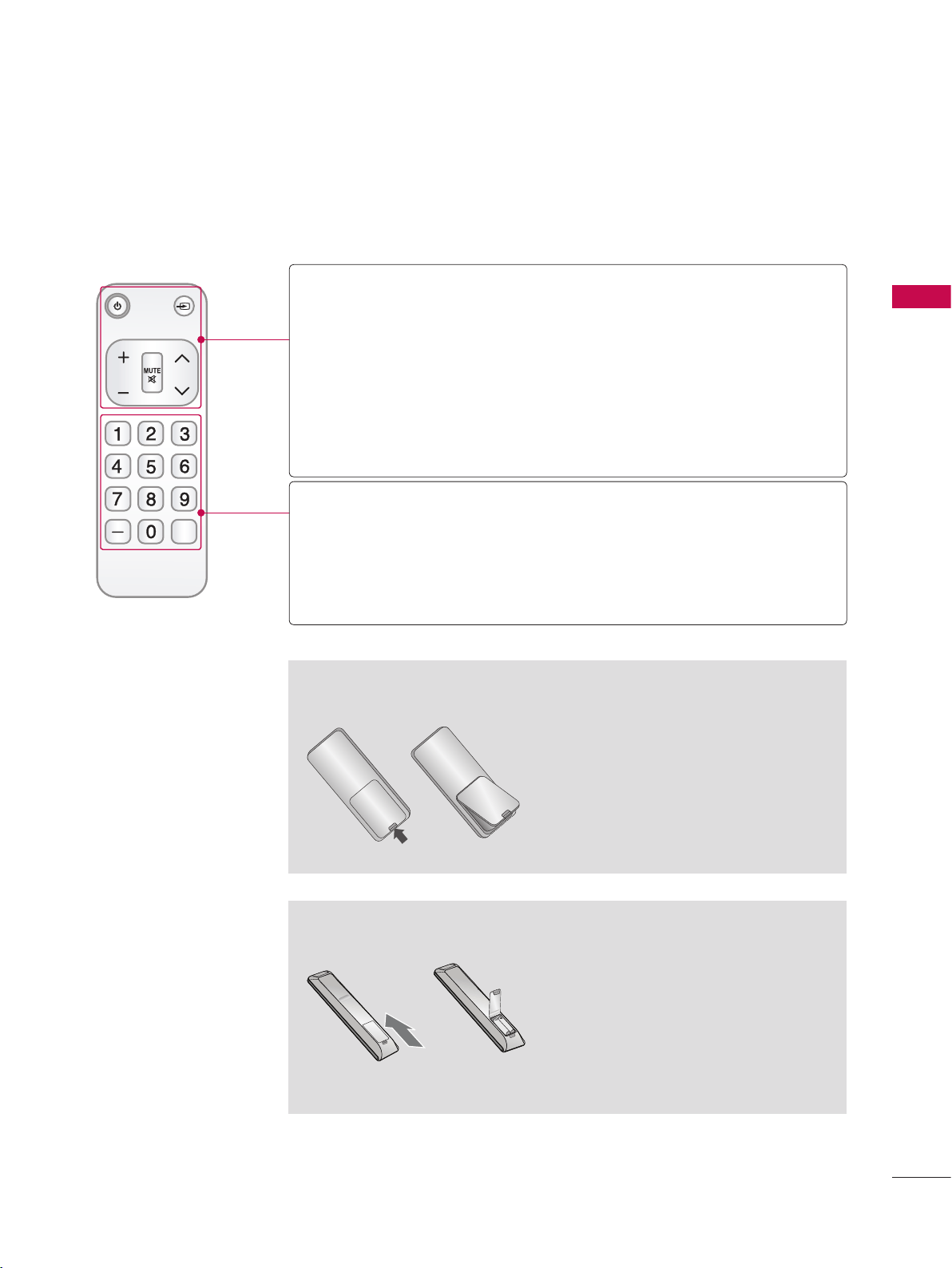
65
WATCHING TV / CHANNEL CONTROL
Open the battery compartment cover
on the back side and install the batter-
ies matching correct polarity.
Install two 1.5V AAA batteries. Don’t
mix old or used batteries with new
ones.
Close cover.
Open the battery compartment cover
on the back side and install the batter-
ies matching correct polarity.
Install two 1.5V AAA batteries. Don’t
mix old or used batteries with new
ones.
Close cover.
Installing Batteries
Installing Batteries
Simple Remote Control (For 42/47/55LE7500, 47/55LE8500)
CH
FLASHBK
VOL
POWER TV/INPUT
POWER Turns the TV on from standby or off to standby.
TV/INPUT Rotates through inputs.
Also switches the TV on from standby. ►p.83
VOLUME UP/
DOWN
Adjusts the volume.
MUTE Switches the sound on or off. ►p.66
CHANNEL
UP/DOWN
Changes the channel.
NUMBER button
— (DASH) Used to enter a program number for multiple program
channels such as 2-1, 2-2, etc.
FLASHBK Tunes to the last channel viewed.
Loading ...
Loading ...
Loading ...