Loading ...
Loading ...
Loading ...
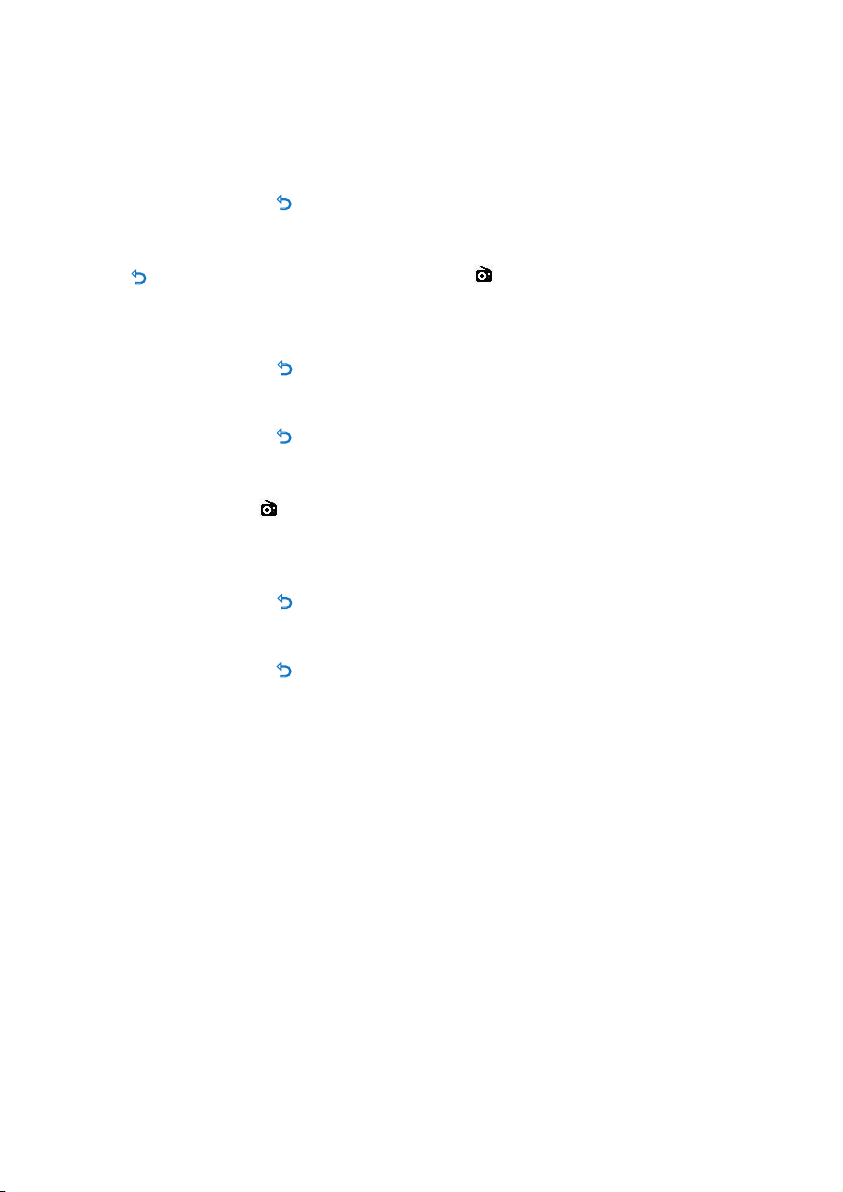
15
4.3.4 Save a new frequency under a preset
Tune to the new frequency you want to save.1
Press 2 2; to enter preset screen.
Press 3 +/- to select, then 2; to save.
To exit radio, long press
O.
4.3.5 Record from FM radio
1
when the radio is playing:
Press 1 O one or more times to enter Radio menu .
Select 2 Start FM Recording.
Press 3 2; to start recording.
To stop recording, press
O.
Press 4 2; to save the recording.
To exit radio, long press 5
O.
4.3.6 Record from FM radio
1
when the radio is not playing:
From the Radio menu 1 , select Start FM recording.
Press 2 1 / 2 to select the FM channel.
Press 3 2; to start recording.
To stop recording, press
O.
Press 4 2; to save the recording.
To exit radio, long press 5
O
.
1
FM radio recording: This feature is available only in some regions.
Loading ...
Loading ...
Loading ...