Loading ...
Loading ...
Loading ...
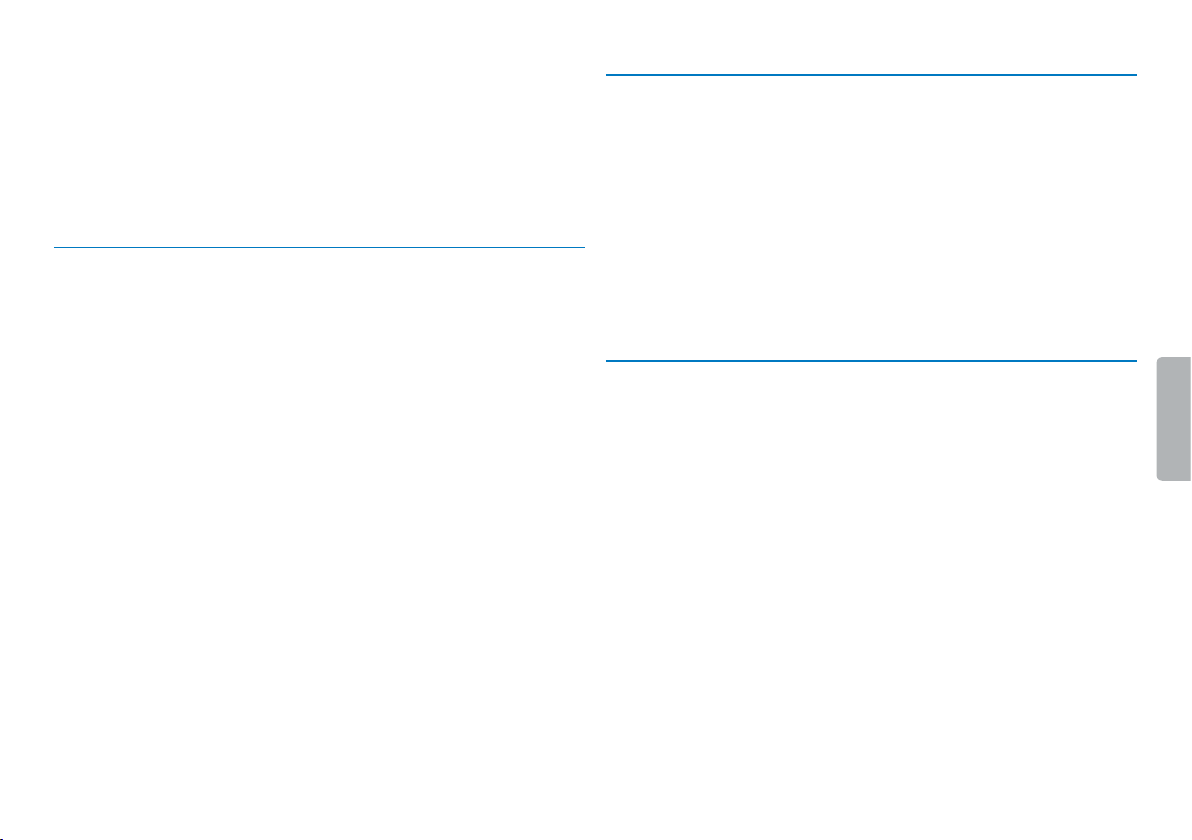
22 Playback
Table of contents
X The symbol of the selected repeat mode is displayed on the
display:
n–no repeat
Í–repeat folder playback
Ì–repeat file playback
5
Press the record key, g, to confirm.
6.4.1 Endless loop / sequence repeating
1
Select the required file as described.
2
Press e to playback the selected file.
3
Press REPEAT, to specify the sequence start point.
4
Press REPEAT, to specify the sequence end point.
X The selected sequence is played in an endless loop.
5
Press REPEAT, to stop repeating of the sequence and continue
with normal playback.
6.5 Protecting a recording / lock file
You can protect recordings against unintentional deletion.
1
Select the required file as described.
2
Press MENU briefly.
3
Using h / b select LOCK.
4
Press the record key, g, to confirm.
6.6 Unprotect / unlock file
1
Select the required file as described.
2
Press MENU briefly.
3
Using h / b select UNLOCK.
4
Press the record key, g, to confirm.
Loading ...
Loading ...
Loading ...