Loading ...
Loading ...
Loading ...
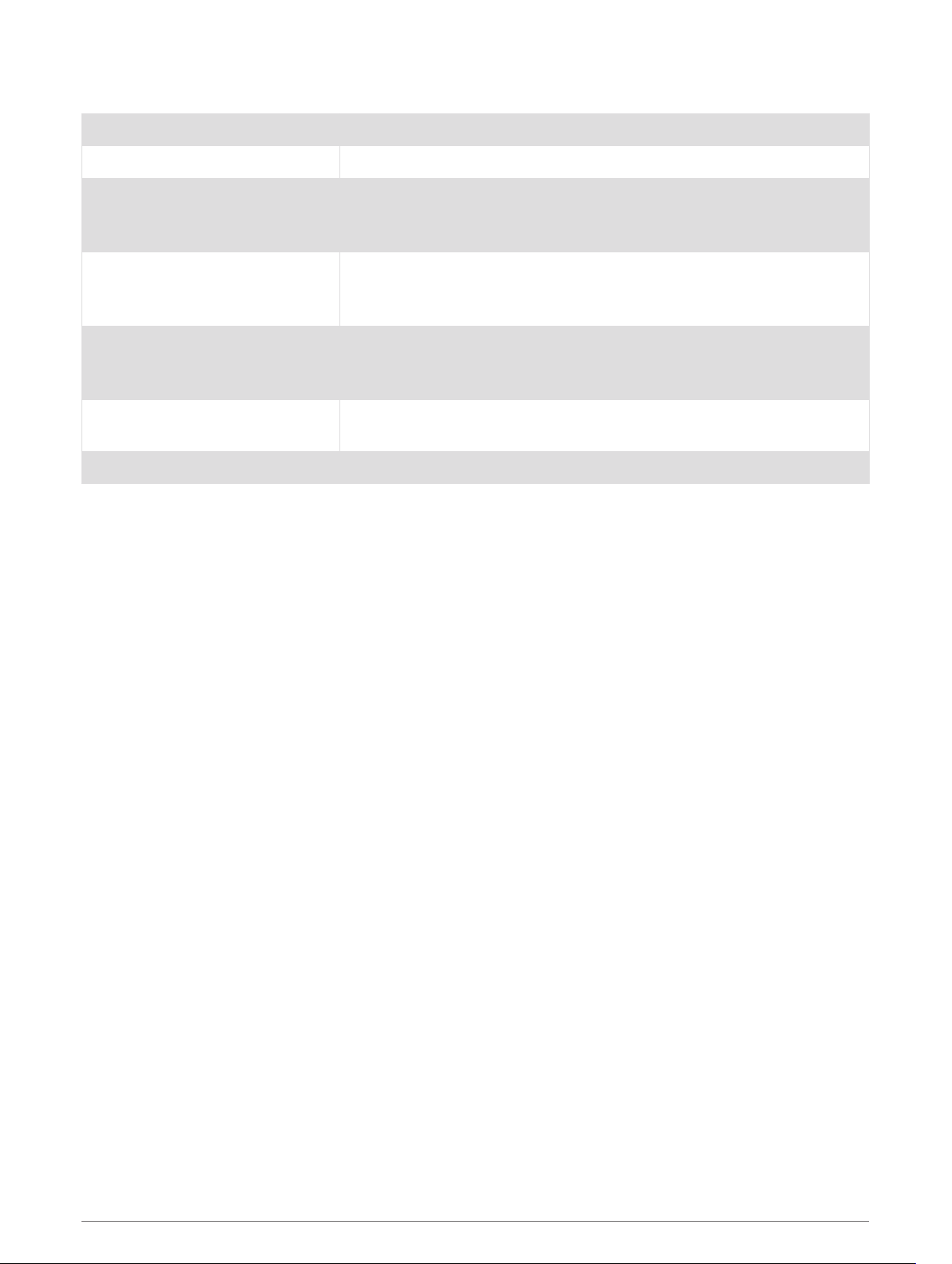
Specifications
Operating temperature range From -20° to 55°C (from -4° to 131°F)
Charging temperature range From 0° to 45°C (from 32° to 113°F)
Radio frequency (Garmin DriveS
mart 66)
2.4 GHz @ 17 dBm maximum
5.1 GHz @ 16.5 dBm maximum
5.2 GHz @ 16.5 dBm maximum
Radio frequency (Garmin DriveS
mart 76)
2.4 GHz @ 16 dBm maximum
5.1 GHz @ 17 dBm maximum
5.2 GHz @ 17 dBm maximum
Radio frequency (Garmin DriveS
mart 86)
2.4 GHz @ 18.1 dBm maximum
5.1 GHz @ 16.2 dBm maximum
5.2 GHz @ 16.4 dBm maximum
Power input
Vehicle power using the included vehicle power cable. AC power using an
optional accessory (for home and office use only).
Battery type Rechargeable lithium-ion
Charging the Device
NOTE: This Class III product shall be powered by an LPS power supply.
You can charge the battery in the device using any of these methods.
• Connect the device to vehicle power.
• Connect the device to an optional power adapter accessory, such as a wall power adapter.
You can purchase an approved Garmin AC-DC adapter suitable for home or office use from a Garmin dealer
or www.garmin.com. The device may charge slowly when connected to a third-party adapter.
Device Maintenance
Garmin Support Center
Go to support.garmin.com for help and information, such as product manuals, frequently asked questions,
videos, and customer support.
Map and Software Updates
For the best navigation experience, you should keep the maps and software on your device up to date.
Map updates provide the newest available changes to roads and locations in the maps used by your device.
Keeping maps up to date helps your device find recently added locations and calculate more accurate routes.
Map updates are large and may take several hours to complete.
Software updates provide changes and improvements to the device features and operation. Software updates
are small and take a few minutes to complete.
You can update your device using two methods.
• You can connect the device to a Wi‑Fi network to update directly on the device (recommended). This option
allows you to update your device conveniently without connecting it to a computer.
• You can connect the device to a computer and update it using the Garmin Express application (garmin.com
/express).
48 Device Maintenance
Loading ...
Loading ...
Loading ...
