Loading ...
Loading ...
Loading ...
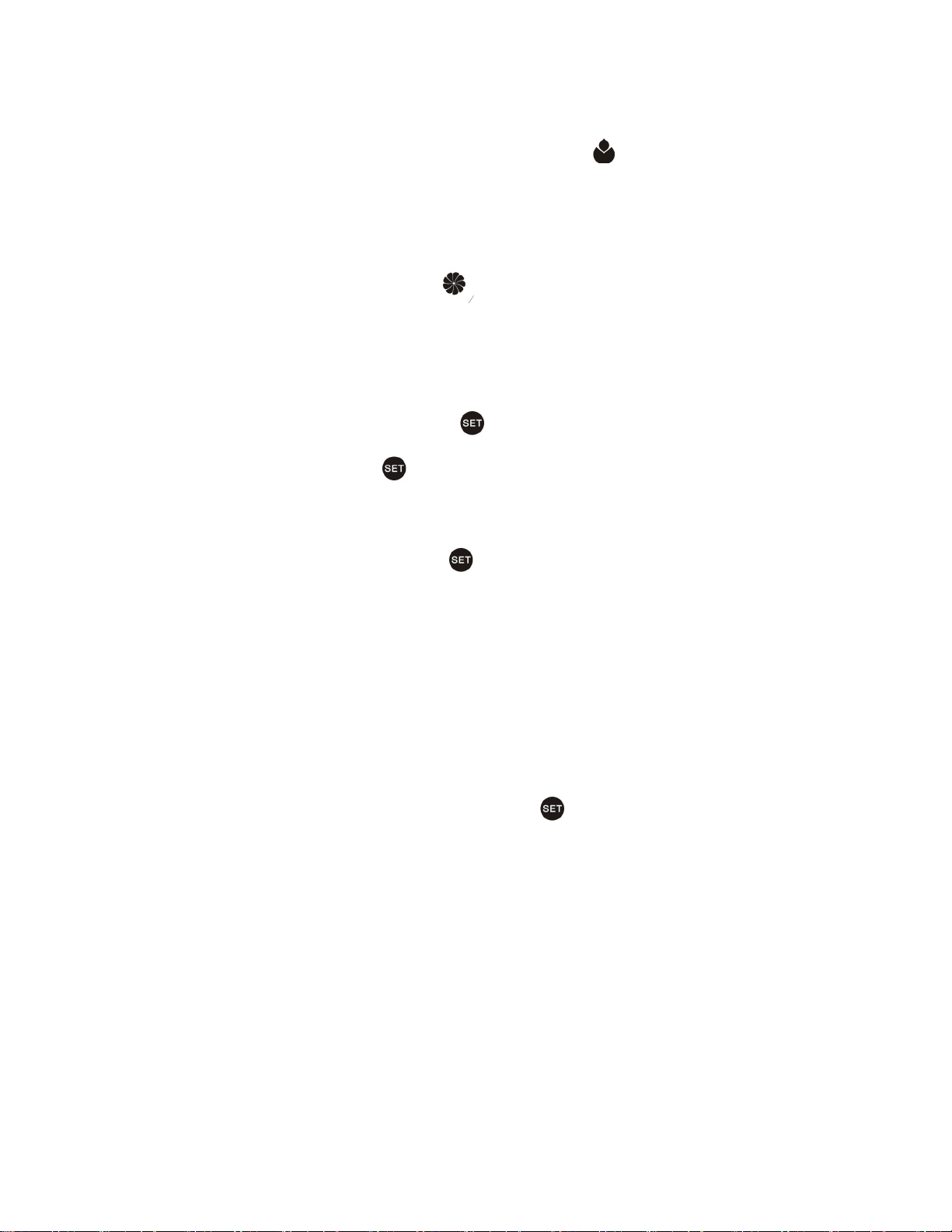
HEAT
When the unit is operated at low heating power, press the “ ” key, the high heating power
will be turned on, and the LED indicator will show “HIGH”.
Pressing this key allows for the selection of either low heat or high heat power options.
OSC (Oscillation)
When the unit is operating, press the “ ” key, the heater body will begin turning left and right
automatically up to 76°. The LED indicator of this oscillation function will be turned on.
Press this key again, the oscillation function will stop and the LED light will turn off.
MODE
When the unit is in operation, press the “ ” button to set the timer or thermostat.
Note: when the set key “ ” has been pressed to set the timer or change the required
temperature, the LED light will flicker for approx 5 seconds.
During this 5 second interval changes can be inputted by pressing the “+” or “-” keys.
However if after pressing the set key “ “ no further buttons are pressed the unit will return to
display the room temperature and to make further changes the process needs to begin again.
A: Setting the timer:
Press the key, the light will show “0 H”, then press the “+” or “-“keys to set the working time,
(within a range of 1-12 hours).
The time can increase or decrease in intervals of 1 hour/each by pressing the “+” or “-“keys. The
display will show the final time you have set.
B: Setting the thermostat:
When the timer has been set (if desired), press the “ ” again. The LED displays 25℃, now
you can adjust the thermostat to your required temperature setting. The temperature setting is
increased or decreased in intervals of 1°C/each press of the “+” or “-“keys. The display will show
the final temperature you have set. Range 15 - 35°C)
When the room temperature is ≤ -10℃, the LCD display will show as “LO”
When the room temperature is > 40°C, the LCD display will show as “HI”.
When the room temperature is between -10℃ to 40℃, then the LCD display will show the
corresponding temperature by number.
Loading ...
Loading ...
Loading ...