Loading ...
Loading ...
Loading ...
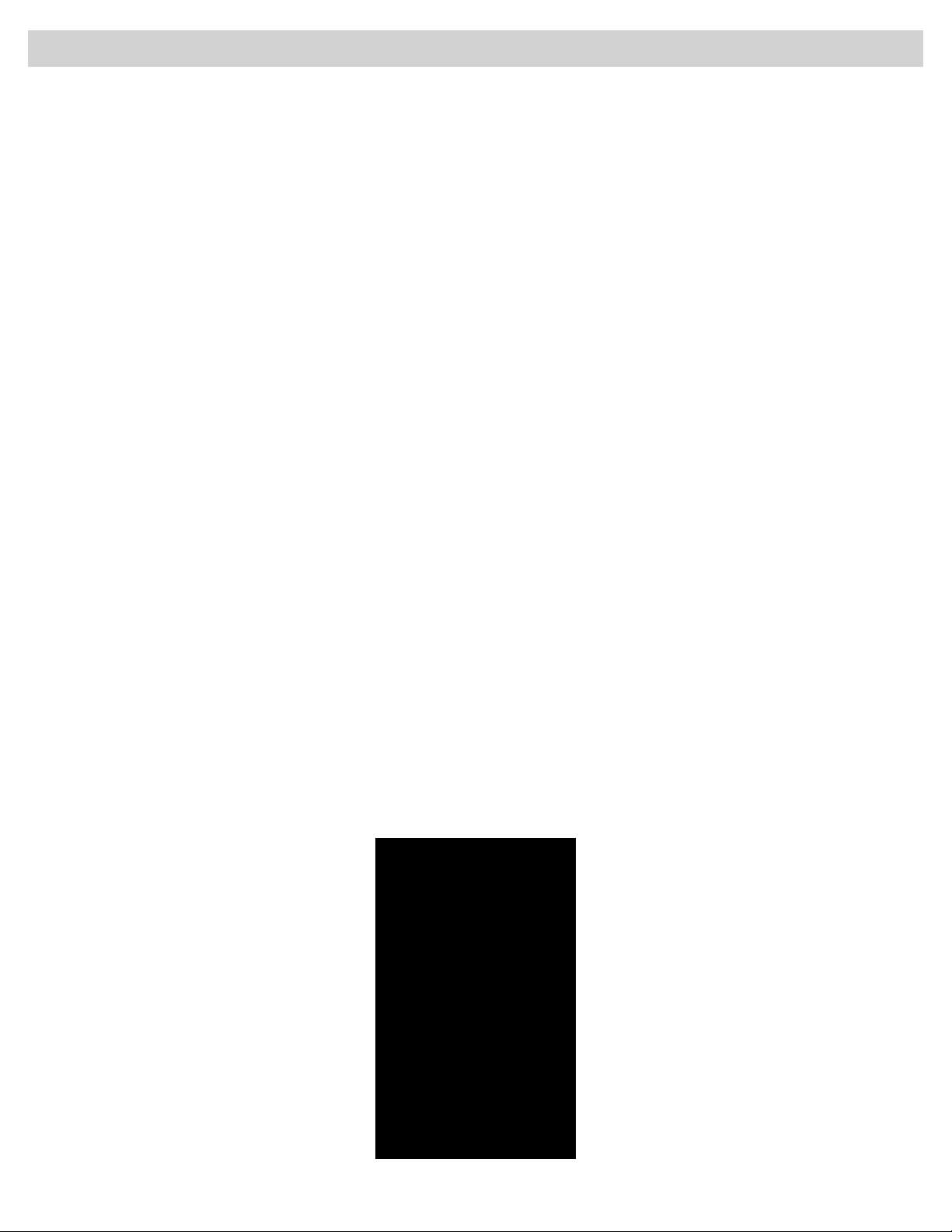
WARNING: Install the hood away from sources of electromagnetic waves, as these could affect the correct
operation of the electronic system. Maximum operating distance: 5 metres. The maximum operating distance
could be less than 5 metres in case of electromagnetic interference by other equipment.
REMOTE CONTROL FUNCTIONS:
“Lights” button - turns lights on / off.
“+” button - turns on range hood or increases speed (1 through 4).
“-” button - turns on range hood or decreases speed (1 through 4).
RADIO CONTROL OPERATING AT 433.92MHZ.
Technical characteristics: Power supply 3V lithium battery (type Cr2032)
Trans. consumption 6mA
Antenna incorporated: Oscillating type SAW
Working temp. -10°C to + 55°C
By pressing one of the keys the led will illuminate and indicate the transmission of the code. If the led does not
illuminate, the battery may require replacing.
Replacing the battery: open the rear cover and insert the battery respecting the correct polarity.
ATTENTION! If the battery is replaced with one that is of the wrong type there is the possibility of an explosion.
When discharging the battery, follow the respective regulations that are currently in force. The manufacturer
declares that this radio control conforms to all of the technical regulations related to the product and within the
application confines of the directive 1999/5/CE. All of the necessary radio frequency tests have been performed.
ETSI EN 300 220-2 V2.1.2 (2007-06) • EN 60950-1 (2001) • ETSI EN 301 489-1 V1.4.1 (2002) EN 50371 (2004-06) •
ETSI EN 301 489-3 V1.4.1 (2002)
INSTRUCTION FOR CHANGING THE WIRELESS REMOTE CONTROL CODE
(to be used only in the case of malfunction due to interference).
Disconnect the range hood from the mains power supply.
To enter in the “change code mode”, the remote control buttons “Lights” and “Timer” must be pressed together for more
than 3 seconds. After 3 seconds the LED starts flashing slowly.
In the “change code mode”, press the button “-“. Within 5 seconds a new code is generated and memorized within the radio
control. The memorizing is confirmed by 3 quick LED flashes. To get back to the default code: press “-“ and “+” (remote
control) together for more than 5 seconds. After 5 seconds, the default code is memorized within the radio control. The
memorizing is confirmed by 3 quick LED flashes. Plug the device to the mains and check that lights and motors are off.
Press the timer button on the push-button panel for 2 seconds and, when the red LED lights up, press any of the radio
control’s buttons within 10 seconds. With this operation a new transmission code is registered.
WIRELESS REMOTE
Loading ...
