Loading ...
Loading ...
Loading ...
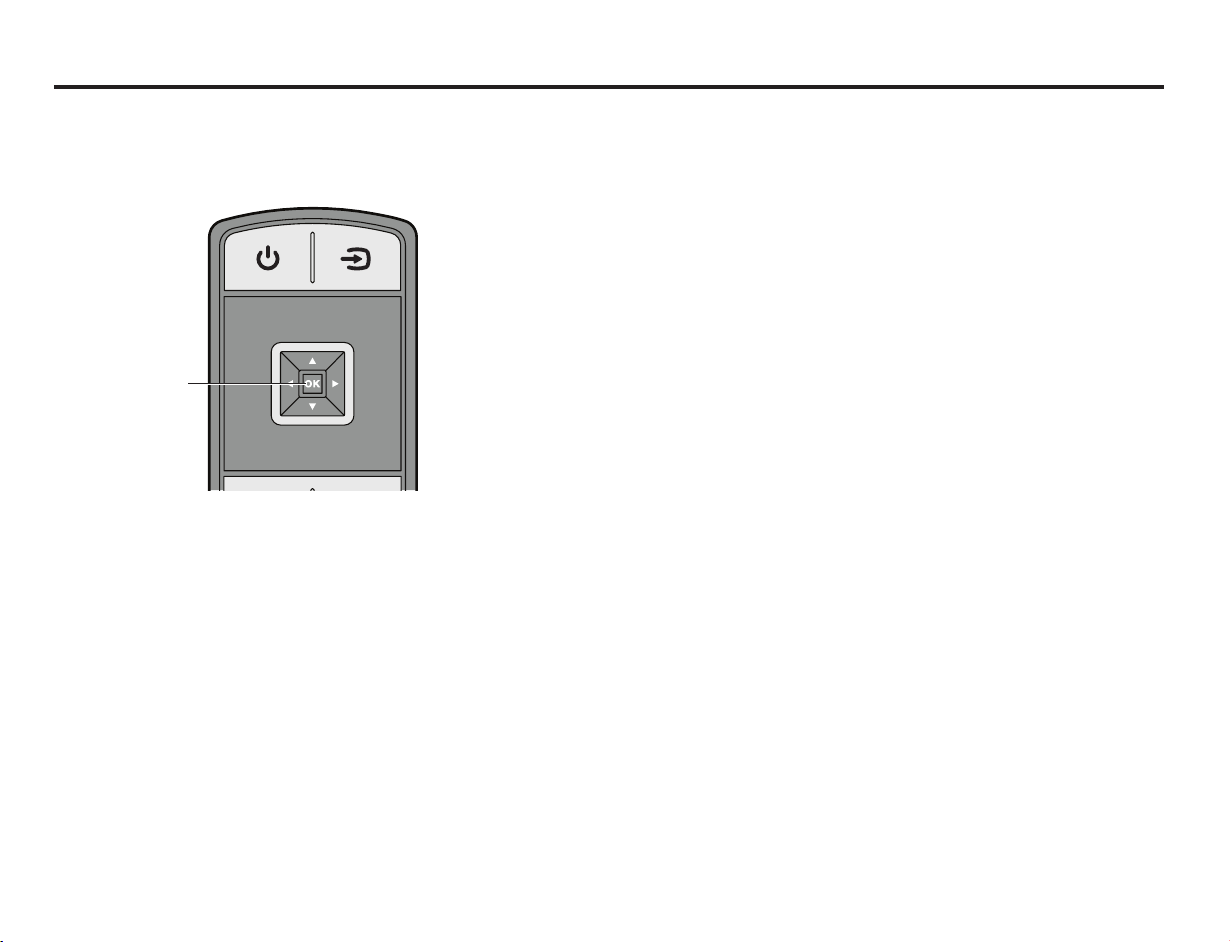
18 - English
5. When the system is started up for the first time the following
instruction appears on the monitor:
“Press and hold the OK button on the Bose remote control
until the screen turns black.”
Be sure to perform this step exactly as it appears on your
monitor. It ensures that the remote can communicate with
the control console.
6. Follow the onscreen instructions to complete your system
setup.
The Unify
®
intelligent integration system guides you through
the remaining setup steps to:
• Select your language.
• Run the ADAPTiQ
®
audio calibration system.
• Connect and setup audio/video devices.
Interactive Setup
OK button
Loading ...
Loading ...