Loading ...
Loading ...
Loading ...
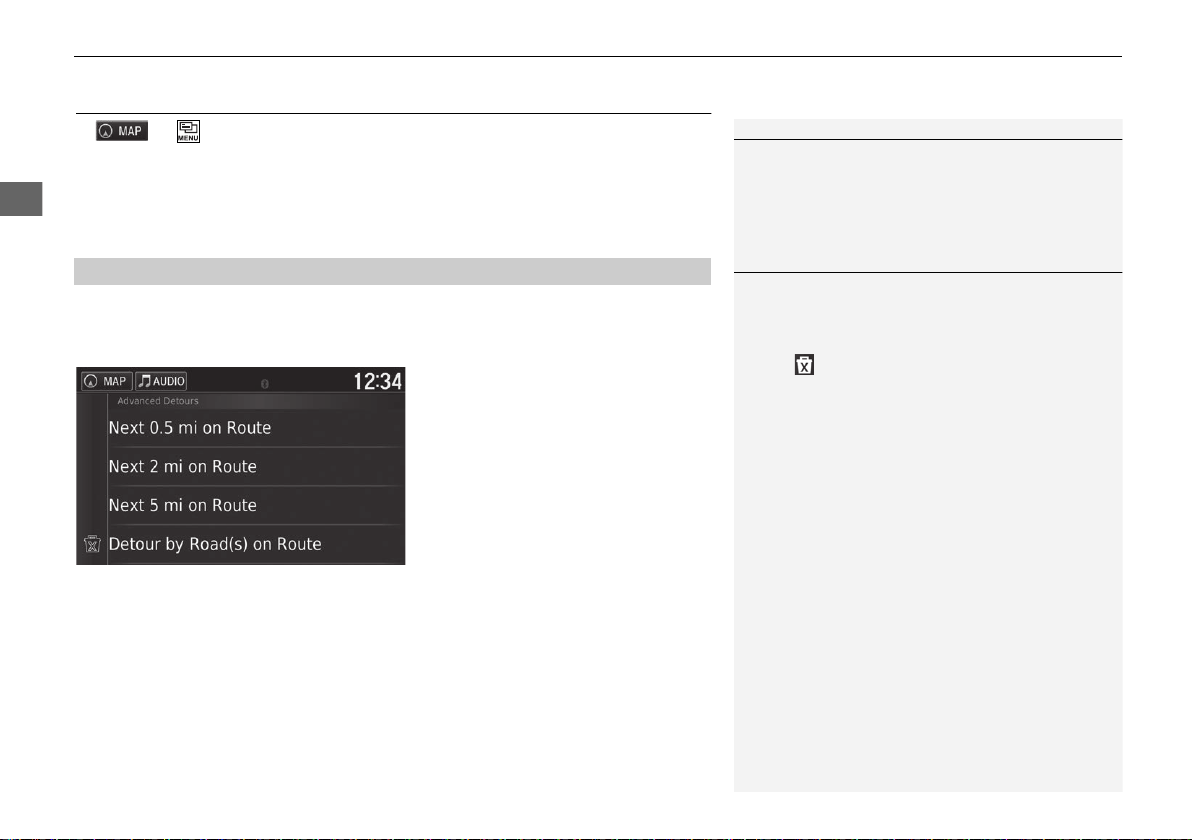
92
uuChanging Your RouteuTaking a Detour
Navigation
Taking a Detour
H u (Menu) u Detour (when en route)
Calculate a new route to avoid something ahead of you. The system creates a new
route if possible. The system attempts to get you back on your original route as
quickly as possible.
You can take a detour for a specified distance along your route or detour around
specific roads. This is useful if you encounter construction zones, closed roads, or
poor road conditions.
Select an option.
The following options are available:
• Next 0.5 mi on Route: Calculates a new route by avoiding the next 0.5 mile on
your route.
• Next 2 mi on Route: Calculates a new route by avoiding the next 2 miles on
your route.
• Next 5 mi on Route: Calculates a new route by avoiding the next 5 miles on your
route.
• Detour by Road(s) on Route: Calculates a new route by avoiding the specific
roads on your route. Select roads from the turn list.
■
Taking a Detour Around Specified Areas
1 Taking a Detour
If your current route is the only reasonable option,
the system might not calculate a detour.
1 Taking a Detour Around Specified Areas
You can use this feature when Advanced Detours is
set to On.
2 Navigation P. 36
Select to delete all detours.
21 RIDGELINE NAVI-31T6Z8400.book 92 ページ 2020年10月19日 月曜日 午後12時20分
Loading ...
Loading ...
Loading ...