Loading ...
Loading ...
Loading ...
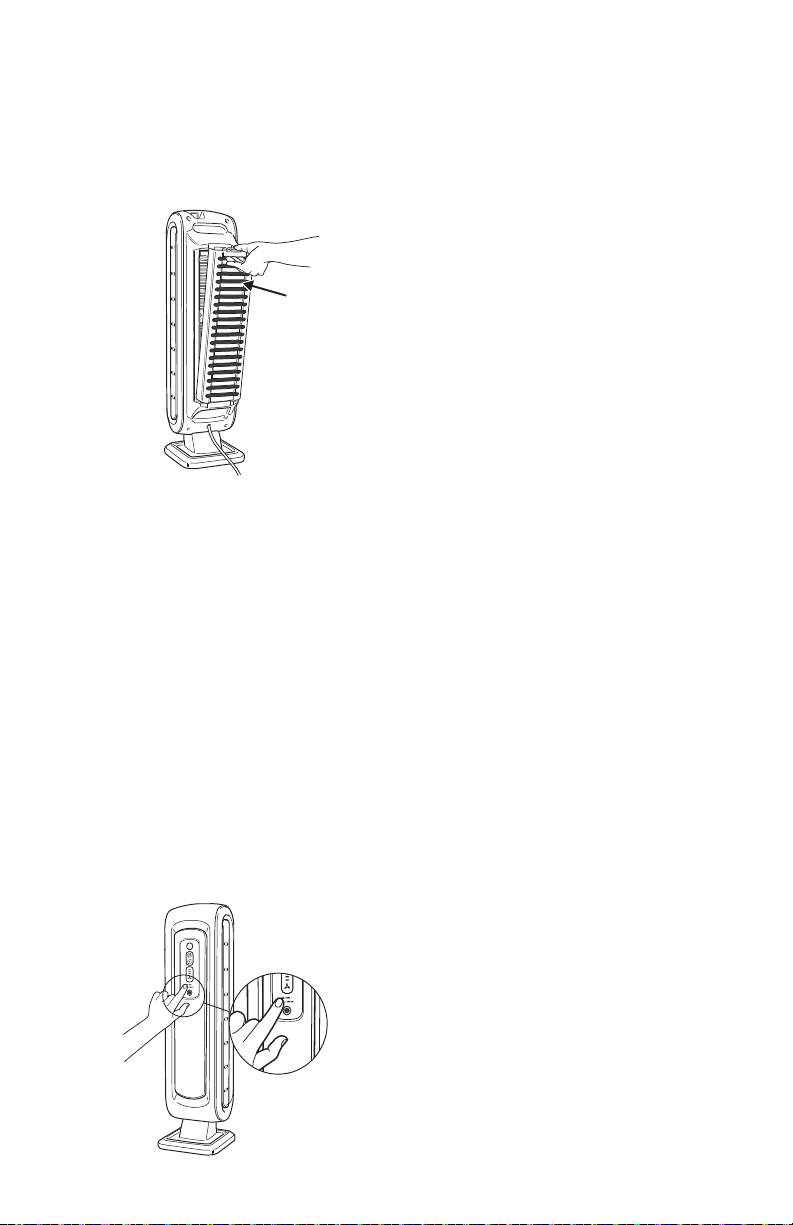
4.Placethenewltersinthemainunit.
(TrueHEPAFiltershouldalwaysbe
insertedrst,thentheCarbonFilter)
5.ToresetthelterlightonceanewTrue
HEPAand/orCarbonFilterisinstalled:
a.Besurethatbackpanelissnapped
inplace.
b.Turnontheunit.
c. Locatethelterreplacementiconon
thedisplaypanel.
d.Pressandholdthelterreplacement
iconfor3secondsuntilunitbeeps.
HEPAFiltericonwillashamber.
Pressltericonareatoalternate
betweenHEPAandCarbon.
e.Oncedesiredlterisilluminated,
pressandholdfor3-5seconds.A
shortbeepwillbeheardandthelight
shouldturnoff.Repeatprocessfor
eachlterasneeded.
1010
Loading ...
Loading ...
Loading ...