Loading ...
Loading ...
Loading ...
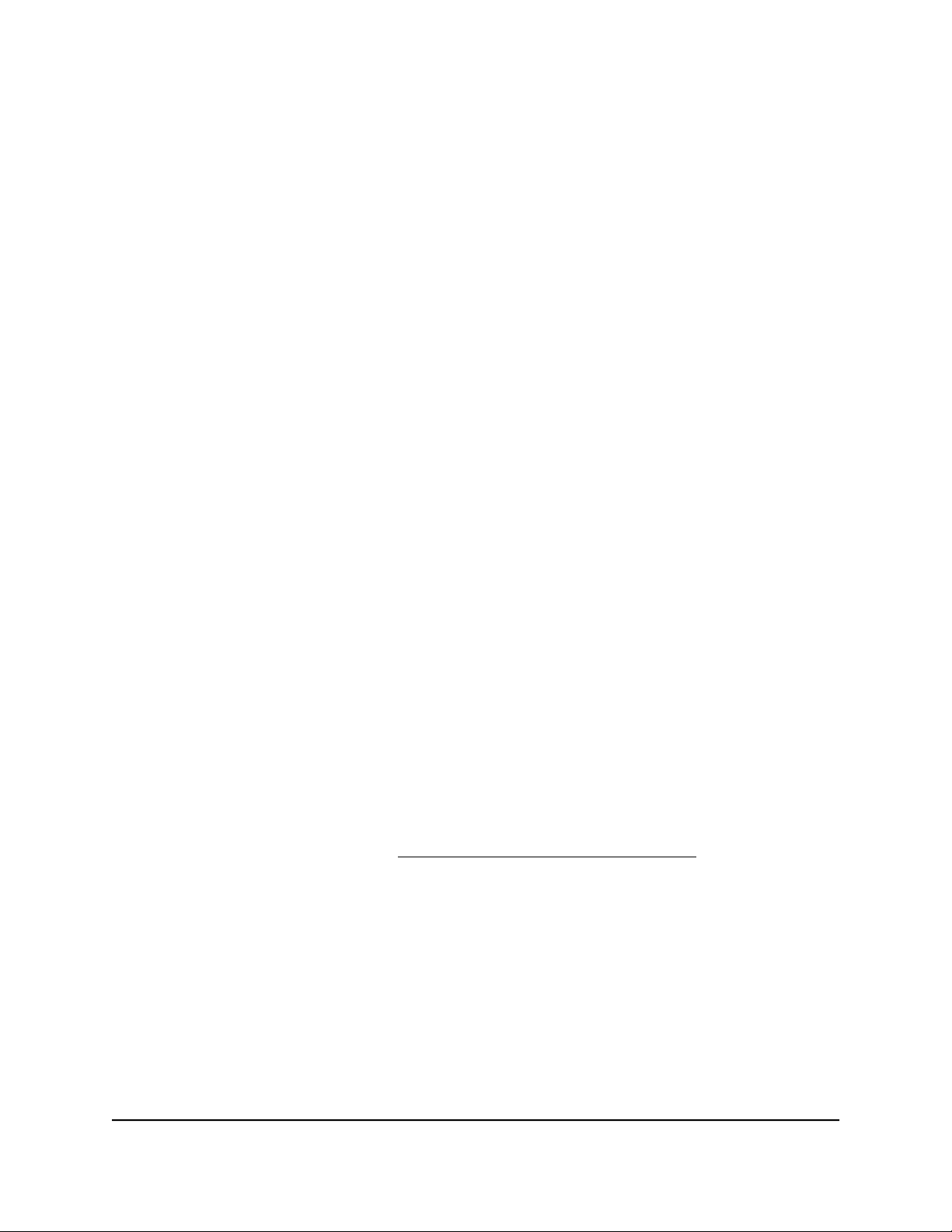
To change the NTP server to your preferred NTP server:
1.
Launch a web browser from a computer or mobile device that is connected to your
Orbi network.
2. Enter orbilogin.com.
A login window opens.
3. Enter the admin user name and password.
The user name is admin. The password is the one that you specified the first time
that you logged in. The user name and password are case-sensitive.
The BASIC Home page displays.
4. Select ADVANCED > Administration > NTP Settings.
The NTP Settings page displays.
5.
Select the Set your preferred NTP server radio button.
6.
Enter the NTP server domain name or IP address in the NTP server field.
7. Click the Apply button.
Your settings are saved.
Set your time zone manually
To set your time zone manually:
1.
Launch a web browser from a computer or mobile device that is connected to your
Orbi network.
2. Enter orbilogin.com.
A login window displays.
If your browser does not display a login window but displays a security warning and
does not let you proceed, see Resolve a browser security warning on page 27.
3. Enter the admin user name and password.
The user name is admin. The password is the one that you specified the first time
that you logged in. The user name and password are case-sensitive.
The BASIC Home page displays.
4. Select ADVANCED > Administration > NTP Settings.
The NTP Settings page displays.
5.
Select your time zone from the menu.
User Manual152Manage and Monitor Your Orbi
Pro System
Orbi Pro WiFi 6 Mini Router SXR30 and Orbi Pro WiFi 6 Mini Satellite SXS30
Loading ...
Loading ...
Loading ...