Loading ...
Loading ...
Loading ...
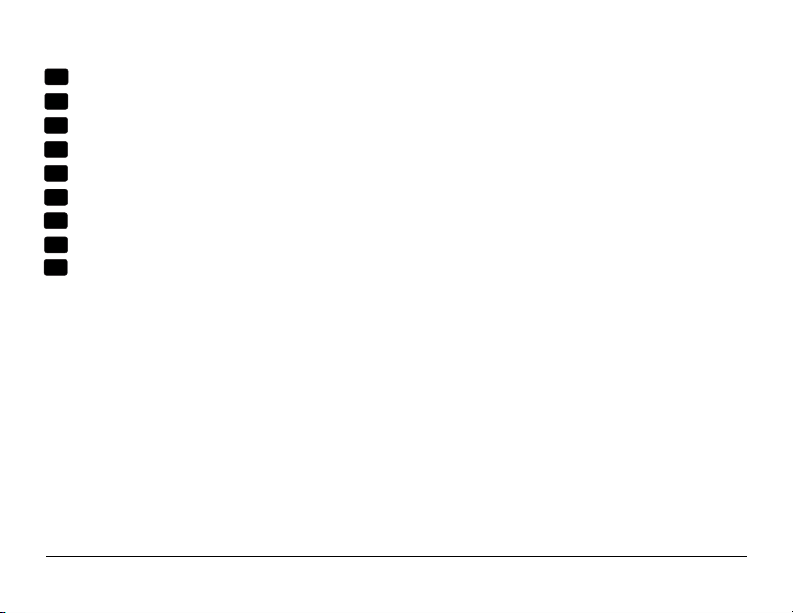
7 User Manual
Quick Reference Instructions ...... Stored in slot located at top of thermostat
SpeedBar
®
................................... Increases or decreases settings (time, temperature, etc.)
FAN Button ................................... Selects the system fan mode
DAY/TIME Button .......................... Sets the current time and day of the week
RETURN Button ............................ Returns to normal mode from program or a program override
HOLD Button ................................. Enters/Exits the HOLD mode (program bypass)
PROG Button................................. Selects programming mode or press for 3 seconds to select SpeedSet
®
SYSTEM Button ............................ Selects the system you want to control
Reset Button ............................... Resets current time, program and user settings
Battery Compartment .................. Located in the back of thermostat
Thermostat
11
12
13
14
15
16
17
18
19
Loading ...
Loading ...
Loading ...