Loading ...
Loading ...
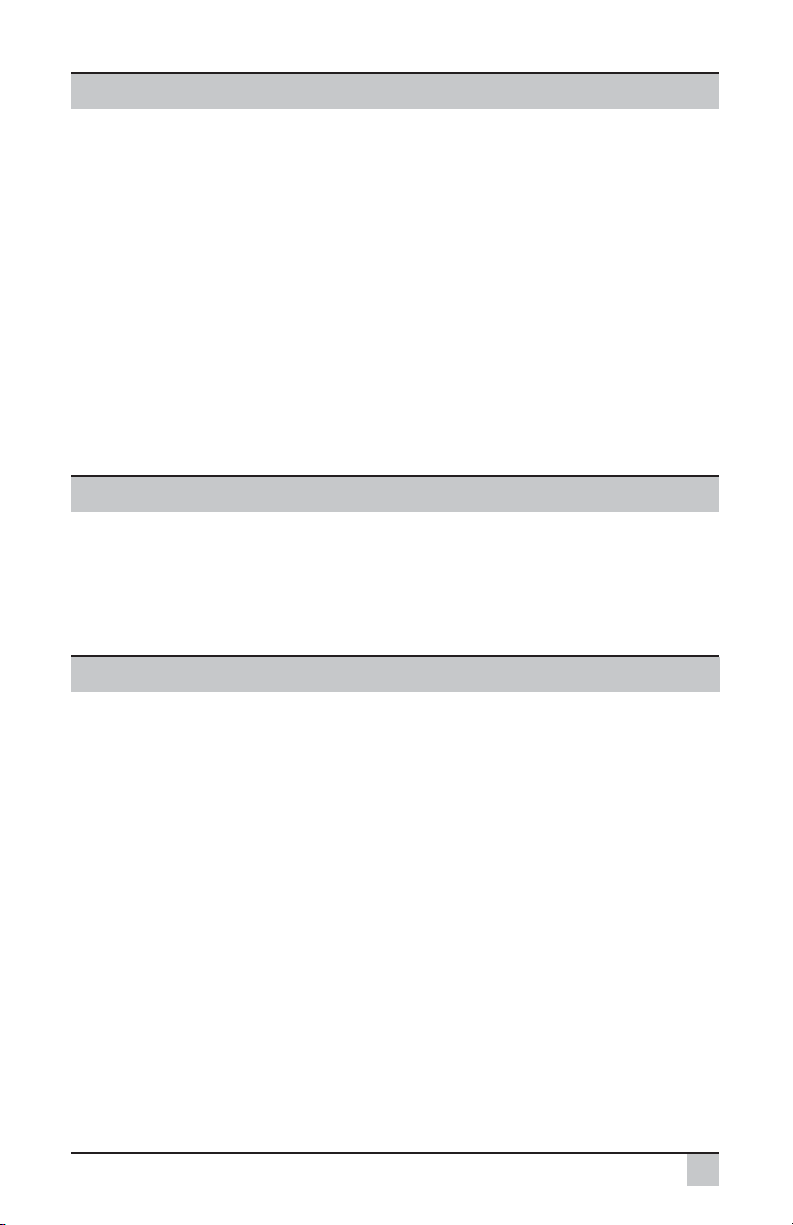
If there is no sound from your speakers:
• Make sure your power amplifier is on and the gain is set above its minimum setting.
• Make sure there is a signal to your amplifier from your mixer.
• Ensure all wires are connected and that none are cut or frayed.
• If more than one pair of speakers is being used, check the minimum impedance
requirments of your amplifier (overloading your amplifier can result in damage to
your amp).
If there is no sound from one of your speakers:
• Check the balance control on your mixer.
• Check the channel output gains of your amplifier.
• Ensure all wires are connected and that none are cut or frayed.
If there is no (or weak) bass output or a poor stereo image:
• Make sure the polarities (+ and -) of the speakers inputs are properly connected.
C) Mount the wall bracket plate (4) onto a flat sturdy surface using the
appropriate mounting hardware for the surface. A safety cable (5) (not
included) may be attached to the wall bracket via its eyelet (6) at one of the
two lower screw mounting points or to a secondary point off the mounting plate.
D) Next, slip the large molded nut (7) over the ball on the metal rod/ball assembly (1).
E) Holding the cabinet (8) with both hands, insert the ball on the metal rod/ball
assembly (1) into the cup of the wall plate (4).
F) Orient the speaker into the desired position and hand tighten the molded nut
(7). Once the orientation is finalized, use the metal bar (9) in one of the holes
on the molded nut (7) to securely tighten.
G) Finally, clip the safety cable to the cabinet’s safety bar (10) on the back of the
cabinet.
The Control 1 Pro’s logo can be oriented for display at 90° increments. To rotate the
logo, first gently pry the grille and gasket from the cabinet. Next, push-in the logo’s
fastener (found on the underside of the grille) and rotate the logo to the desired
position.
Rotating the Logo
Troubleshooting
JBL Professional
3
Loading ...