Loading ...
Loading ...
Loading ...
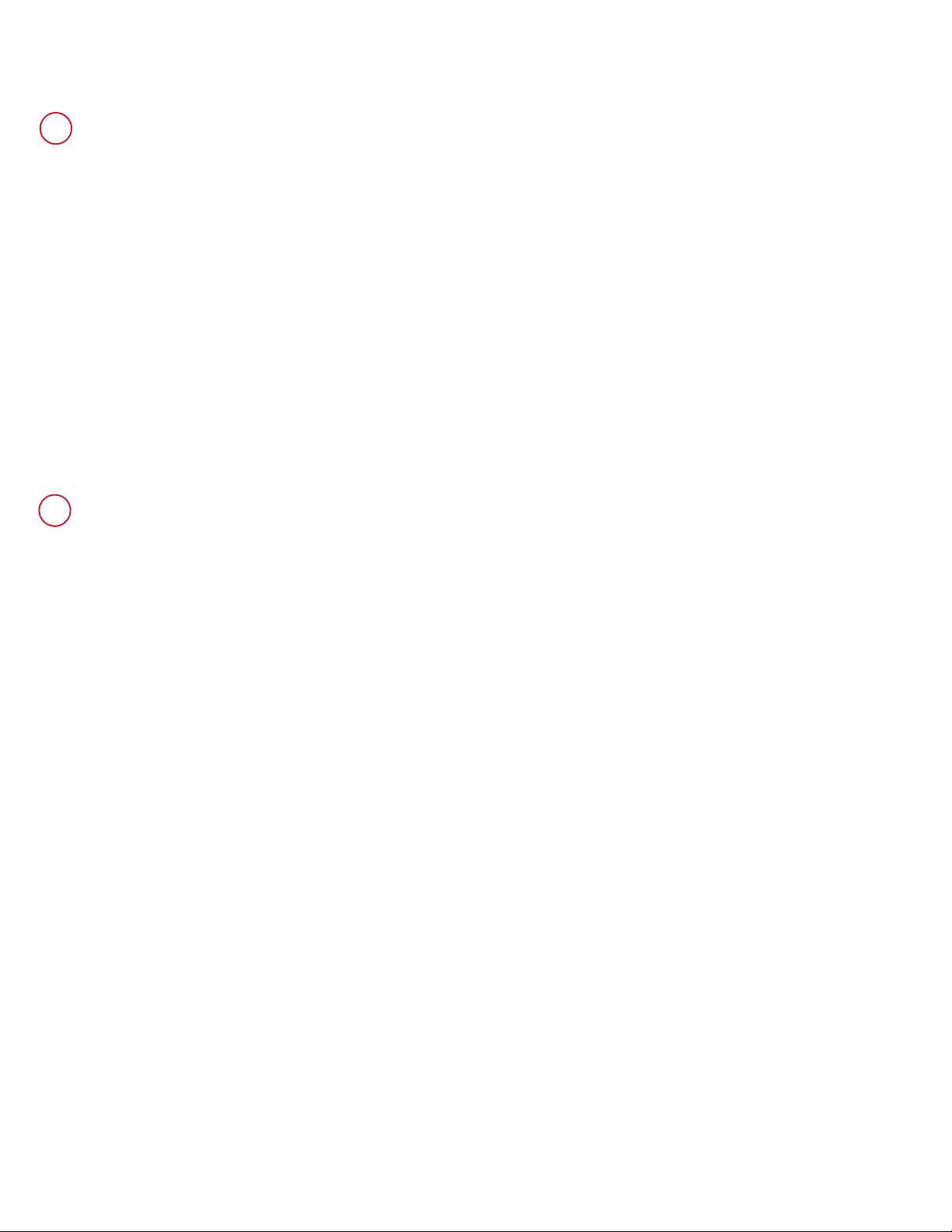
©2018 Spectrum Brands, Inc.
The system needs a repeater or router to
reach the lock.
Adding repeaters to your system may help communication between your
lock and the controller, especially if they are far away from each other.
The network configuration changed.
If any repeaters or routers in the system were moved since adding the
lock to the system, perform the “rediscover” process in your system’s
user interface.
The lock is in sleep mode.
If the lock has been unable to communicate with the system after
multiple attempts, it will go into sleep mode. Lock and unlock the door
with a key so that the lock status transmits to the system. If it still does
not communicate, remove (exclude/unpair) the lock from your system.
Then, pair (add/include) the lock with your system again. If the problem
persists, add a repeater or router between the controller and lock if none
presently exist in the system.
The light module or switch is not beaming
capable.
Z-Wave locks: Ensure the light module or switch located between the
controller and lock is beaming capable.
ZigBee locks: Ensure the router is reachable by both controller and lock.
62813 Rev 02
9 / 11
Technical Support
1-866-863-6584
www.kwikset.com
B
I can see the lock in my controller, but I can’t control it from the controller.
1. Reboot the lock:
a. Remove the battery pack from the lock.
b. Press the "Program" button for 5 seconds and then the "A"
button for 5 seconds.
c. If TS (touchscreen controller) shows low battery trouble for
the lock subjected to the rmware update then install new
batteries in pack.
d. Replace the battery pack into the lock.
e. If lock still fails to OTA update rmware, proceed to Step 2.
2. Delete, default, and pair lock again:
a. Delete the lock from TS (touchscreen controller).
b. Perform a factory reset:
i. Remove the battery pack from the lock.
ii. Press the "Program" button for 5 seconds and then
the "A" button for 5 seconds.
iii. Press and hold the "Program" button while
reinserting the battery pack. Keep holding the button
for 30 seconds until the lock beeps and the status
LED ashes red.
iv. Press the "Program" button momentarily.
v. After several seconds, the lock will ash the status
LED red and green several times and beeps twice
(if audio is enabled) to indicate factory reset is
complete.
c. For model 910 or 914, perform handing on the lock. For
model 916, it will automatically perform handing.
d. Pair the lock with TS again.
e. If lock still fails to OTA update rmware, proceed to Step 3.
3. If lock still fails to OTA update rmware after going through steps
1 and 2, it is recommended that your MSO/service provider contact
Kwikset/Weiser for advanced replacement of the lock.
C
The lock fails to update or pair with a service provider's ZigBee smart
home system.
Lock fails to OTA (Over the Air) update firmware.
Loading ...
Loading ...