Loading ...
Loading ...
Loading ...
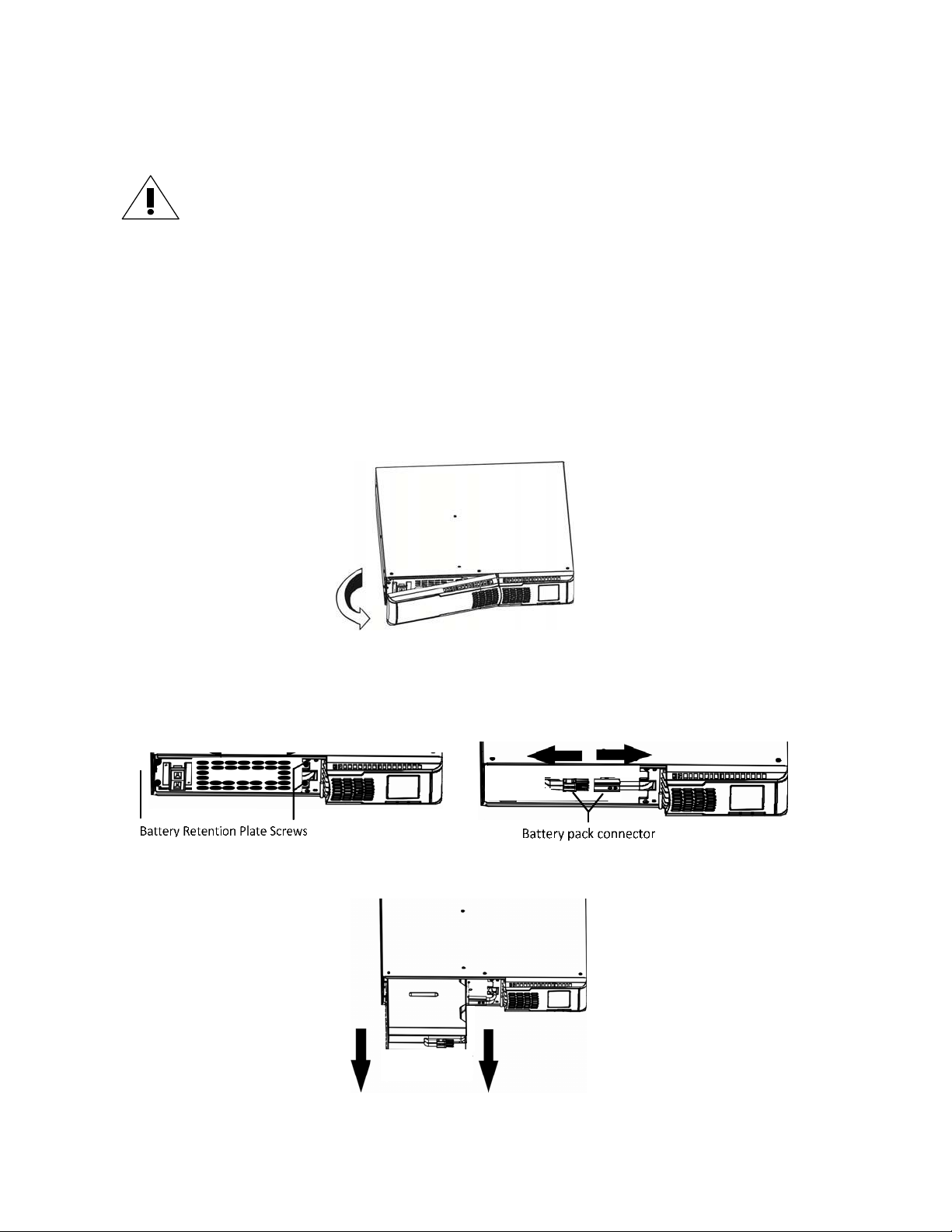
© 2017 AMETEK Electronic Systems Protection / Technical Support: 1-800-645-9721 / espsurgex.com 25
This UPS is equipped with internal batteries. The user can replace the batteries without shutting down the UPS or
connected loads (hot-swappable battery design). Replacement is a safe procedure - isolated from electrical hazards.
ATTENTION: Consider all warnings, cautions, and notes before replacing batteries.
· The load attached to the UPS will not be protected against loss of input power
during this procedure.
· Battery pack is heavy. Use two hands when removing pack from unit.
· The battery packs for the UPS-3000-OL are not user replaceable. Contact technical support to arrange
for maintenance and battery replacement.
To replace internal batteries:
1. Place the UPS in bypass mode.
2. Place fingers on the left hand side of the front cover and pull forward until the left side of the front cover
“snaps” out of position. Remove the left side of the front cover and place it in a safe place. Refer to the figure
directly below:
3. Remove the four screws securing the battery retention plate to the UPS enclosure. Set the battery retention plate
and retaining screws aside for later reuse. Cut the tie holding the two halves of the battery pack connector.
Disconnect the battery connectors. Refer to the figures directly below:
4. Pull out the battery pack. Refer to the figure directly below:
Loading ...
Loading ...
Loading ...
