Loading ...
Loading ...
Loading ...
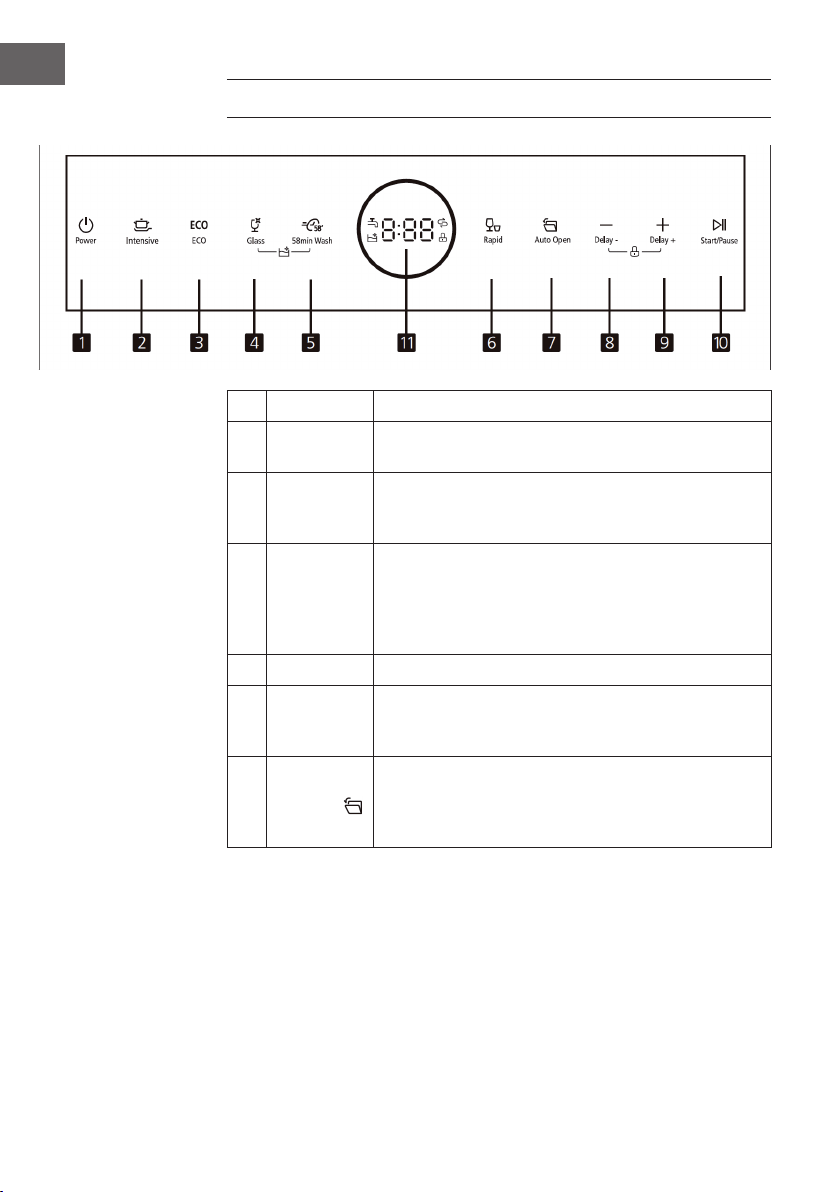
38
EN
Crockery basket
Detergent compartment
CONTROL PANEL AND KEYS
1
Power
For switching on and off.
2
Intensive
Press the button to select the intensive program. Heavily soiled
items include pots and pans with dried food.
3
ECO
Press the button to select the ECO program. This is the
standard program suitable for normally soiled dishes such as
pots, plates, glasses and slightly soiled pans.
4
Glass
Press the button to select the glass program. For lightly
soiled crockery and slightly soiled glasses. Press [4] and
[5] simultaneously for 3 seconds to start the self-cleaning
program, which ensures that the dishwasher cleans itself
effectively.
5
58min wash
Press the button to select the 58-minute washing program.
6
Rapid
Press the button to select the fast wash program. A shorter
wash cycle for slightly soiled dishes that do not need to be
dried.
7
Auto open
Press this button to switch the automatic door open function
on and off. When the corresponding indicator lights up, this
means that the door will open automatically during the drying
stage for better drying.
Loading ...
Loading ...
Loading ...