Loading ...
Loading ...
Loading ...
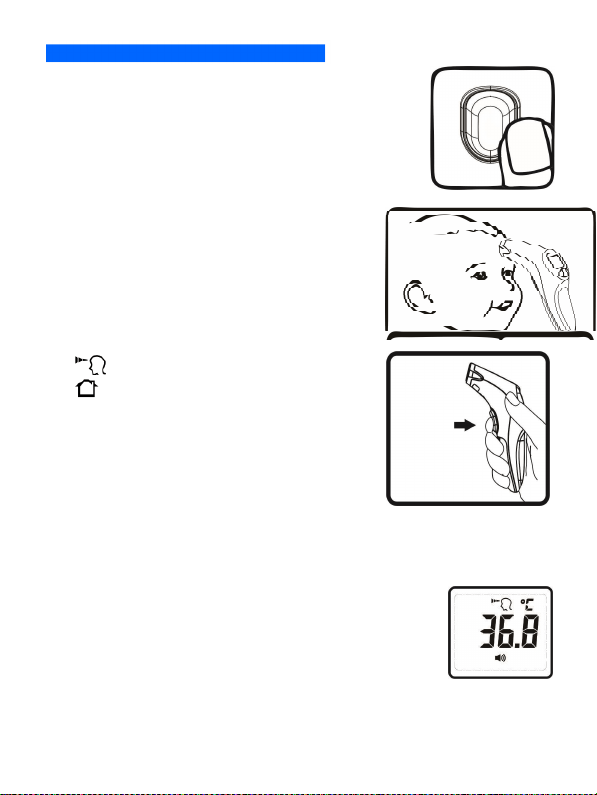
How to use your forehead thermometer?
First time use: Remove battery insulation strip.
1. Turn thermometer on
Press and release the measure/power button once.
2. Position thermometer above forehead
Clean the forehead from hair, sweat, and dirt.
Aim scanner at the center of the forehead, just
above the middle of the eyebrow. Position it
approximately 1-5 cm from the forehead (or object
when measuring an object).
3. Measure temperature
Select the measurement mode by using the
mode/menu button.
The symbol indicates the forehead mode.
The symbol indicates the object mode.
Press the measure/power button, hold for 1
second and then release it. Thermometer beeps once
(during the un-mute mode) when measurement is
complete.
4. Read temperature
Read the temperature after a beep is heard.
Forehead mode:
a. Default fever alert threshold is 37.6ºC (adjustable).
b. T indicates temperature reading.
1. If 34.9ºC ≤ T < 37.6ºC, the thermometer gives a long
beep, and the white background light is on for 3 seconds.
4
Loading ...
Loading ...
Loading ...