Loading ...
Loading ...
Loading ...
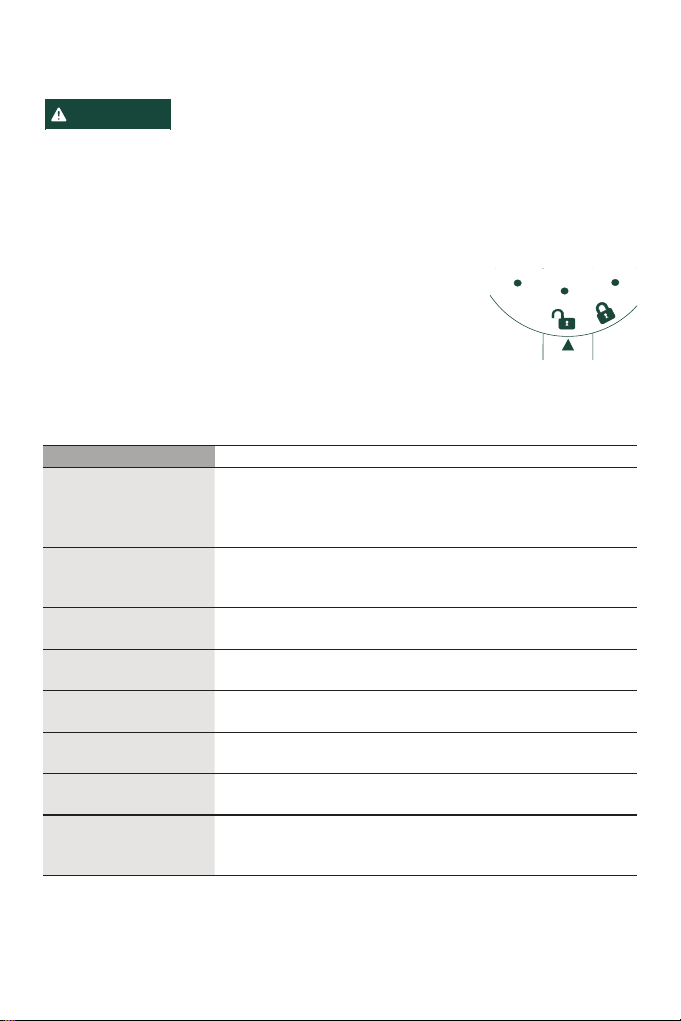
15
Care and Cleaning
Troubleshooting Tips
CAUTION
Always unplug your coffee maker before cleaning.
REMOVE THE FILTER
To remove filter cage from the water reservoir, use a spoon to wedge under the side
tab and lift up the cage. To replace, simply push into hole until the cage sets into
place. It is recommended to change the filter at least every 3 months.
SHOWERHEAD
The showerhead can be removed by rotating and pulling it out.
Make sure the Unlock icon is lined up with the arrow in order
to remove. For a deeper clean, wash regularly in warm, soapy
water and a soft bristled brush. Do not use abrasive cleaners
as they may scratch the finish. Rinse and dry thoroughly.
Problem Solution
An error message
shows up saying “add
H2O”
Press the brew button and “10 cups” will appear on the screen.
Use the dial to adjust the number of cups you desire and pour
that amount of water into the reservoir. Press the brew button
again to start the brew process.
An Error message
shows up saying “Err”
The carafe (coffee pot) is not placed correctly. Remove and
then place in the correct position. Error message will go way
once positioned correctly.
An Error message
shows up saying “Err1”
Visit cafeappliances.com for additional assistance
An Error message
shows up saying “Err2”
Visit cafeappliances.com for additional assistance
An Error message
shows up saying “Err3”
Visit cafeappliances.com for additional assistance
An Error message
shows up saying “Err4”
Visit cafeappliances.com for additional assistance
An Error message
shows up saying “Err7”
Visit cafeappliances.com for additional assistance
No Error code, but
Carafe was removed
during brew cycle
Coffee flow will stop until carafe is replaced in the correct
position.
Loading ...
Loading ...
Loading ...