Loading ...
Loading ...
Loading ...
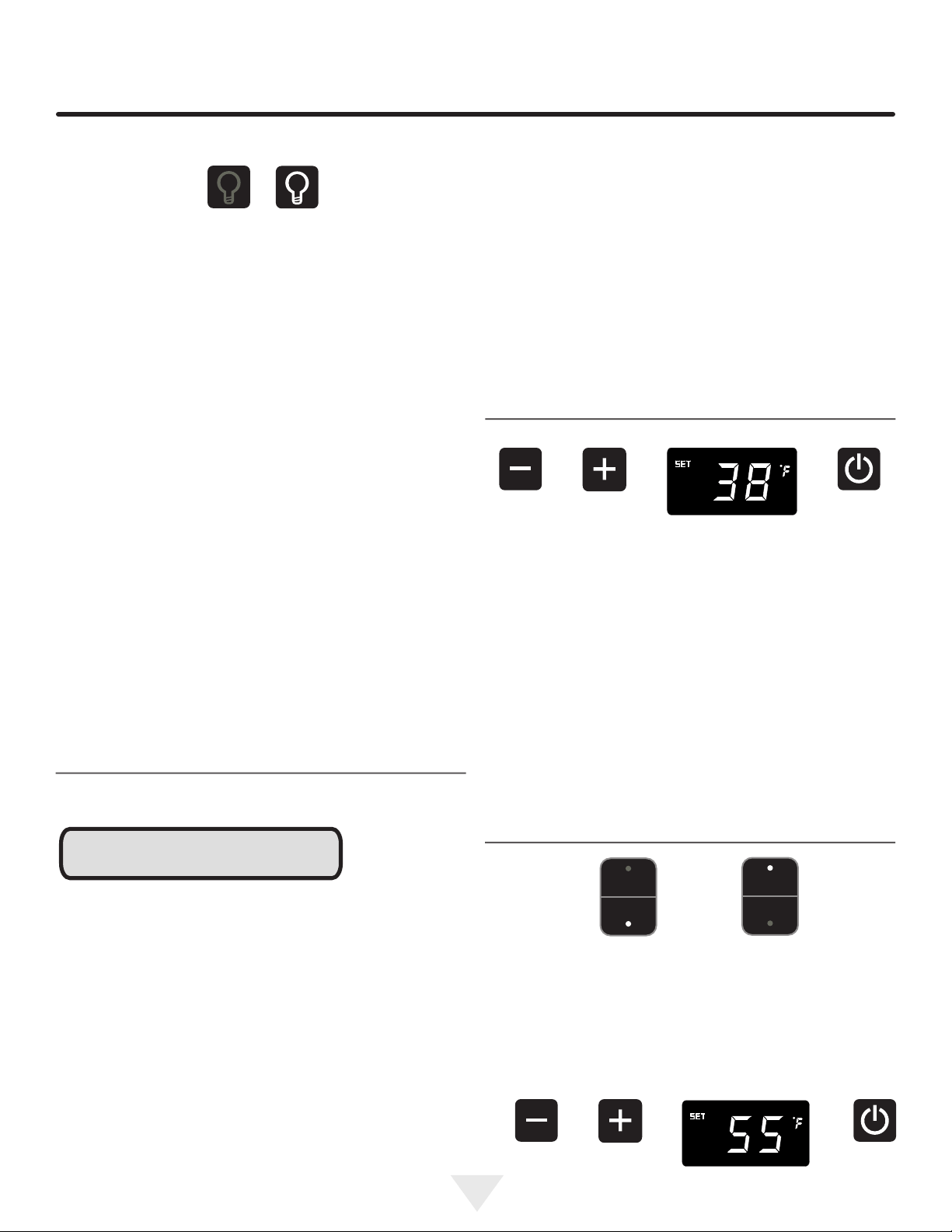
9
USING YOUR ELECTRONIC CONTROL
Display lighting :
Display lighting is intended for glass door models only, to
illuminate the interior with the door closed.
With the control out of sleep mode press the "Light" keypad
once to activate the interior lighting display feature at full
illumination. A conrmation tone will sound, and the light
bulb "Icon" will illuminate. Pressing the "Light" keypad a
2nd time will dim the lighting to 50%. A 3rd press will deacti-
vate the display lighting feature. The display lighting will
automatically deactivate after 4-hours.
If you have a solid door/drawer product the display lighting
function is only used to select the color of the interior light.
Changing the Tri-Color lighting:
To change the color between white, amber, or blue, with the
control out of sleep mode, momentarily press the "Light"
keypad. The keypad will illuminate. Then press and hold
the keypad for approximately 3 seconds the interior light
will start to cycle through the 3 available colors. On solid
door/drawer product this will need to be done with the door/
drawer open to be able to observe the colors. Release the
keypad when the desired color is on, and your interior light
will be changed to that color. After selection of color for
solid door/drawer product, the display light feature should
be turned-off, ("Light" keypad not illuminated).
Interior Lighting:
Adjusting the Temperature:
NOTE
When initially loading your product with warm contents, it
may take up to 48-hours for the storage compartment tem-
perature to stabilize.
When making temperature set-point changes, it may take
up to 24-hours for the stored contents to stabilize at your
new set-point temperature.
Factors that affect the storage compartment stabilized
temperature:
• Changes to temperature setting.
• Room temperature changes.
• Temperature of stored contents.
- Loading warm contents.
- Cold content load will delay the change to a warmer
set-point temperature.
- Warm content load will delay the change to a colder
set-point temperature.
• Usage, (number and duration of the door openings).
• Use of the storage compartment display lighting, (glass
door product only).
• Installation of the appliance in direct sunlight or next to
a heat source.
Single Zone Models:
To set or check the set-point temperature (with the control
out of sleep mode), press the "-" or "+" keypads. "SET" will
be indicated on the user interface panel and the current
set-point temperature will display and ash. Subsequent
presses of the "-" or "+" keypads will adjust the temperature
colder or warmer respectively. When you have reached
your desired set-point temperature, press the "On/Off" key-
pad to accept, or do nothing and the "Set" mode will time-
out in 10-seconds accepting the displayed temperature as
the new set-point.
The available set-point temperature range for your ap-
pliance is 34°F (1.2°C) to 42°F (5.7°C). If you attempt to
adjust the temperature outside of this range you will receive
an audible notication.
Lower zone
selected
Upper zone
selected
Dual Zone Models:
Temperatures can be set for each individual zone (upper
and lower) in the dual zone wine / beverage center. To
do so you must rst select the zone you want to set the
temperature for. You do so by pressing the upper or lower
button on the display. When pressed the LED light will be
illuminated for the respective display.
Loading ...
Loading ...
Loading ...
