Loading ...
Loading ...
Loading ...
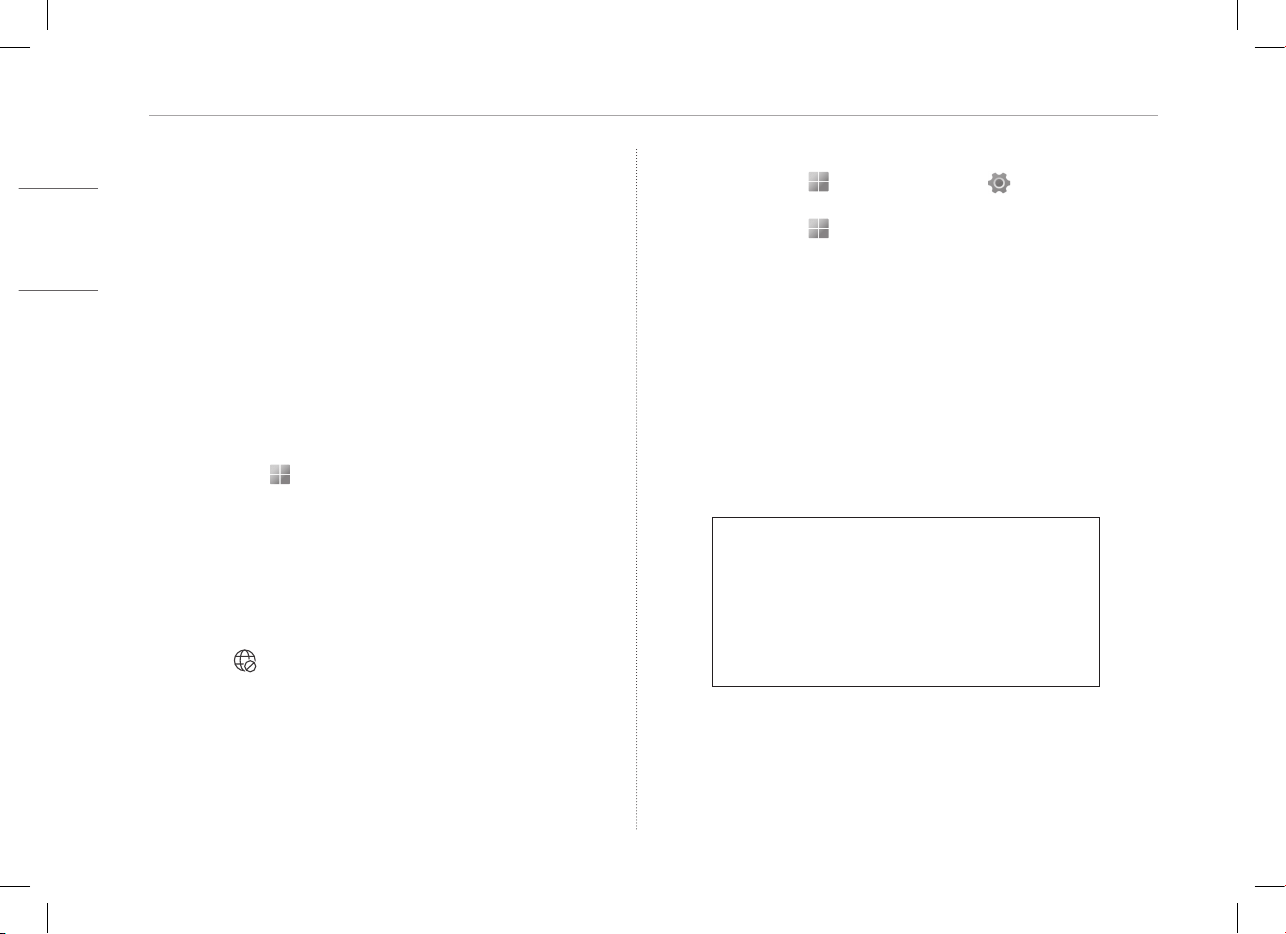
5 Troubleshooting
ENGLISH
Reinstalling drivers
-
Press the Start button [ ] and then select Settings [ ] > [Apps] > [Apps &
features]. Then remove the driver to be reinstalled.
-
Press the Start button [ ], run [All apps] > [LG Software] > [LG Update Center]
and reinstall the drivers through the [Required Update] or [All List] menu.
When an error message appears
-
Check if the system is infected with a virus or a malicious code.
Battery take-back information
In case rechargeable battery is included in this product, the entire device should
be recycled in compliance with rechargeable battery recycling standards because
of the internal battery. To dispose of properly, call (800) 822-8837 or visit
www.call2recycle.org.
Trade Name
Address
Email
Responsible Party
LG Electronics USA, Inc.
Supplier’s Declaration of Conformity
111 Sylvan Avenue, North Building
Englewood Clis, New Jersey
07632
lg.environmental@lge.com
LG
You cannot turn on the power�
-
Check if the power cord is connected.
-
After disconnecting the power cord and reconnecting it, press the power button of the
product.
-
If the power is not on after reconnecting the power cord, remove the adapter and hold
the power button for at least 6 seconds to reset the system. Once the system is reset,
press the power button again to turn on the computer.
The system stops during use or does not properly turn off�
-
Remove the adapter and press the power button for approximately 6 seconds to reset
the system. Once the system is reset, press the power button again to turn on the
computer.
• Caution: Unsaved data may be lost. Pressing the power button while the PC is in use may
cause damage to the hard disk or a system error.
The touchpad is not functioning properly�
-
Press the Start button [ ], run [All apps] > [LG Software] > [LG Control Center]
and set [System Settings] > [Touchpad] to [Enable].
-
If the touchpad does not function properly, the touchpad is either in the Touchpad Off
(disabled) state or Touchpad Auto (disabled when the mouse is connected) state.
• For more information on the touchpad setting, refer to LG Easy Guide.
The wireless LAN is not connected�
-
Press [Fn] + [F6] to check if the wireless network device is turned off.
• Press [Fn] + [F6] to set airplane mode to [OFF].
Click the Wi-Fi [ ] icon on the right side of the taskbar and check if AP displays properly.
-
Every time you press [Fn] + [F6], the wireless network and airplane mode turns on or off.
-
You may not be able to connect to a secure wireless network.
Ask the wireless network administrator.
-
Reinstall the wireless LAN driver.
Loading ...
Loading ...