Loading ...
Loading ...
Loading ...
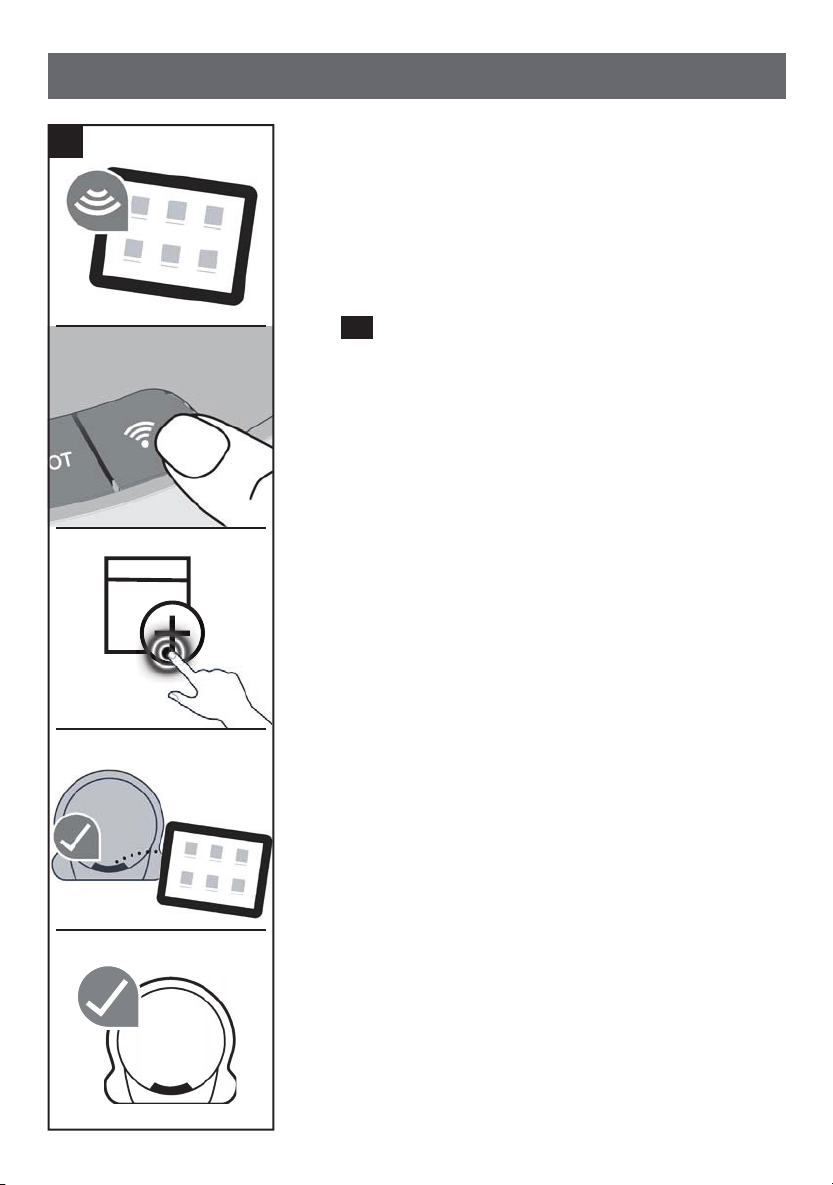
87
21
Home Connect en
Connecting to a wireless local area network automa-
tically
Note
If your router has WPS functionality, please connect the
robot vacuum to your wireless local area network as
described here.
Fig.
21
t
Deactivate mobile data and activate wireless net-
working on your mobile device.
a) Connect your mobile device to your home network.
b) Press and hold the "Wireless network" button for at
least 3 seconds until the the button flashes blue.
t
Press the WPS button on your router within the next 2
minutes.
t
Wait until the "Wireless network" button lights up
green and three beeps indicate that connection has
been successful.
c) Open the Home Connect app and select [Add appli-
ance].
Alternatively, a small pop-up will appear showing the
robot vacuum.
If this happens, select [Add].
t
If prompted to, confirm the important information
shown in the app and select [Next].
t
Wait for the app to check the requirements for con-
necting the appliance.
t
If you did not already do so in the pop-up at point
c), now select the robot vacuum you want to connect
using [+].
t
If the Home Connect app requires confirmation on
the appliance, briefly press the "Wireless network"
button on your robot vacuum.
d) The robot vacuum will connect to the app.
t
Select [Next].
t
Set the time function you want in the app and confirm
with [Done].
e) The functions of the robot vacuum can now be used
in full via the app on the mobile device.
a
b
c
d
e
Loading ...
Loading ...
Loading ...