Loading ...
Loading ...
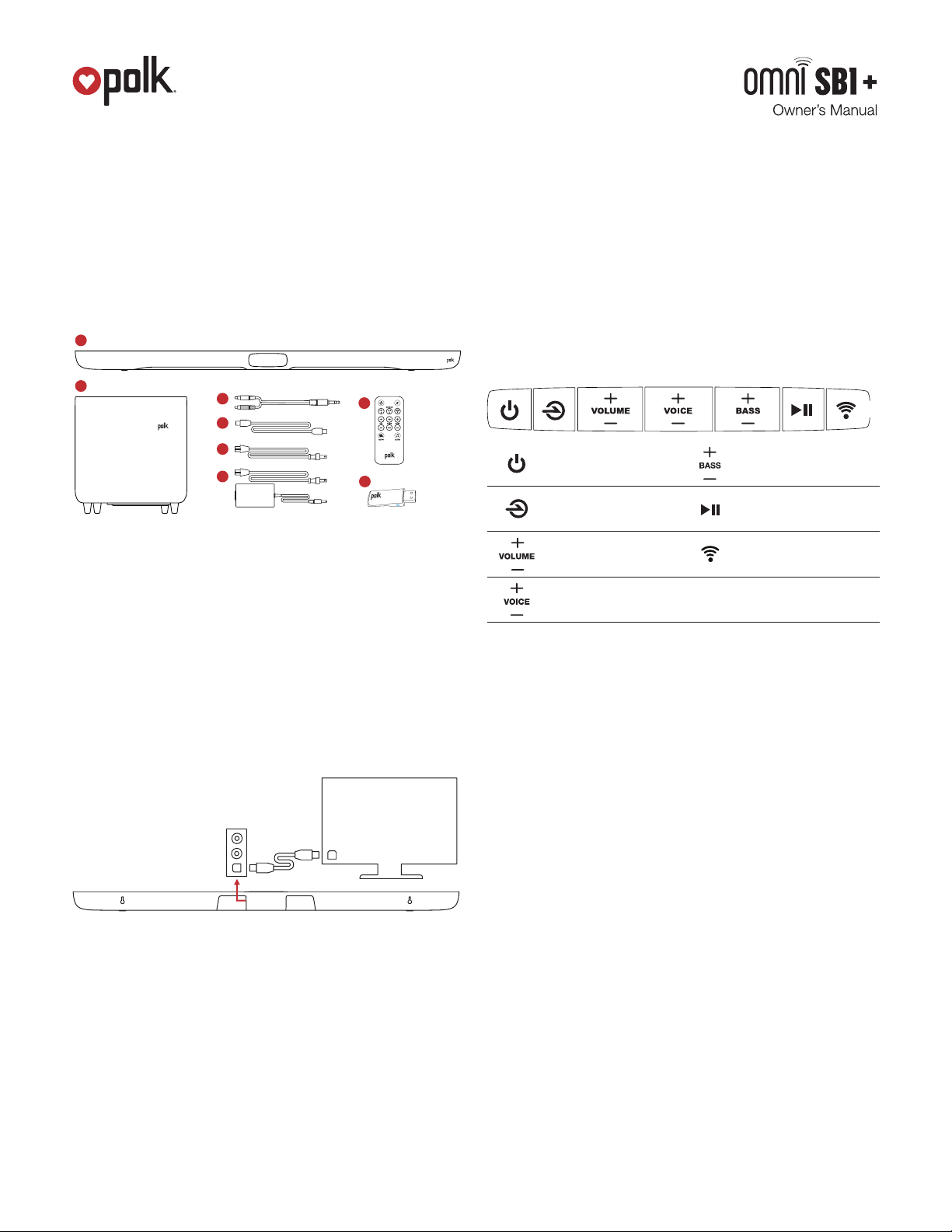
1. www.polkaudio.com 3
Unpacking your SB1 Plus
Please unpack the components carefully, removing the subwoofer
first as indicated on the carton and then the sound bar.
We recommend saving all cartons and packing materials in case
you move, or should you need to ship your SB1 Plus.
What’s in the Box
1. Sound bar
2. Wireless subwoofer
3. 8' analog stereo cable (3.5mm)
4. 6' optical cable
5. Subwoofer power cable
6. Sound Bar power cables (6' power supply; 8' power cable)
7. Remote control (battery included)
8. Bluetooth adapter (includes 3.5mm to 3.5mm cable)
Getting Started for Home Theater
Hooking Up the SB1 Plus to your TV
OPT IN
TV OPT OUT
You likely have many sources for your audio signal: your TV, your
DVD player or a cable/satellite box. The bar is able to accept
audio from up to three different sources. The simplest approach
is to connect the optical audio output from your TV to the optical
input on the back of the SB1 Plus bar. This connection will provide
the highest quality audio regardless of whether you are watching
TV or DVD. If your TV does not have an optical output, you can
use the optical output from your DVD player or your cable/satellite
box to connect directly to the optical input on the SB1 Plus bar.
Connecting Your Wireless Subwoofer
While you can place your SB1 Plus wireless subwoofer anywhere
in your room, bass performance can be maximized by placing the
subwoofer in a corner. Once the subwoofer has found its final
position, simply connect the subwoofer power cable from your
power outlet to the SB1 Plus subwoofer. Then flip the power
switch on the back of the subwoofer. Your Polk SB1 Plus subwoofer
comes pre-paired out of the box to the SB1 Plus soundbar, so
it will automatically sync with your soundbar.
Sound Bar Controls
Power On/Off
Increase/Decrease
Bass
Source Select Play/Pause
Increase/Decrease
Volume
Wi-Fi Setup
Increase/Decrease
Voice Volume
Power, Source/Learn, Master Volume, Center Channel Volume,
Subwoofer Volume, Mute, Wi-Fi Pair/Connect. These settings
can also be adjusted using the included IR remote control; movie
and music listening modes are selected only from the remote control.
Front:
1. Power—Turns on the bar or puts it in standby mode.
2. Source/Learn—Puts the bar into “learning mode” so you
can program it to respond to commands from your TV’s IR
remote control. Source/Learn also changes which input source
you are listening to.
Source 1: digital/optical
Source 2: analog
Source 3: Wi-Fi ( ): Wi-Fi
®
wireless
3. Master Volume Up and Down (+ /- )—Adjusts the volume
of the SB1 Plus Sound Bar Sound bar.
4. Voice Volume Up and Down (+ /- )—Adjusts the volume
of the SB1 Plus Sound Bar Sound bar center channel.
5. Bass Up and Down (+ /- )—Adjusts the volume of the
SB1 Plus Sound Bar Sound bar subwoofer.
6. Mute—Mutes and unmutes the sound coming from
the sound bar.
7. WiFi – Pairs and connects with a WiFi enabled device
(See “Wi-Fi Setup” above).
1
2
3
4
5
6
7
8
Loading ...
Loading ...
Loading ...